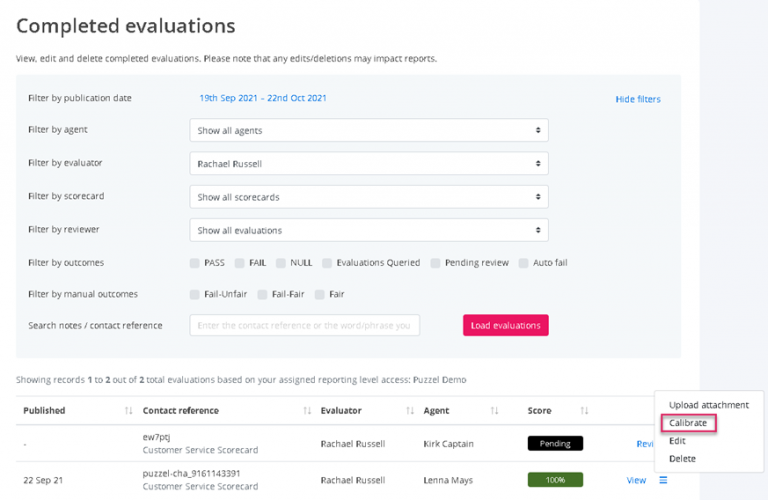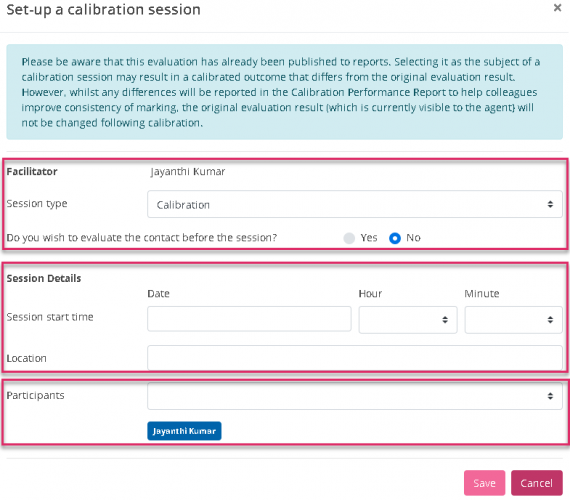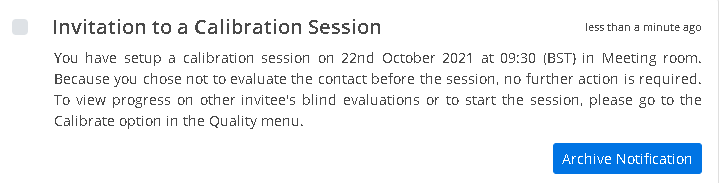Setting up a calibration session based on a previously evaluated contact
To setup a calibration session based on previously evaluated contact:
- Go to EVALUATE
- Select Completed evaluations
By following the navigation prompt, you'll be taken to the following screen where you'll be able to select any previously completed evaluation to evaluate.
Step 1: Set up the calibration session
On clicking Calibrate, you'll be directed to the following pop-up where you add the details of the calibration session.
- Part 1: You are now the session facilitator and you can decide if you’re going to evaluate the contact before the session or not. This is quite an important option because you have the flexibility to decide whether you want to play an active part in the session to help drive home some specific messaging or act more as an independent participant facilitating a conversation amongst the wider group. Please note: If you were the original evaluator of the selected evaluation, then your original evaluation will be used as part of the session and you won't be prompted to make this decision.
- Part 2: You then set up the date, time and location of the session
- Part 3: Finally, you can invite people. As the facilitator you are automatically invited. The original evaluator is also automatically invited. You can invite as many people as you wish.
Step 2: Invitees are notified
Everyone that's invited will receive a notification that invites them to a session and prompts them to "blind" evaluate the selected contact. The notification includes an action button which, on click, takes the invitee to an empty scorecard that includes all the information they need to identify and retrieve the contact and then evaluate in the normal way.
The session is now set up and selected colleagues have been invited.