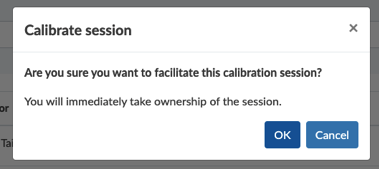Taking over as a facilitator for a calibration session
To take over as facilitator of a calibration session you will need to:
1. Go to Evaluate
2. Click Calibration
3. Click Facilitate
When you're not the currently assigned facilitator, you'll be prompted with the following modal message:
Click OK and you'll then be taken into the session screen where you'll be able to facilitate the session - scoring calibrated results, adding feedback and marking the participants' register.
If the previous facilitator had chosen to evaluate before the session, they will simply become a participant for the session.
If they had chosen not to evaluate before the session, the original facilitator will no longer be part of the session.