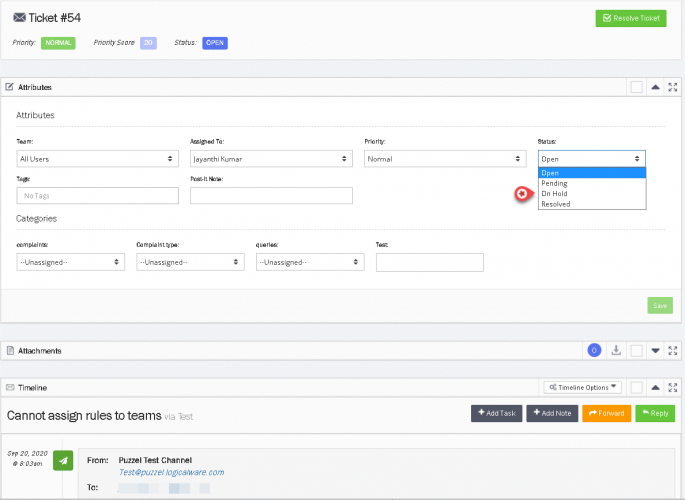Updating and changing Ticket status
To change the status of a Ticket, you need to :
- Open the Tickets page and select the ticket you wish to change the status for.
- Go to the Attributes section of the ticket and look for the status field.
- Select the reason for status change from the drop-down menu. There are four reasons as listed below:
- Open- Status used if the ticket is still open
- Pending- Status used when waiting on the customer,
- On Hold- Status used when waiting on a 3rd party and not the customer.
- Resolved- Ticket is resolved
Options to allow the user for changing status can be configured in account settings.