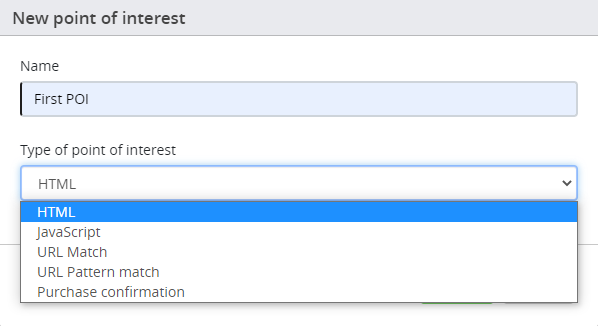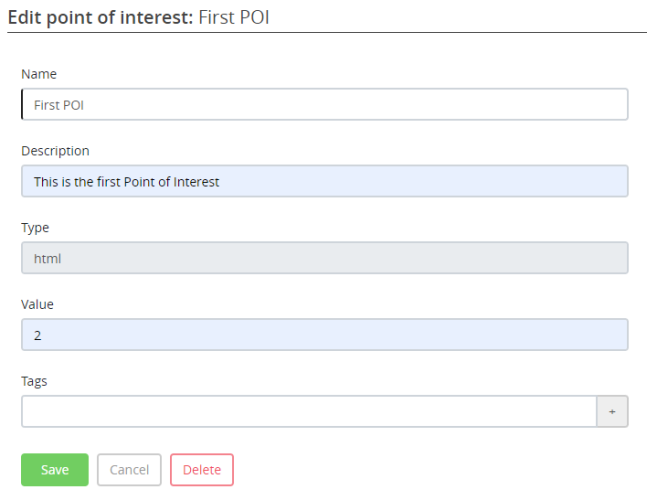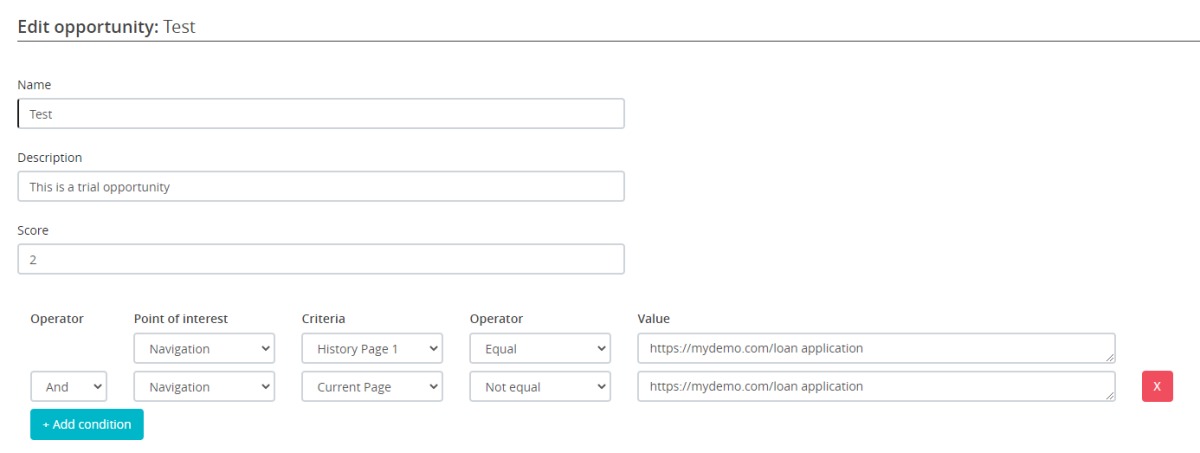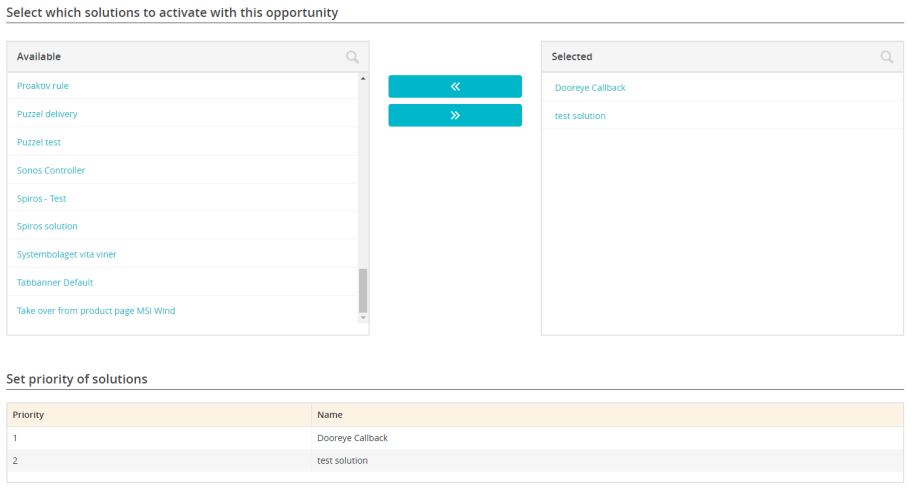Analyze
Please note, this documentation is referring to functionality for which an End of Life has been announced. The announcement can be found here, and the new product documentation is available here.
The Analyze section of the Web engagement platform is where you define rules/opportunities and criteria for it to be triggered. An opportunity is a piece of logic that describes a unique scenario and prompts for an action. For example : if a visitor was filling up a loan application and abandons it half way to navigate to another page, you can proactively offer help to complete it. You can also use the AND and OR operators to build a more complicated scenario by combining many conditions.
Each opportunity is then associated with a solution/action to be taken in the event of the opportunity being triggered. You can offer one or more solutions for each opportunity, prioritising them according to the order in which they must occur.
Opportunity requires a Point Of Interest or special measure points that can be referenced in the opportunity while defining the criteria. These can be a specific URL, or a URL pattern, an element on the page or something that matches when a script is executed.
Creating a Point of interest
To create a Point of interest go to Analyze -> Points of Interest. Click on ![]() icon and specify a name. From the drop down menu, choose the relevant point of interest and click Save.
icon and specify a name. From the drop down menu, choose the relevant point of interest and click Save.
You will then be taken to the Edit point of interest screen to add more details. You can enter the description and click Save.
Click on the ![]() icon on the top of the page to take you back to the list of point of interests for your site.
icon on the top of the page to take you back to the list of point of interests for your site.
Creating Opportunities
Opportunities can be set up to act on certain actions a visitor performs on the website. For example: loading contact form, errors during checkout, filling application form and so on. All opportunities are evaluated on every page load. However, it is possible to re-evaluate an opportunity without a page load to see if a banner should be activated.
To create an opportunity, go to Analyze -> Opportunities and click on the ![]() icon. Enter the name of the Opportunity and click Save. You will be able to edit the opportunity to include rules and associate a solution to it. Add a description to the opportunity and define condition/conditions for it.
icon. Enter the name of the Opportunity and click Save. You will be able to edit the opportunity to include rules and associate a solution to it. Add a description to the opportunity and define condition/conditions for it.
Selecting solutions for opportunities
After you have defined the condition, you need to specify which solution/s need to be presented when the condition is met. If there are more than one solution, you can prioritise them by hovering over the list of solutions and pressing the up and down arrow to move it up or down the list. Read the article on creating solutions for more details.
Click on the Save button and press ![]() icon at the top of the page to see the list of opportunities for the site. You can also search for an opportunity by entering the name in the search tab.
icon at the top of the page to see the list of opportunities for the site. You can also search for an opportunity by entering the name in the search tab.