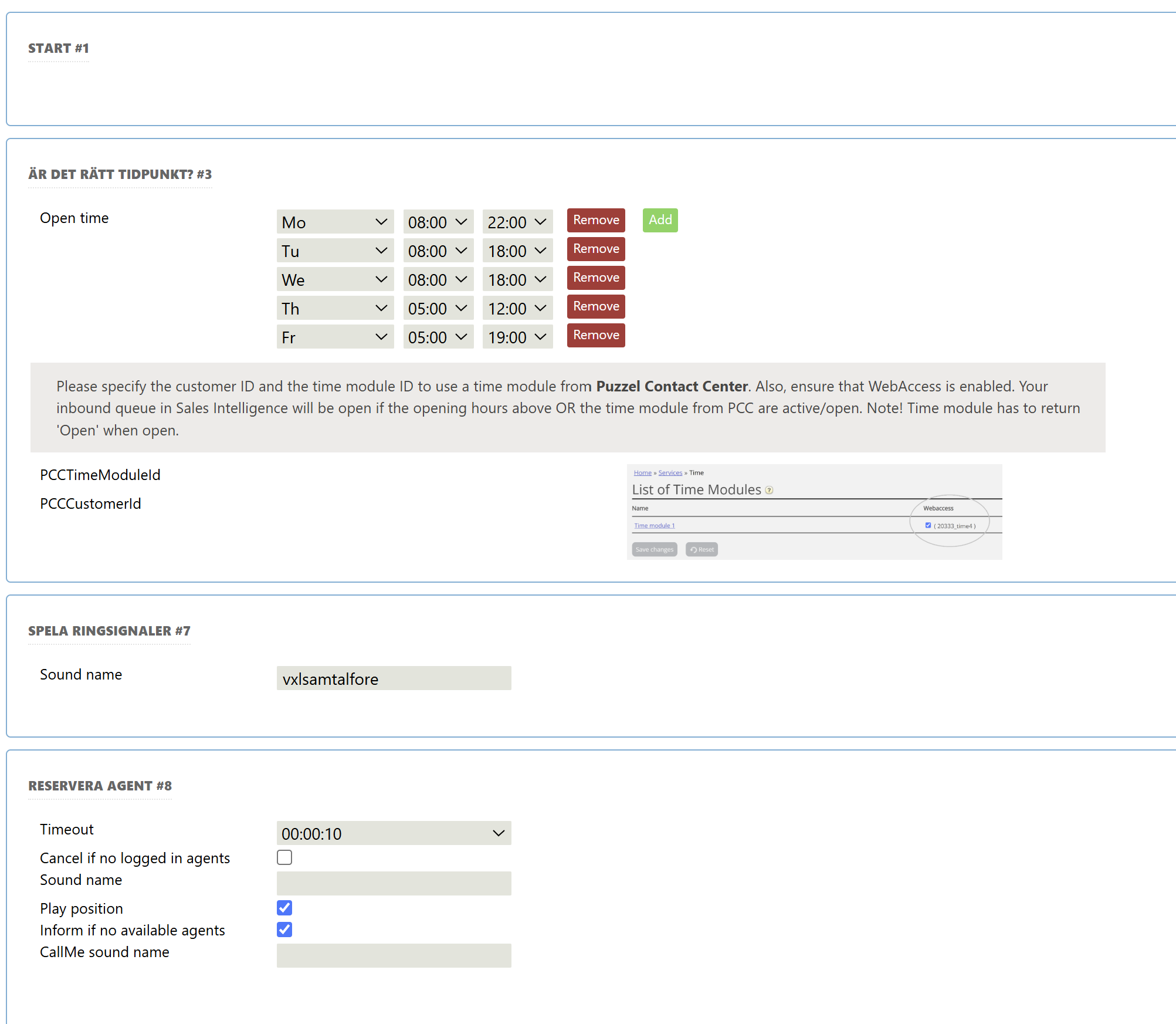Inbound calls
Inbound
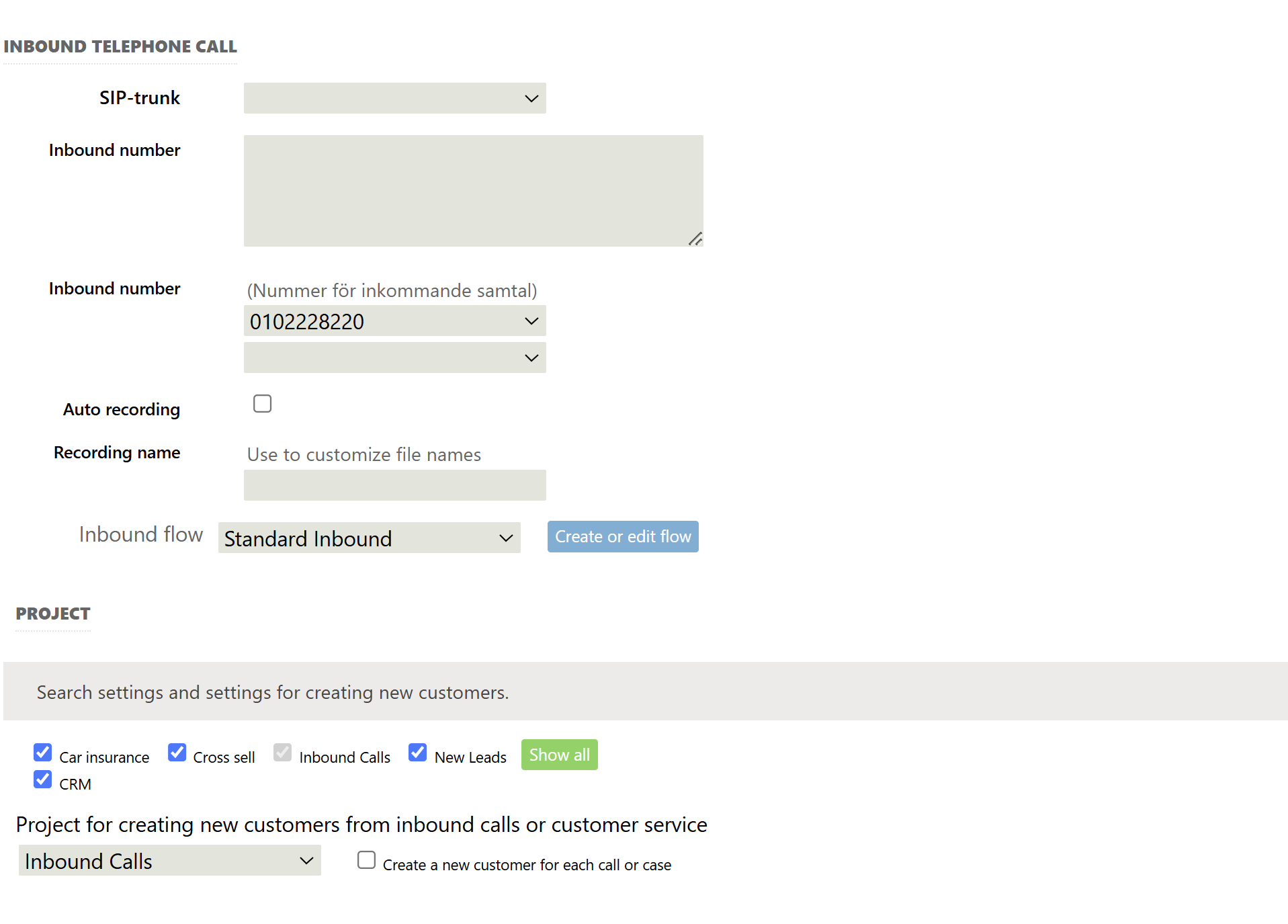
- Add inbound numbers to handle in the text area or select in the dropdown.
- Choose inbound flow
- Project
- Configure in what projects to search for customers
- Configure where to create new customer cards
- Make sure project is active and enabled for user
- If someone calls a number that is not connected to a project, all logged in admins will get a notification.
- Make sure number format is valid and correct, depending on configuration you might need a country prefix.
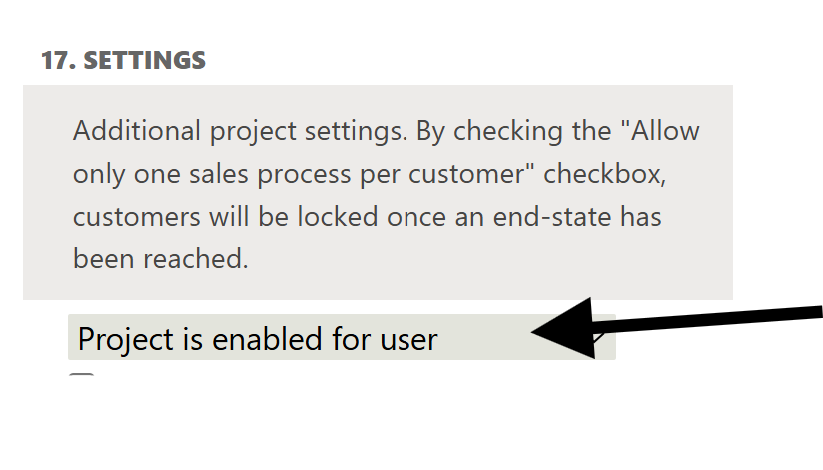
Inbound Flow
- Set opening hours
- OR choose a time module from Puzzel Contact Center (PCC)
- Reserve Agents
- Set timeout before node returns
- Cancel if no logged in agents = This node returns if no logged in agents
- Play Sound every 30 seconds
- Play position to customer (available in SE and EN)
- Inform if no available agents = Logged in agents (part of this project) get a notification if no available agents on an inbound call
- In general follow the flow on the right hand side between the nodes
- If you need a completely new template, contact Puzzel support.