Sales competition
Sales competition
Project > Competition
Create or manage your competitions. You can set goals for the competition to track how the selected group is progressing towards the goal in the competition results.
Competitions can be set for users, projects, and user groups, with a frequency of daily, weekly, monthly, or a fixed period.
Note that competition results are based on new activity from the user during the period. Any cancellations or credit adjustments to outcomes made before the competition do not affect the results, so competition results cannot be directly compared to, for example, a performance report.
You choose which value to compete on, such as order value, booking, orders per hour, number of surveys, sales rep commission, etc.
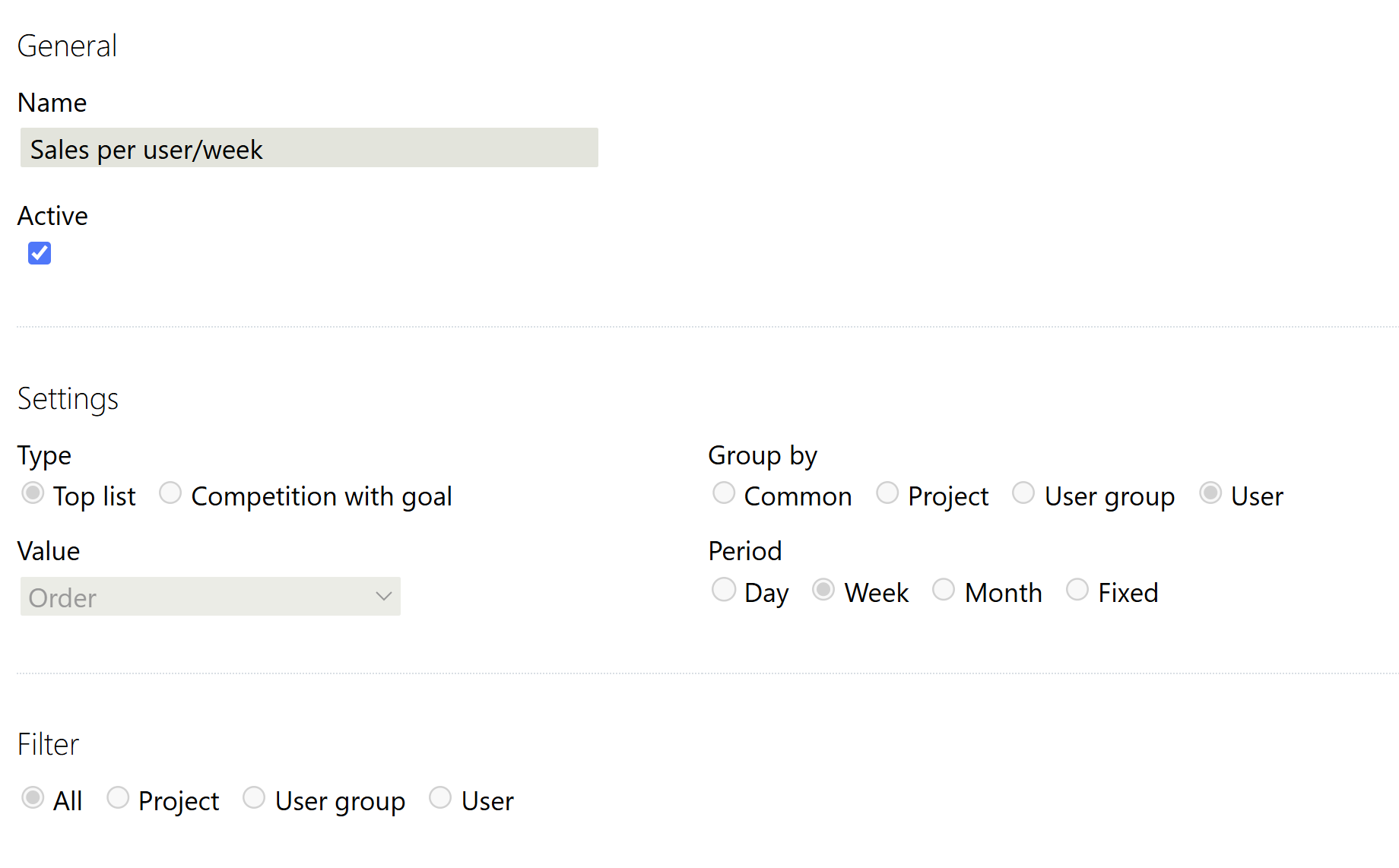
- Set a goal if for example targeting a specific number of orders.
- Use a filter to for example compete within specific user groups.
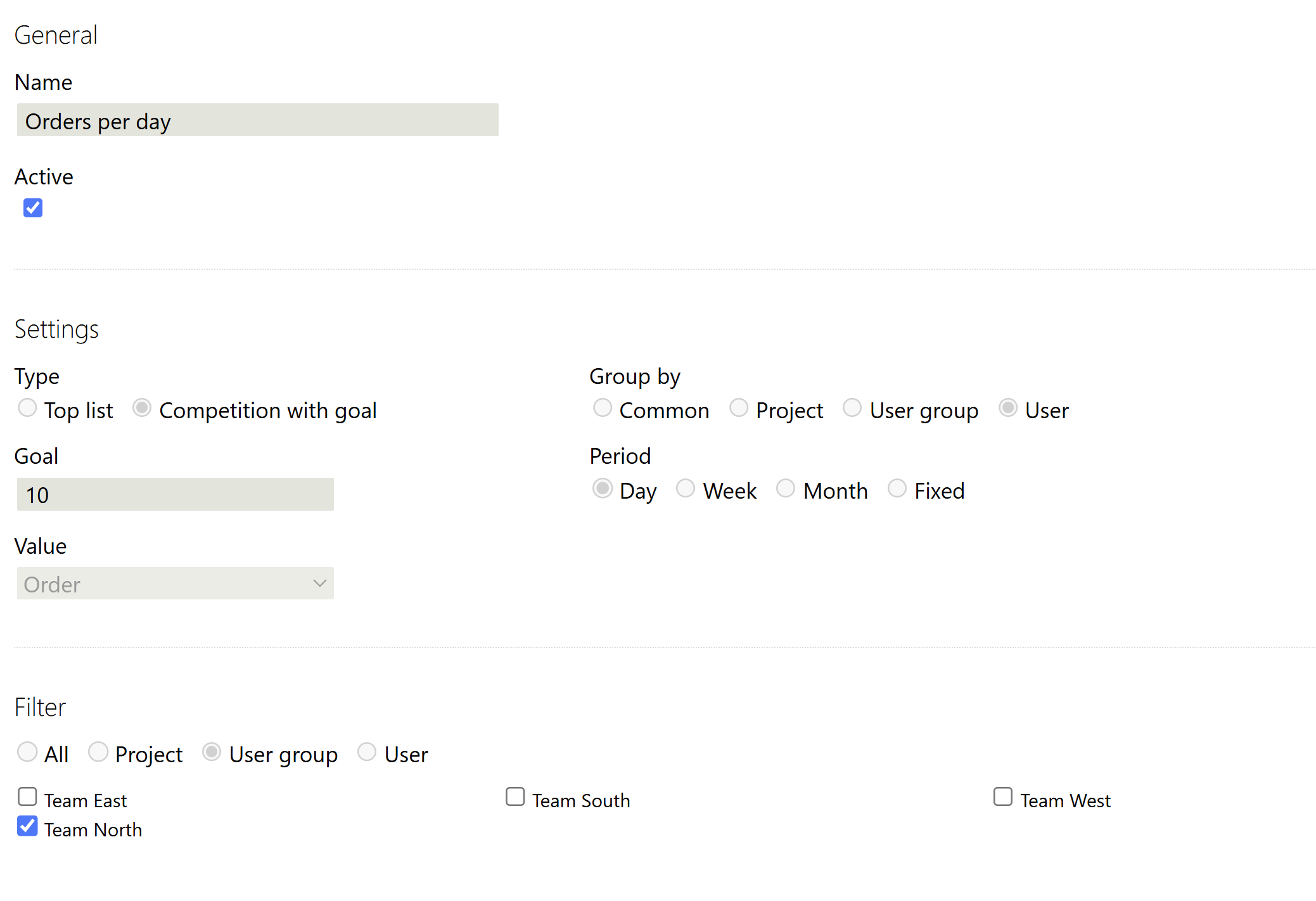
Definitions for Competitions
- Order: Number of orders for the selected time period. One (1) order can contain one or more order lines.
- Orders per hour: Same as above, but displayed per active hour.
- Order value: Total order value for the selected time period.
- Order value per hour: Same as order value, but displayed per active hour.
- Booking: Number of bookings for the selected time period (rescheduled meetings are not included in the competition results).
- Bookings per hour: Same as above, but displayed per active hour.
- Survey: Number of surveys for the selected time period.
- Survey per hour: Same as above, but displayed per active hour.
- Expense/Commission: Commission calculated based on commission settings in project config.
- Revenue/Commission: Commission calculated based on commission settings in project config.
- Contact attempts: Number of contact attempts for the selected time period.
- Contact attempts per hour: Same as above, but displayed per active hour.
Competitions per Hour
- Note that active hours refer to the time spent actively in the Sales Intelligence system. For example, if a user is active in Sales Intelligence from 8:30 to 10:00 and then from 13:00 to 14:00, the total active time will be 2.5 hours (i.e., 2 hours and 30 minutes).
- If the active time is less than one (1) hour, the competition value will not exceed the actual value, e.g., the number of orders. For example, if there is 0.5 hours (30 minutes) of active time and 2 orders, the sales competition will show 2 orders per hour, even though the actual rate (current pace) is 2/0.5h = 4 orders per hour.
- As long as a user is working in Sales Intelligence, active time will continue to accumulate. This means that results in time-based sales competitions will change continuously, even if no new orders are placed.
Good to know
- Competitions are closed for changes when they are saved and started.
