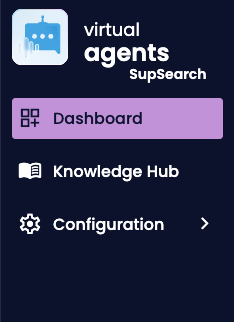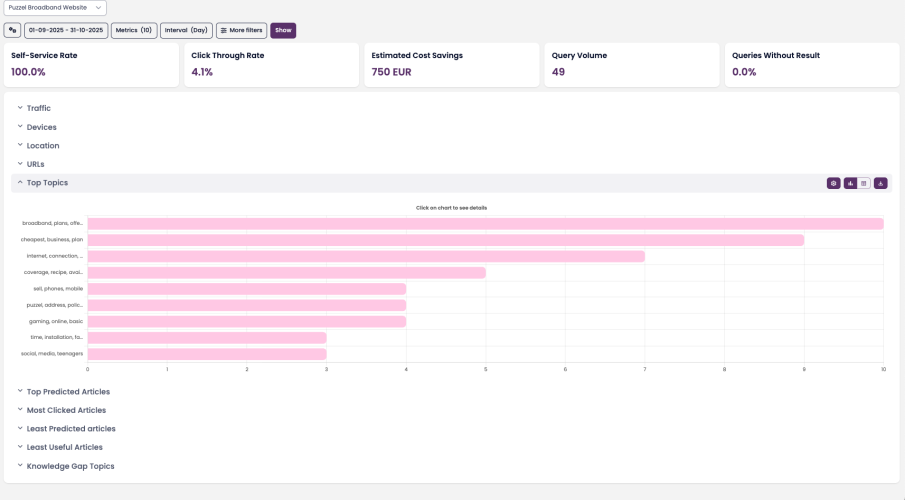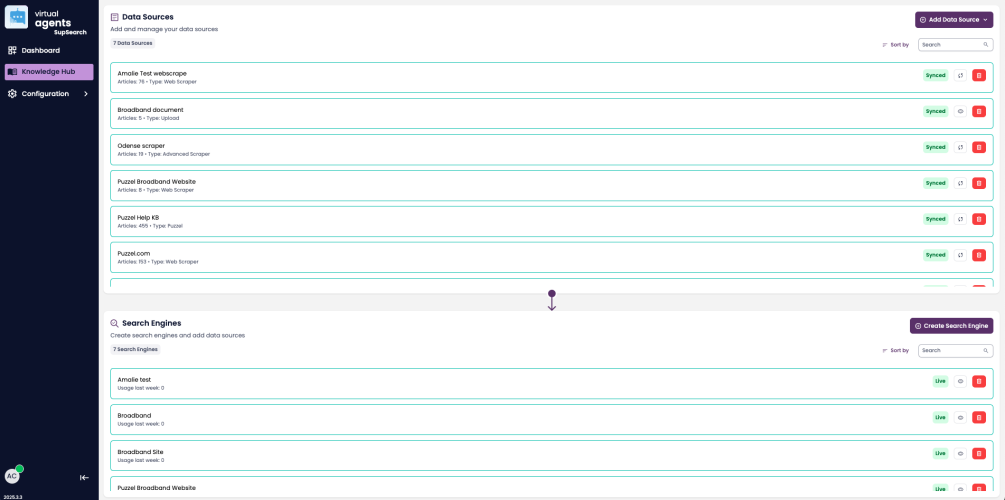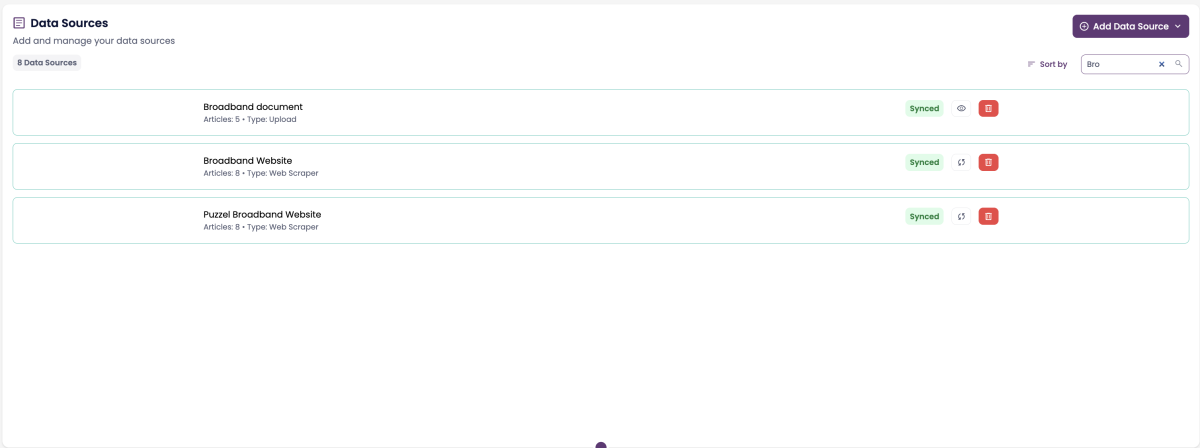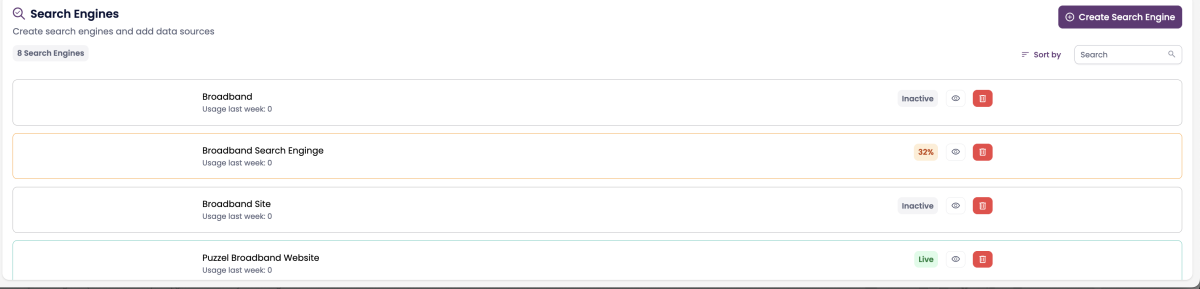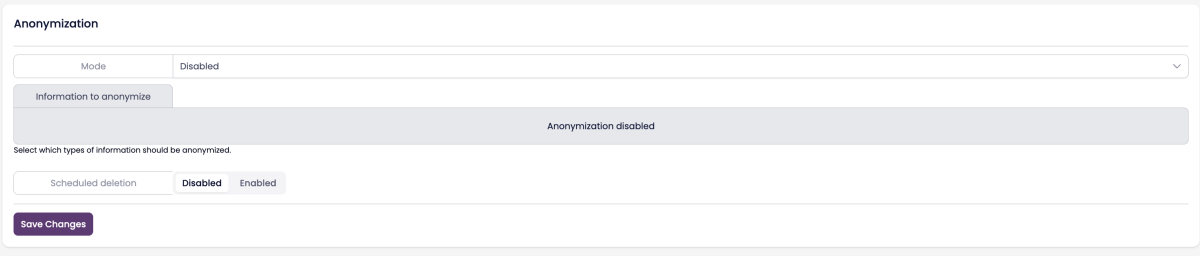Interface Overview
Overview
When you first log in to SupSearch, you’ll see the main navigation menu on the left-hand side.
From here, you can access the following primary sections:
Dashboard – View metrics, usage statistics, and get insights on your search engines.
Knowledge Hub – Manage your data sources and search engines.
Configuration – Adjust system-level settings such as anonymization, user management, and integrations.
Each section is designed to make it easy to manage, monitor, and evolve your search engines used by the Virtual Agents or the Co-pilot.
Dashboard
The Dashboard displays performance insights and activity across your connected data sources and search engines.
You can:
Filter by date range, interval, or specific metrics.
Click Show to refresh the displayed statistics.
View summarized analytics for each data source or search engine.
If you see “There is no data to show,” it usually means that either the selected data source hasn’t yet been synced, or the chosen date range doesn’t include any indexed data.
Knowledge Hub
The Knowledge Hub is the central location for managing your connected content and creating search engines.
It consists of two key components:
Data Sources – Where you add and configure web scrapers, uploads, or third-party connectors.
Search Engines – Where you combine one or more data sources into a functional search engine.
Data Sources
Under Data Sources, you can see all the sources currently connected to SupSearch, along with their synchronization status.
Each data source displays:
Name
Type (e.g., Web Scraper, Advanced Scraper, Upload)
Article Count
Status (e.g., Synced, No Data)
You can add new data sources by selecting Add Data Source and choosing from available integration types such as:
Puzzel Knowledge Base
Web Scraper
Upload
Search Engines
The Search Engines section lists all existing search engines created in SupSearch.
Each entry displays:
Name
Usage Statistics (e.g., “Usage last week: 20”)
Status (e.g., Live, Inactive)
Here, you can either create a new search engine or edit or optimize an existing one by clicking on an item in the list.
Configuration
The Configuration section lets you manage advanced platform settings, including anonymization, user access, and system integrations.
This section contains several subpages:
Anonymization
Configure how SupSearch handles personal or sensitive data.
You can enable or disable anonymization, choose what types of information to anonymize, and schedule automated deletions.
User Management
Manage access for your organization’s users.
This includes viewing existing users, adding new ones, and configuring or deactivating accounts.
Other Configuration Options
Other subpages include:
Task Overview – Displays current background jobs or indexing tasks.
Single Sign-On (SSO) – Configure secure authentication through your organization’s identity provider.
API Documentation – Access technical references for SupSearch integrations.
Overview