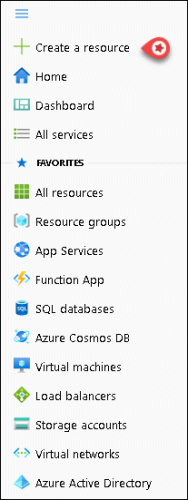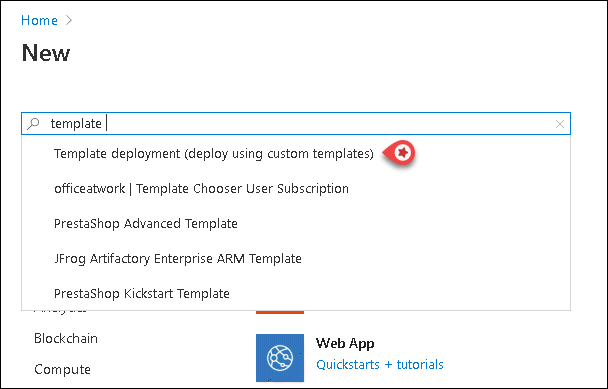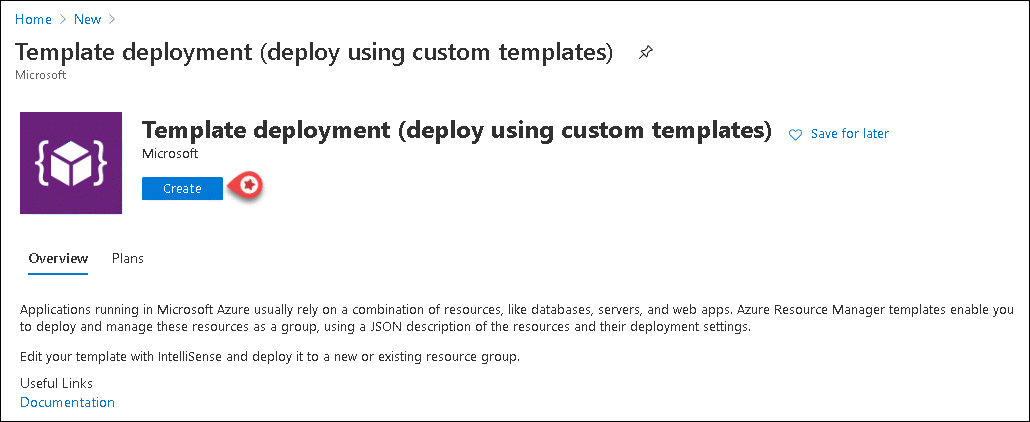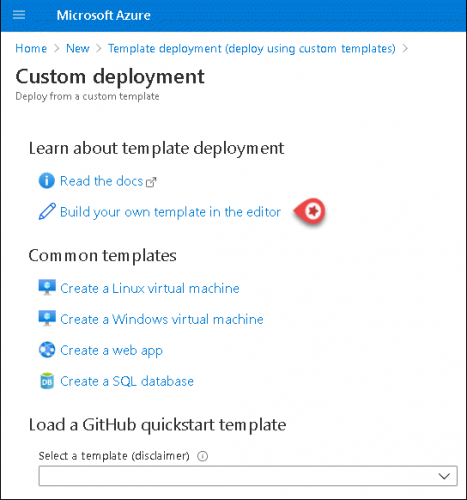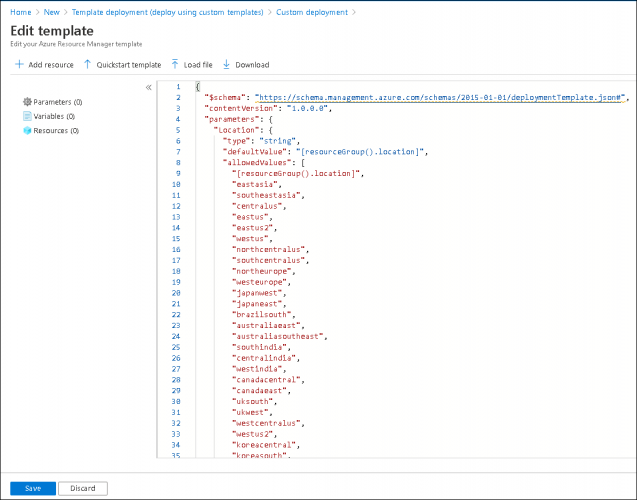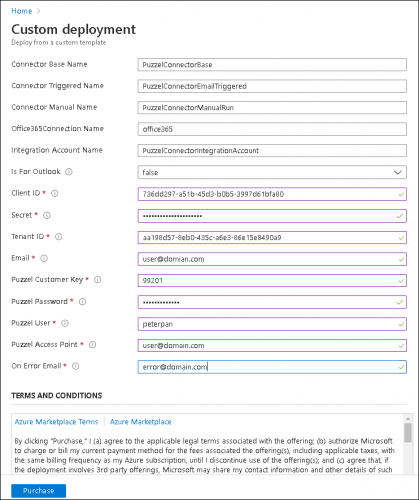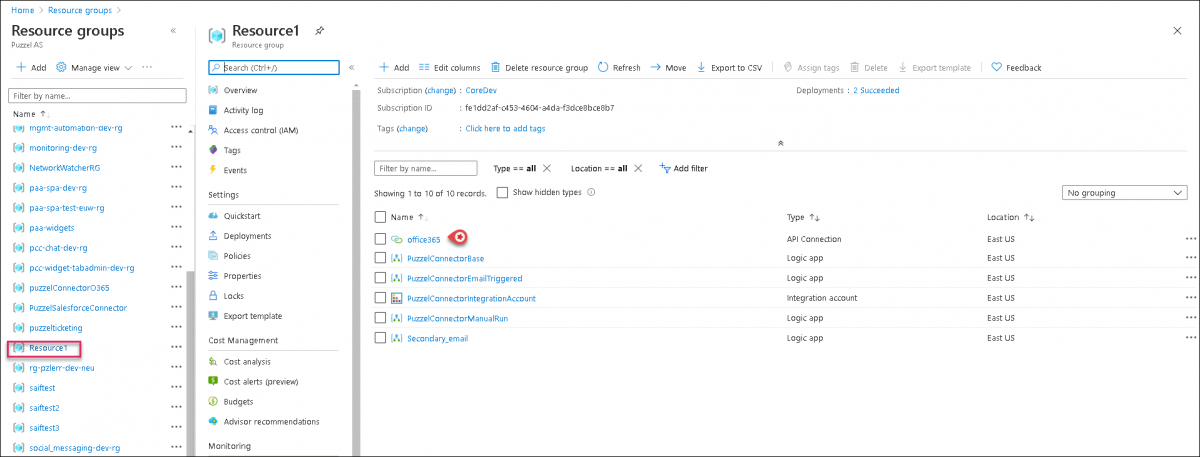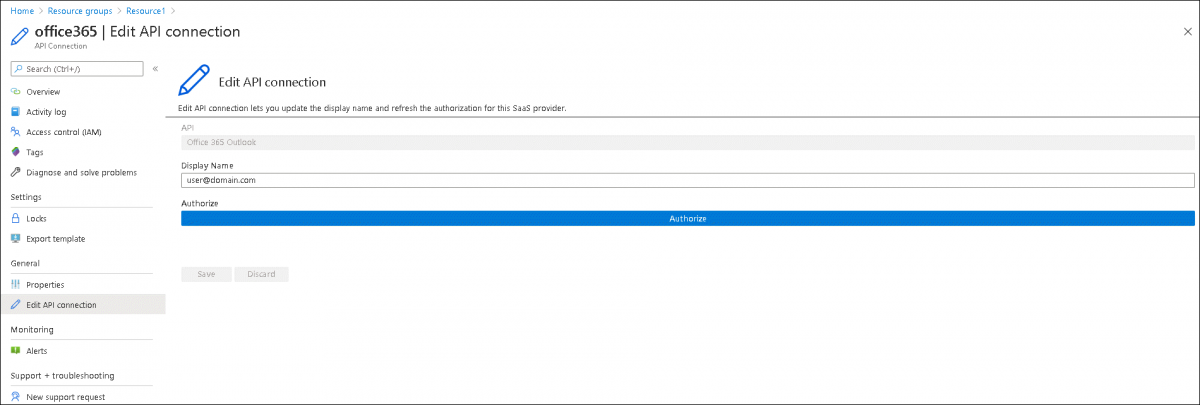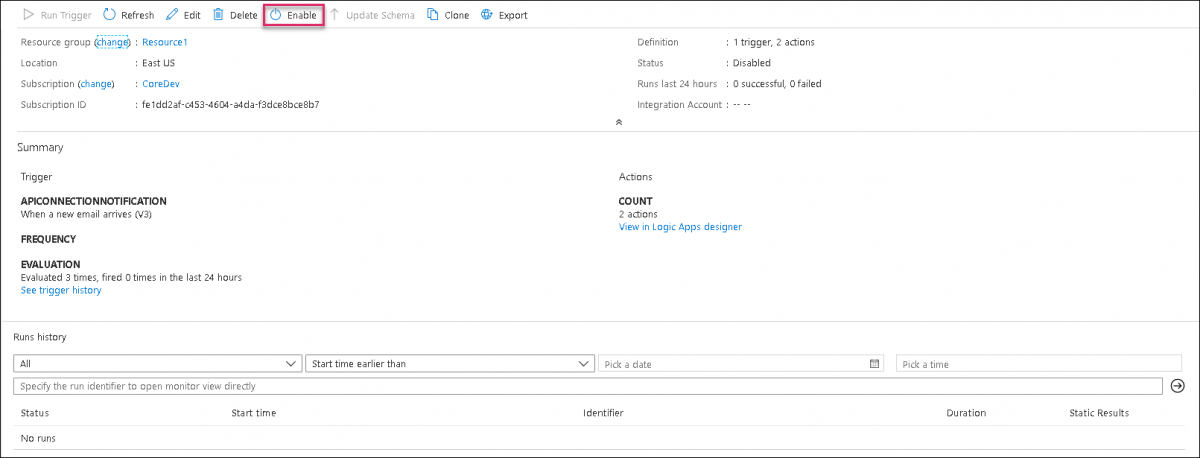Creating Logic App for Office 365
This section describes the process of creating a resource template in Azure that defines the resources you will need to deploy for your solution. To create a template:
- Click on the Hamburger sign on the top left corner and select Create a resource or select Create a resource icon in the Home page.
- Create a new resource template of type Template deployment (deploy using custom templates)
- Click on Create
- Select Build your own template in the editor to open the template editor
- Copy the content of the JSON file from the URL https://puzzelconnected.azurewebsites.net/Office365/template.json and paste it into the template. Save the changes to the template.
- Select an existing resource group or create a new one. Enter all the mandatory fields in this screen, agree to the terms and conditions and click on Purchase
- Select Resource groups icon from the Home screen choose your Resource group and click on Office365
| Parameter | Value |
|---|---|
| Client ID | This value can be found at the end of the Application Registration process in section 2.1 |
| Secret | The secret value for Puzzel Office 365 Connector app created in section 3 |
| Tenant ID | This value can be found at the end of the Application Registration process in section 2.1 |
| The email address from which the messages will be triggered | |
| Puzzel Customer Key | Customer number of your Puzzel solution |
| Puzzel Password | Password to your Puzzel solution |
| Puzzel User | Username to your Puzzel solution |
| Puzzel Access Point | Email id configured as Access point in Puzzel |
| On Error Email |
Email id to which notifications will be sent in case of an error. This email address must be different to the one that triggers the messages. |
-
- Select Edit API connection from the left menu and click on Authorize. In the sign- in popup screen, login with the email credentials from which the messages must be triggered
- Save the changes
- Navigate to the Resource groups and select the resource group you created. Click on the PuzzelConnectorEmailTriggered option and Enable it
The Office365 connector will now start sending new emails to Puzzel Application