Mass change bookings
Mass change bookings
This service lets you quickly modify one or more bookings. Use filters like projects, resources, or event periods to display the bookings list and click Update. Edit booking resources or event times directly, or use blue-highlighted shortcuts to copy new values across all rows.
- If you need to alter numerous bookings, use the shortcuts shown in a blue background to the right of the filter. You may choose to copy a new booking resource and/or a new event date to all booking rows.
- In order to be able to copy a specific new event date for all rows, you need to set the filter Period option to Day.
- If you move internal meetings between salesmen/resources working in SI, the user group filter will affect the new resource dropdown.
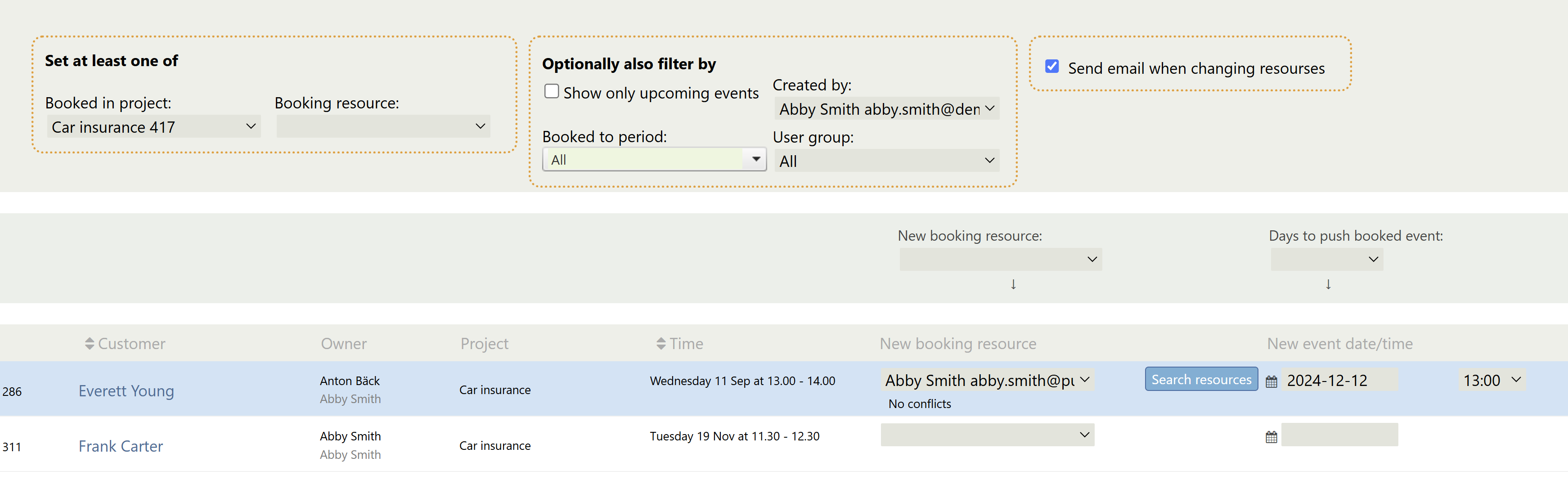
- To move a meeting, select a new booking resource and event date/time. Click Search resources to update the resource selector based on availability.
- Use the New booking resource and Days to push dropdowns above the list to update multiple bookings.
- Remember to click Save to apply your changes.
Good to know
- Available resources not active for last 60 days will be removed from resource target list.
- Moving internal meetings will also move the customer card.
- Enable Send email when changing resources to notify the recipient of the meeting.
- Changing the resource or meeting time is not considered a cancellation or rebooking under Sales Intelligence rules, so no new confirmation will be sent to the customer. Calendar integration and reminder timings will update based on your changes.
