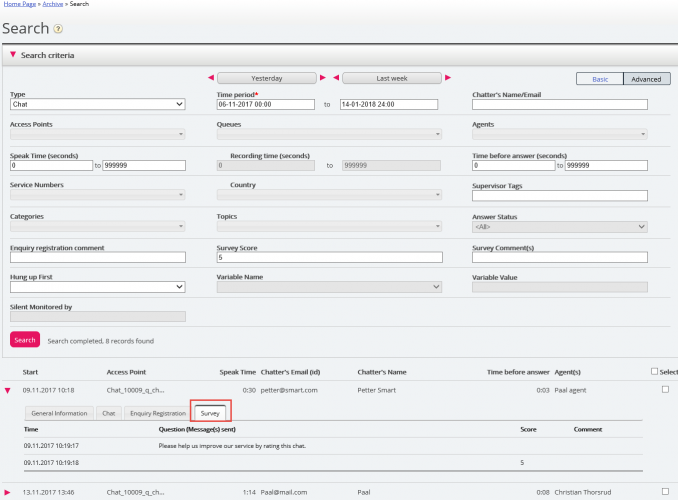Survey Results in Archive
If you want to see your company's SMS Survey and Chat Survey results in the Archive, this can be turned on by Puzzel support. If an SMS Survey or a Chat Survey is offered to the customer, the question, the score and the comment (if available) will be shown in a tab called Survey.
The question will be shown, and if an answer is received, the answer will be shown.
- For Chat Survey, the customer might provide a score and/or a comment, so we show 1 row for the question and a 2nd row for the answer, if received.
- For SMS Survey, we expect an answer with a score, and if a Follow-up question is configured for that score and sent, this will be shown. If an answer to such a follow-up question is received, this will also be shown. We will therefore show 1-4 rows
- For a new Insight Survey that might have several questions and answers, there might be several rows in the Survey tab.
Relevant search fields under Advanced search are:
- Survey score: You can enter a number (e.g. 10) or a range (e.g. 0-2)
- Survey comment: Enter a text and use * as wildcard, e.g. *bad*
To list all callers/chatters for a day where any Survey comment is received, search for All calls/Chats with Survey Comment = *.