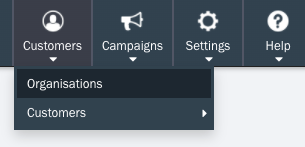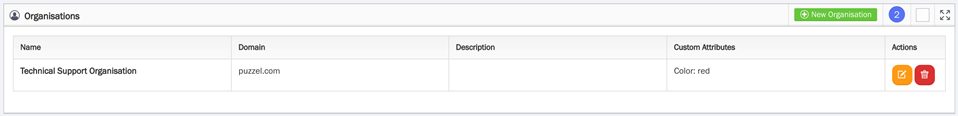Adding new organisation
Organisation is a clever way of grouping tickets/customers. For example if your email is from puzzel.com we can use organisation to know that you belong to Puzzel.
To create an organisation, go to Customers -> Organisation in the main menu
Click on ![]() button found at the right hand corner of the panel. Fill out the forms in the New Organisation page then click save.
button found at the right hand corner of the panel. Fill out the forms in the New Organisation page then click save.
- Name – Name of your organisation
- Email Domains - domain name of your organisation. (ex: puzzel.com)
- Description - Description of your organisation
- Custom attributes - custom attributes of your organisation
After clicking save, You will now see the organisation you just added to the list.