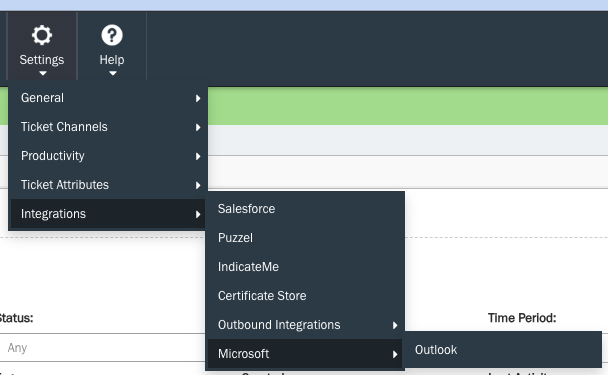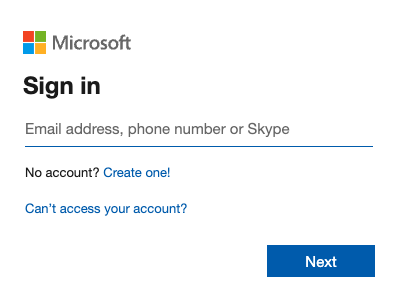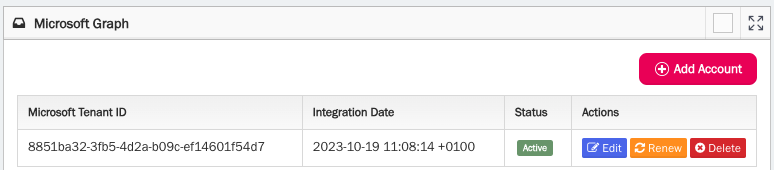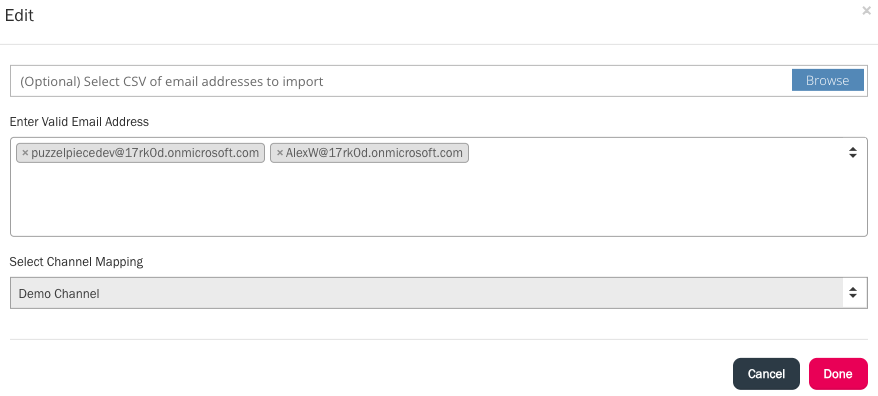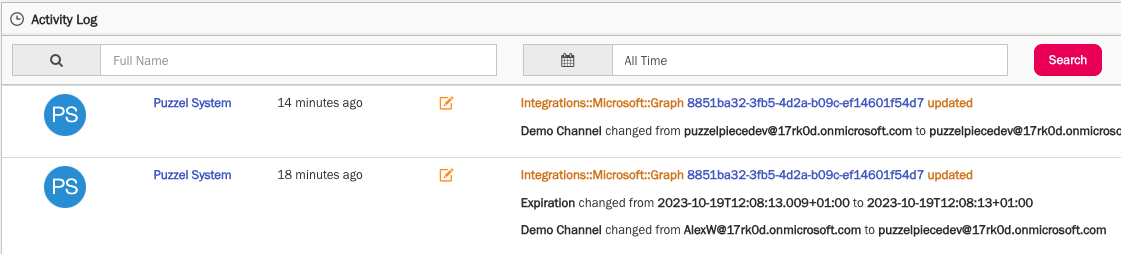Microsoft Outlook (GraphAPI) - Integration for email collection
With Puzzel Case Management, it's simple to integrate an email channel with Microsoft Outlook via GraphAPI. Follow the steps below to set it up:
1. Enable Microsoft Integration: Make sure the 'Microsoft' integration is activated on your account. Verify this by looking for 'Microsoft' under the path (Settings -> Integrations -> Microsoft). If not present, submit a request at help.puzzel.com to have this feature enabled.
2. Access Outlook Integration: Head to: Settings -> Integrations -> Microsoft -> Outlook
3. Initiate Account Setup: Click on the 'Add Account' button.
4. Admin Sign-In: An administrator for your Microsoft organisation account needs to sign in using their Microsoft credentials. This step ensures that Puzzel Case Management has the necessary permissions to pull emails from your mailboxes.
5. Validate Connection: Post successful connection to your Microsoft tenant, the tenant will be visible in the list. Additionally, you will see options to Edit, Renew, and Delete.
6. Define Email Retrieval: To pull emails from specific mailboxes, click on the 'Edit' button in the action columns next to your Microsoft tenant integration. Next you need to specify the email addresses. You can:
-
Add individual addresses via UI.
-
Upload a CSV containing multiple email addresses (one per row in Column A).
7. Email Retrieval: Email collection begins immediately after establishing the connection. Only emails from the 'Inbox' in your Microsoft account are retrieved. Emails in other folders are excluded.
8. Renew Access Token: Use the 'renew' action button to refresh your access token for Microsoft GraphAPI if required.
9. Delete Connection: Click the 'delete' action button if you wish to end the connection to the Microsoft GraphAPI account.
Important Notes:
-
Puzzel Case Management detects email changes in your Microsoft mailbox via Microsoft notifications. For instance, a new email arrival triggers a notification, prompting our system to fetch that email.
-
The Microsoft access token has a lifespan of 3 days. The system is alerted when the token's expiry approaches, initiating an automatic renewal. A nightly failsafe mechanism also checks and renews mailbox access tokens as needed, ensuring uninterrupted email service.
-
Outgoing messages currently go through Amazon SES or the Puzzel Case Management internal server, based on your defined channel settings.
-
The system records all activity updates relating to the Microsoft GraphAPI integration. To view these events, navigate to Activity -> Integrations -> Microsoft Outlook.
Upcoming Features: In the future, we'll introduce the option to send emails via your custom SMTP, which will also support mTLS authentication.