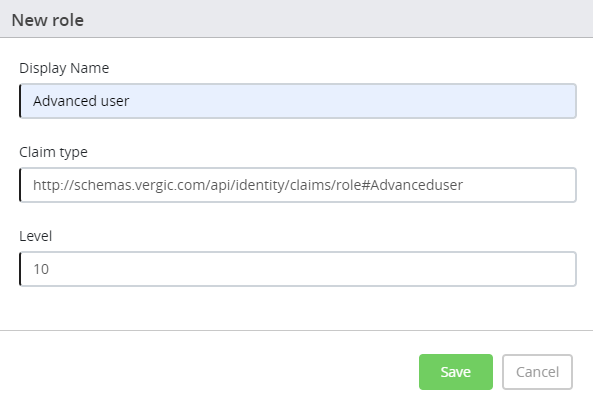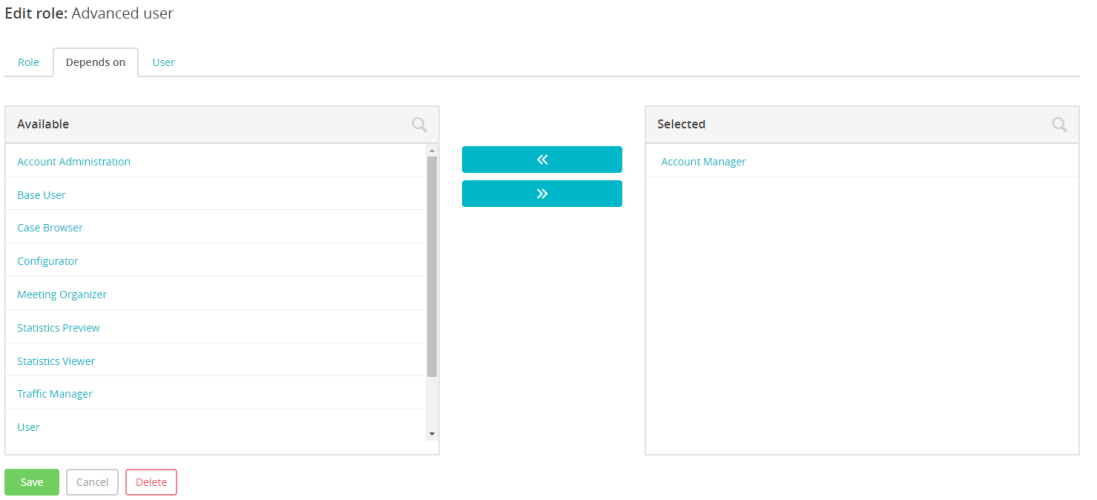Creating a new Role
Please note, this documentation is referring to functionality for which an End of Life has been announced. The announcement can be found here, and the new product documentation is available here.
To create a new Role,
- Go to Account -> Roles -> click on
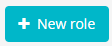 icon.
icon. Enter the role details in the New role window and click Save
- This opens the Edit role window where you can add more details to the role.
Click on Depends on tab and add what role does this new role depend on. If there is no dependency, you can leave it blank and click Save
Go to User tab to add all the users you want to be assigned this role and Save the details.