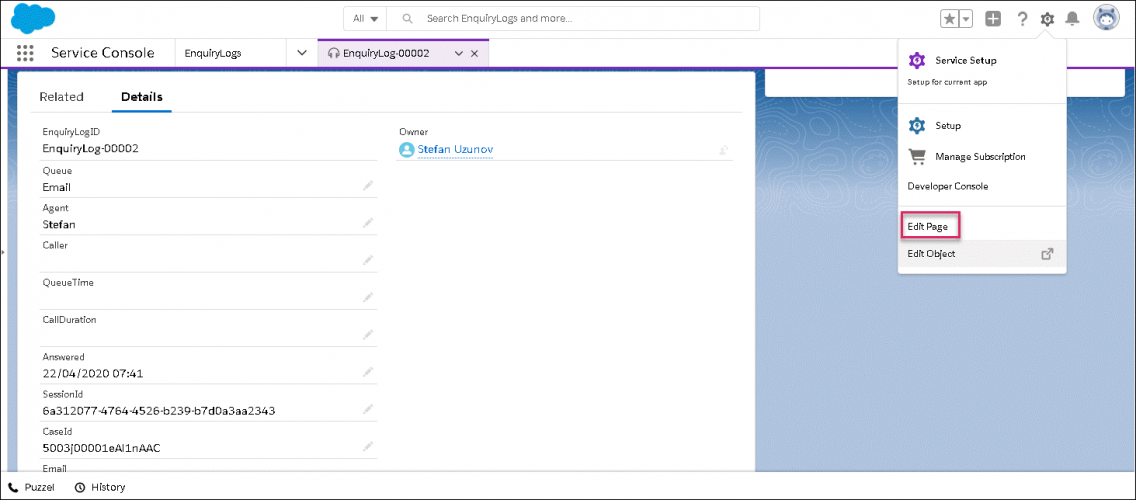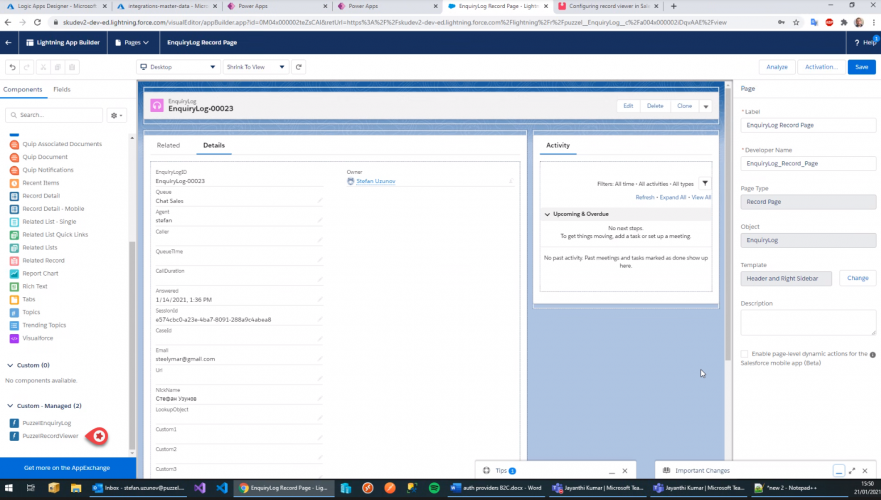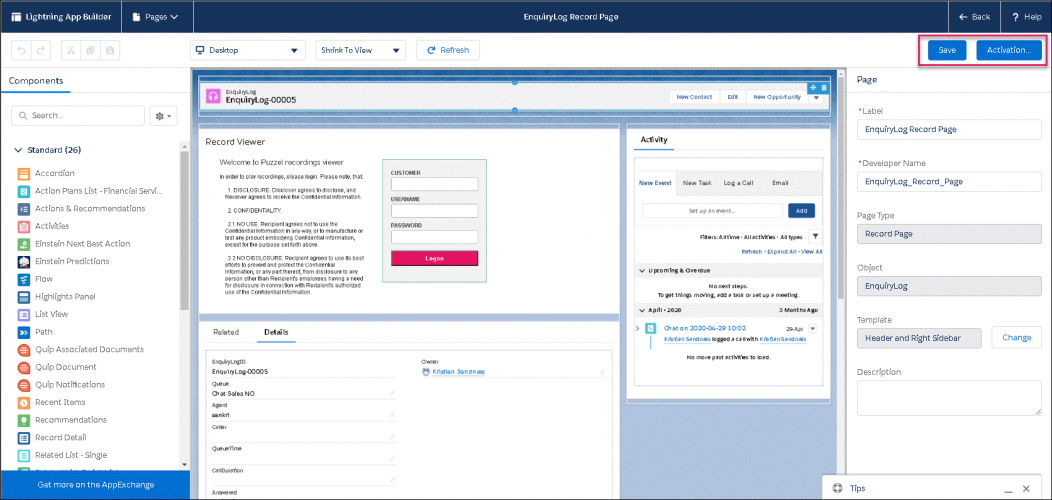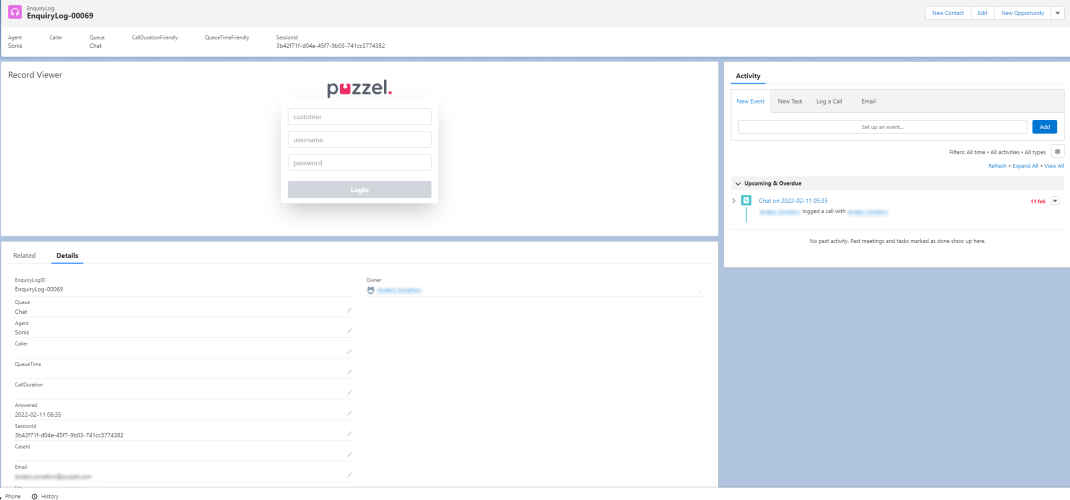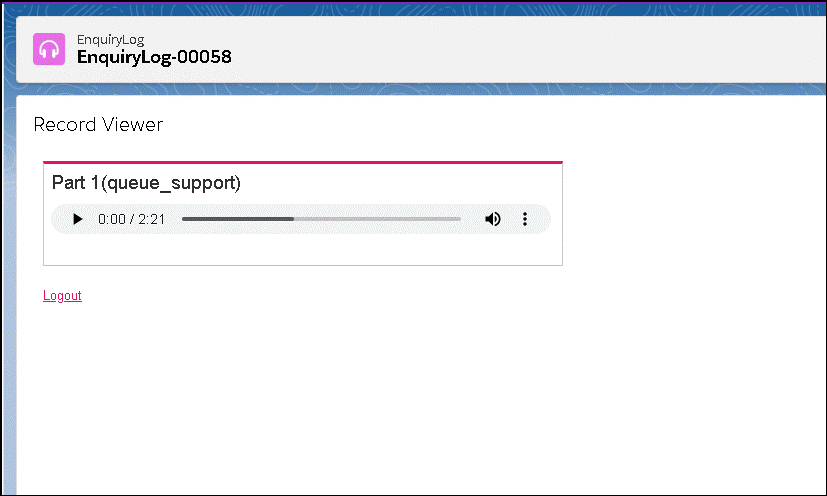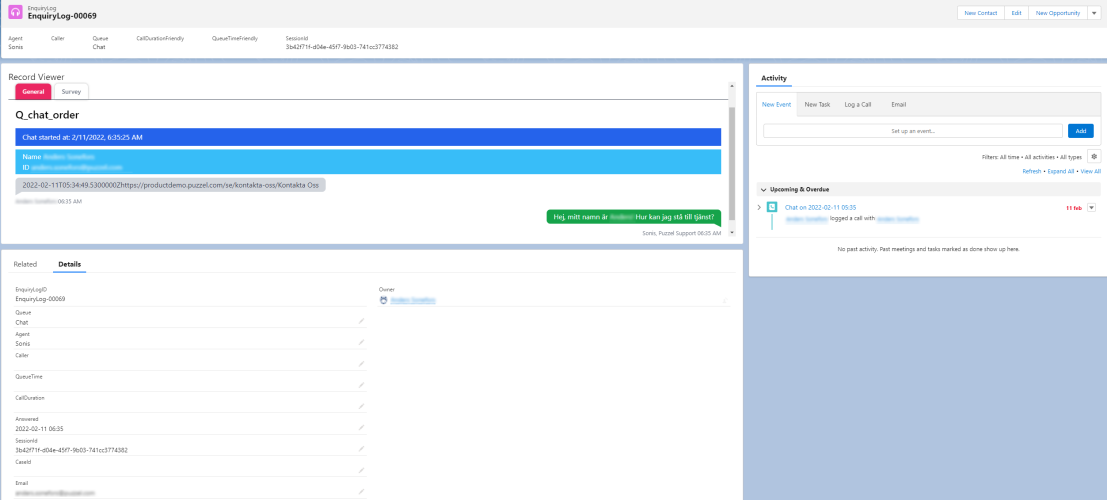Configuring record viewer in Salesforce
The record viewer allows you to view chat transcripts and listen to call recordings archived in the Puzzel application. It is a passive tool which simply permits you to access the archive after having authenticated into the Puzzel Application. By making the records available within Salesforce, the agents can go through the previous interactions with the customer and provide a greater customer service.
Adding the component to EnquiryLog page
To add the record viewer component to the EnquiryLog page, you need to:
- Open any EnquiryLog page and navigate to the Setup option in the toolbar at the top right corner of your screen and select Edit Page option. This will open the Page designer screen
- In the Components option, under the Custom-Managed section in the left panel, look for the PuzzelRecordViewer
- Drag the component and place it in the centre panel where you would like the record viewer to be displayed
- Save and Activate the page
If you now open any enquiry log page, you will be able to see the PuzzelRecordViewer component. Enter the Puzzel credentials to gain access to the archive.
Example Call Recording for the Enquiry Log
Example Chat transcript for an Enquiry Log