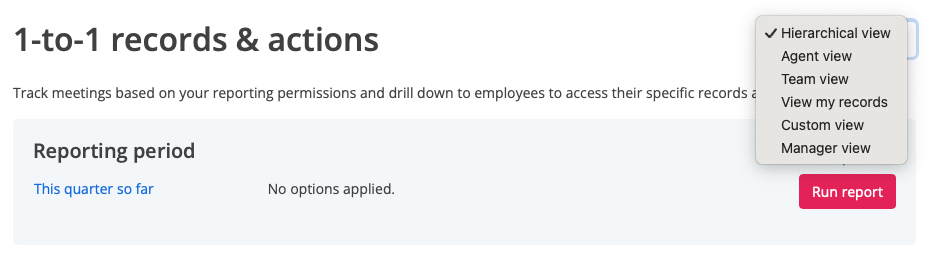Accessing meeting records
To access meeting records:
- Go to ACTIONS AND 1-TO-1
- Click 1-to-1 records & actions
Reporting Views
Like all reporting, what you see here is dependant on your reporting-level access and permissions. As a manager, you can view data in different ways depending on your permissions.
- Hierarchical View: As a manager, you'll enter the report at your reporting-access level to view a summary of meetings. From here, you'll be able to drill down further before selecting to view a specific agent's record details.
- Agent & Team Views: As a manager, you'll see a full list of all agents or all teams under your reporting-access level.
- View my records: As an agent, you'll be taken directly to your list of 1-to-1 meeting records. As a manager who may have been the participant of a meeting, selecting this option will reveal meetings where you were a participant.
- Customer reporting View: As a manager, you'll be able to access meetings for agents in any custom reporting groups you've been assigned permission to access.
- Manager View: Users assigned the permission
View 1-to-1s for all managerscan access the 1-to-1 meeting records for all managers who have been the participant of a meeting.
Meeting Record details
At the very bottom of the report, you can access the 1-to-1 meeting records of a specific user.
If you have the permission Delete 1-to-1s and actions you will have the option to View or Delete the meeting. Otherwise, you'll only have the option to View the meeting.
If the session was made private, you will only be able to view the meeting record if you are the meeting participant, or the meeting facilitator, or you are neither but you have the permission to View private 1-to-1s. Otherwise, you will see a padlock alongside the meeting record in the table.