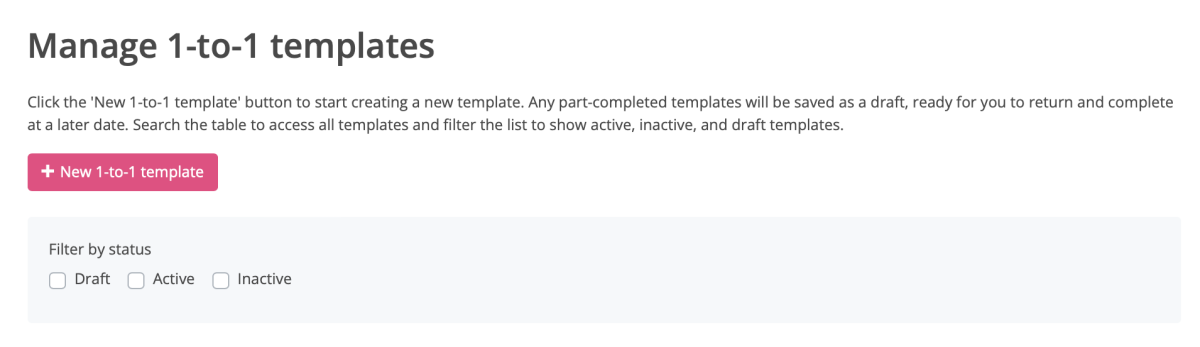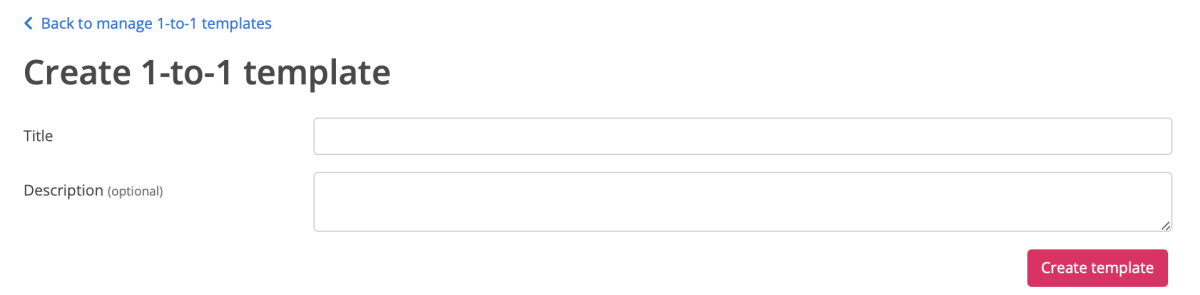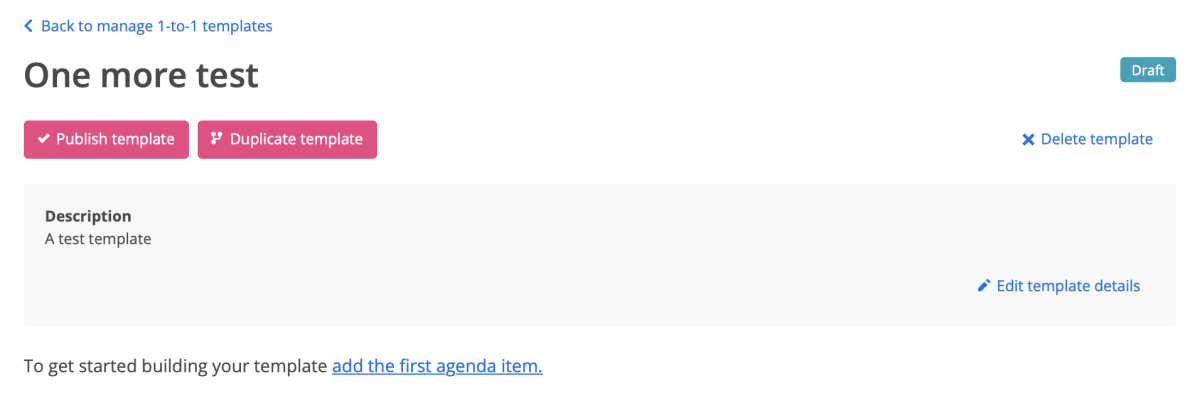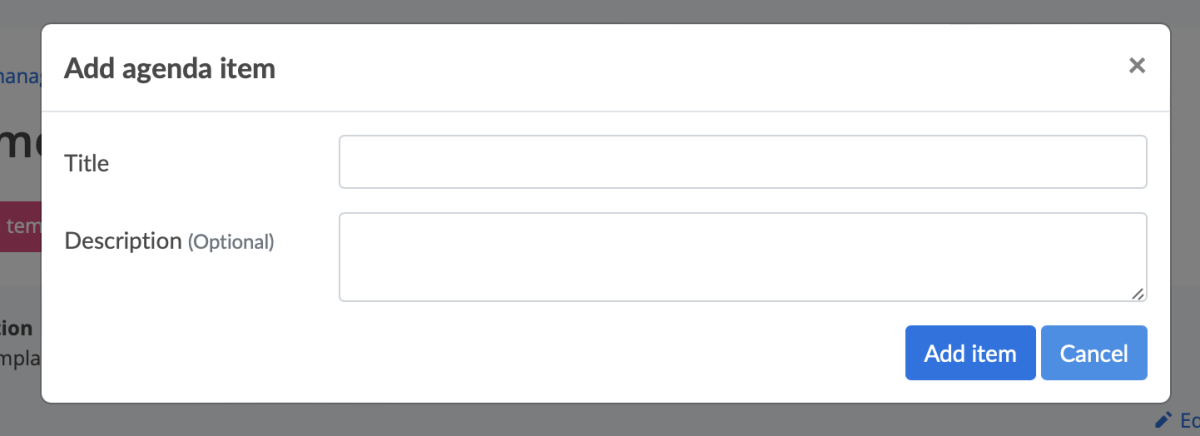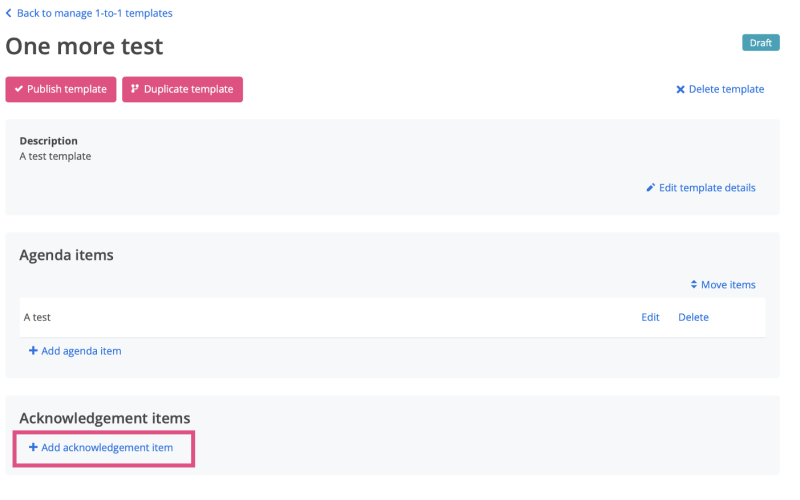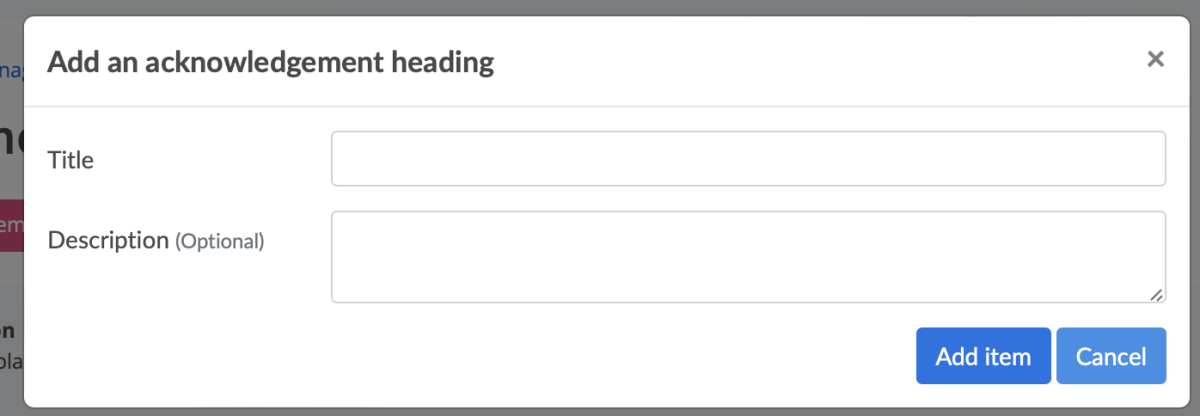Creating 1-to-1 meeting template
To create a 1-to-1 meeting template:
- Go to ACTION & 1-TO-1
- Click Manage 1-to-1 templates
- Click the button, + New 1-to-1 template
By following the navigation prompt, you'll be directed to the following screen
Once you've entered the details, click Create template and you'll be taken to the next screen
Here, you can start adding agenda items to your 1-to-1 meeting template by clicking the add the first agenda item link to reveal the following modal pop-up.
You can repeat this process adding as many agenda items as you need on your template.
Once you have added all of your agenda items, you can add acknowledgement items that will form the basis of the acknowledgement form that the agent completes following a 1-to-1 meeting.
Click the add acknowledgement item link to reveal the following modal pop-up:
You can repeat this process adding as many acknowledgement headings as you need on your acknowledgement form.
Once you are happy with the form, you can make it active by pressing the Publish template button.