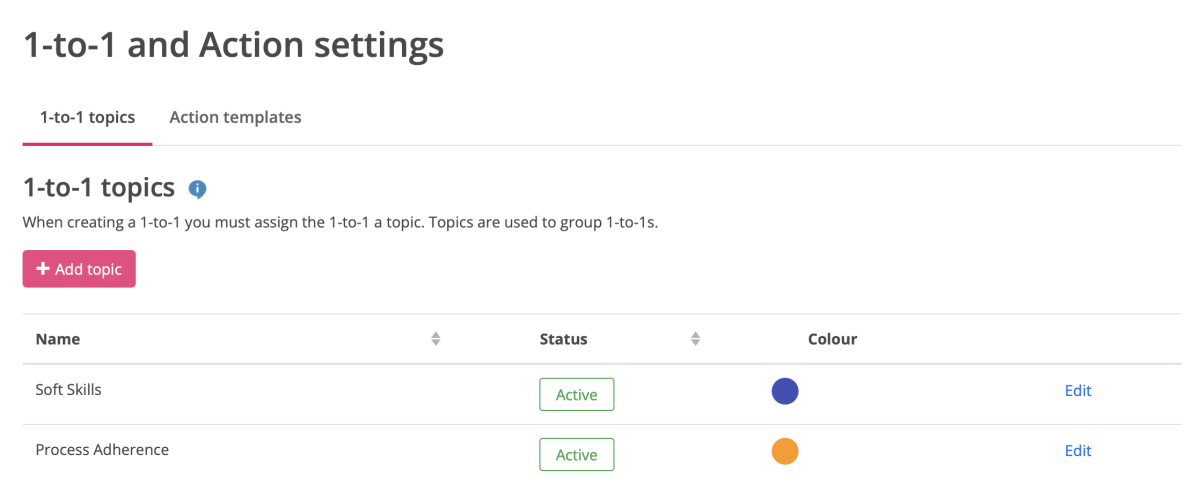Configuring 1-to-1 topics
To configure 1-to-1 topics:
- Go to SETTINGS
- Click 1-to-1 settings
- Click the + ADD TOPIC button
When you set up a 1-to-1 session, you'll be prompted to select a 1-to-1 topic.
The system includes a number of default 1-to-1 topics and you can add your own by simply entering the topic and clicking Add topic to add it to your list of active 1-to-1 topics.
Active topics will be made available for selection when you start a 1-to-1 meeting. To hide a topic, simply make it Inactive by clicking the Active pill. In the same way, to re-activate an Inactive topic, simply click the Inactive pill.