Projects
Create a new project
You can create a new project from the project list overview.
When setting up your project, you have the option to either add outcomes manually or use one or more of the pre-designed Sales Intelligence templates. The available templates include:
- Booking
- Sales
- Survey
- CRM Project
You can also start by duplicating an existing project. This will copy over settings from the selected project, such as:
- Outcome/Status configurations
- Links to forms, calendars, and product catalogues
- Customer and contact information fields
- Any project-specific settings
Please note:
- Users are not copied from the existing project.
- Dialer settings are not transferred.
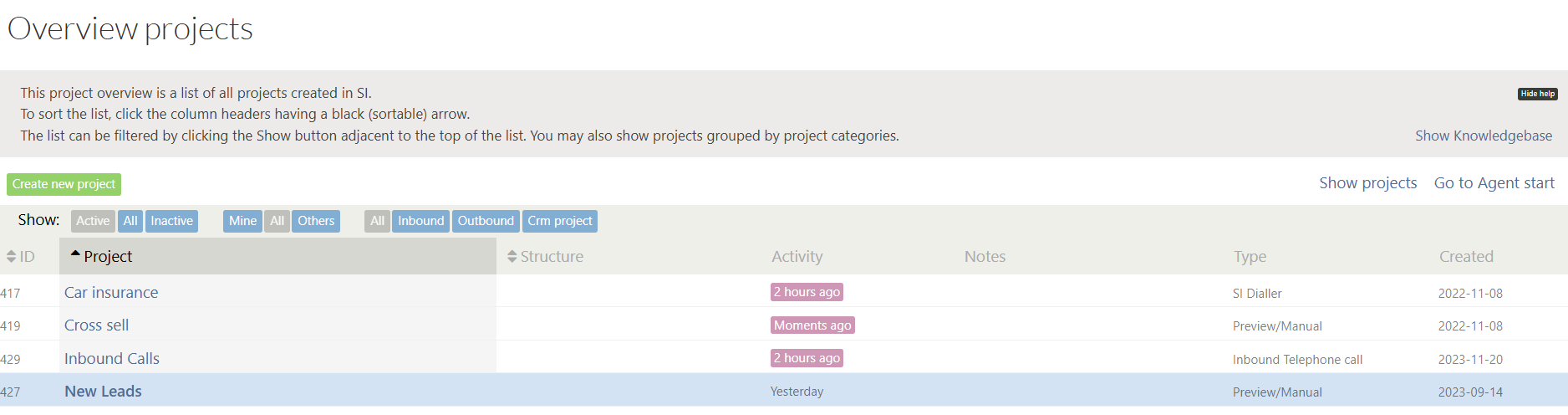
When creating a new project, you can copy settings from an existing project or use ready-made templates. Linked resources like calendars, forms, and product catalogues are shared, not duplicated. Customize outcomes individually, as some require additional setup (e.g., bookings need calendars and resources). Manage settings like quarantine times, project structures, telephony types, and user access under Advanced Settings. To simplify future projects, create reusable templates with no users or addresses instead of starting from scratch.
Project configuration
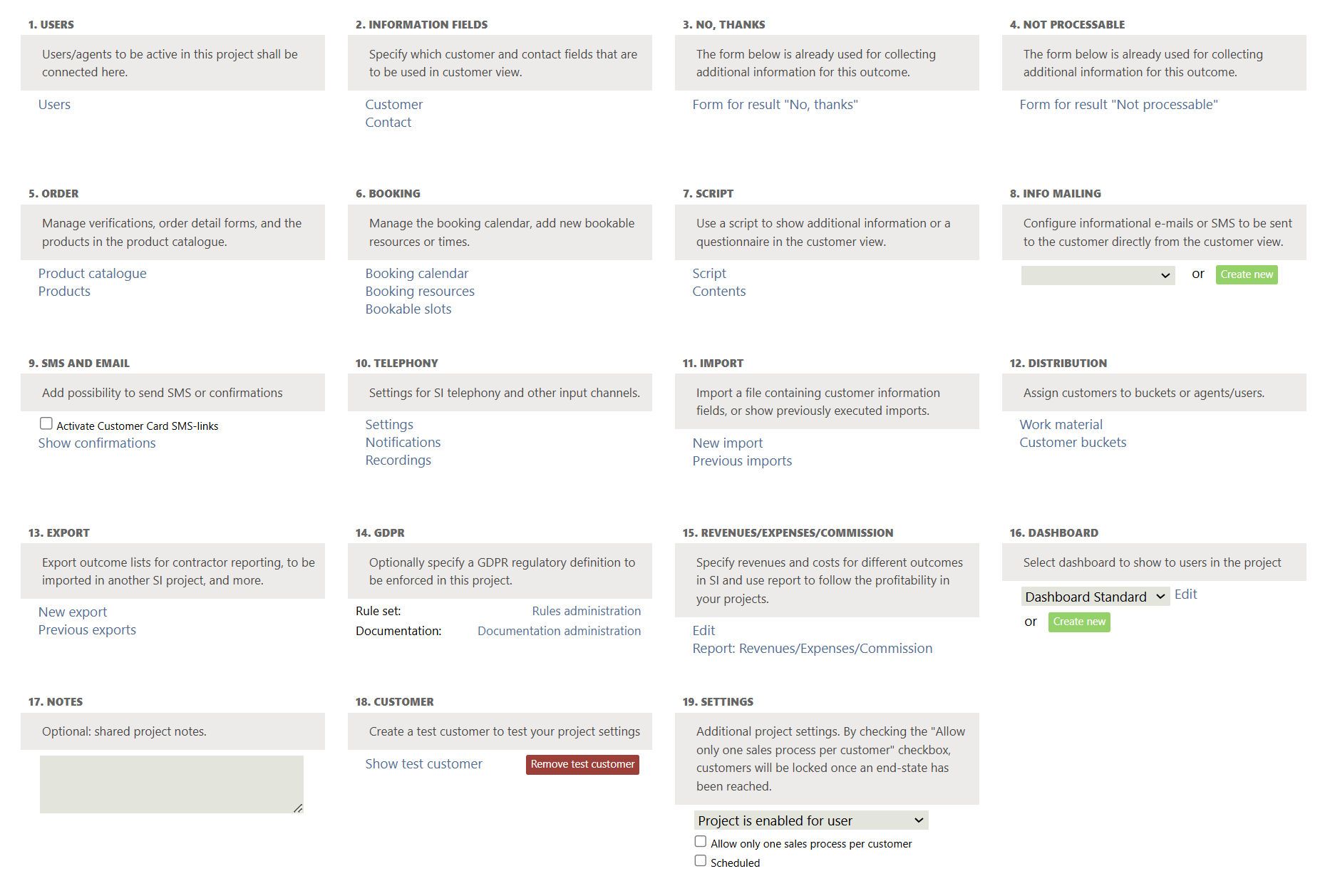
- The various parts of the project configuration are described in different sections of the documentation.
