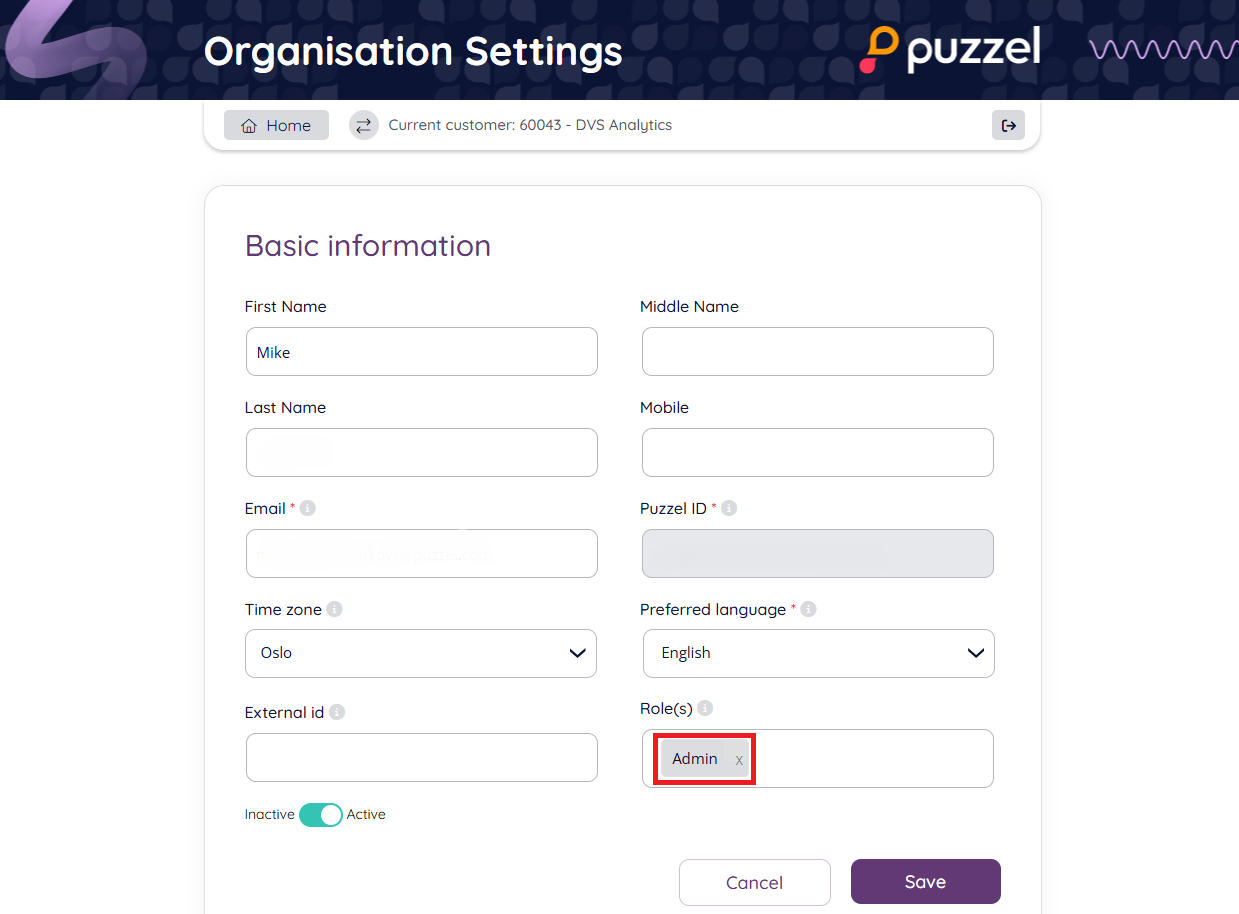Providing access to Puzzel Organisation Settings
Access the Organisation Settings is controlled with the role “Admin”.
To assign someone a role, you must edit their user:
First you will need to access Organisation Settings and select "Configure" under User Management.
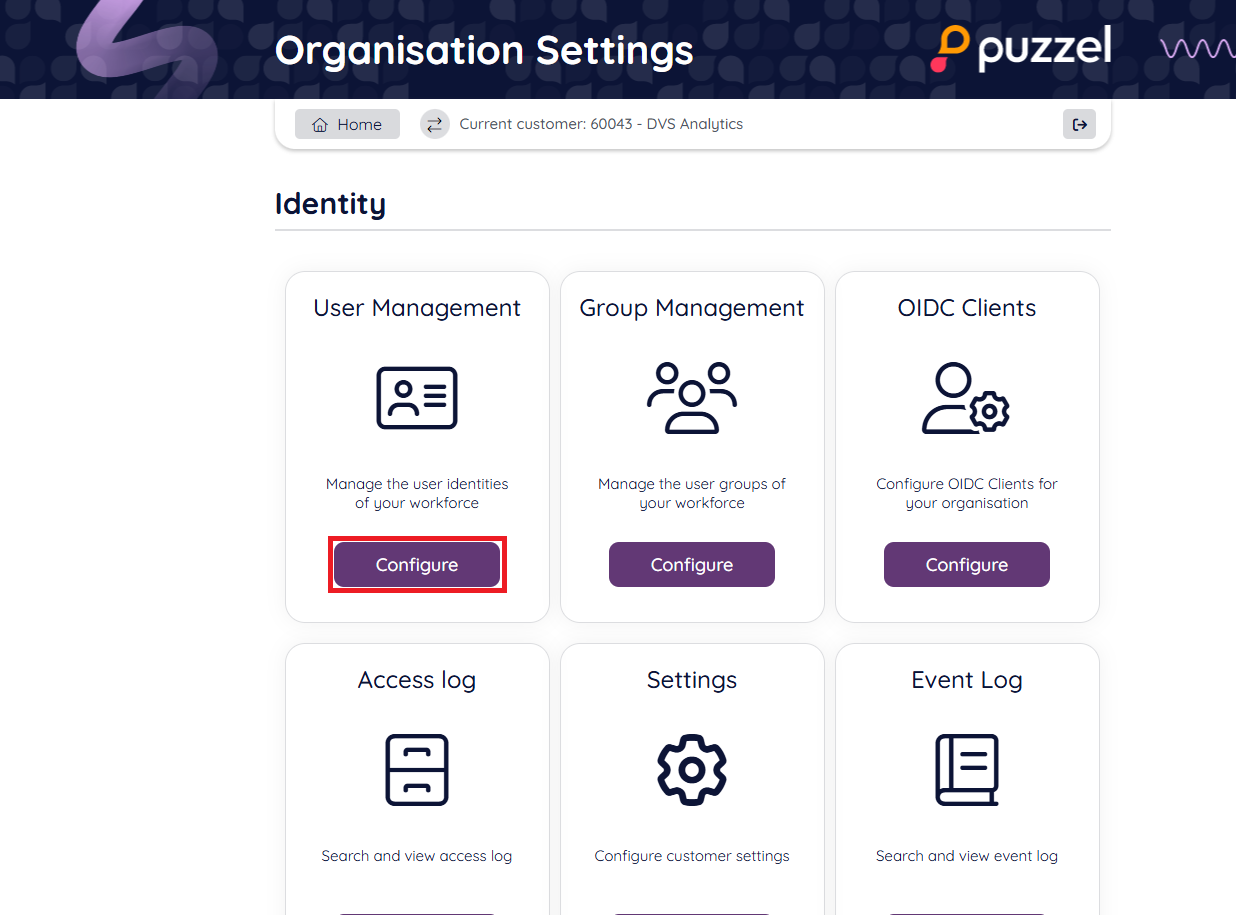
You will then need to click the "Edit" icon of the specific user you want to grant Admin access to.
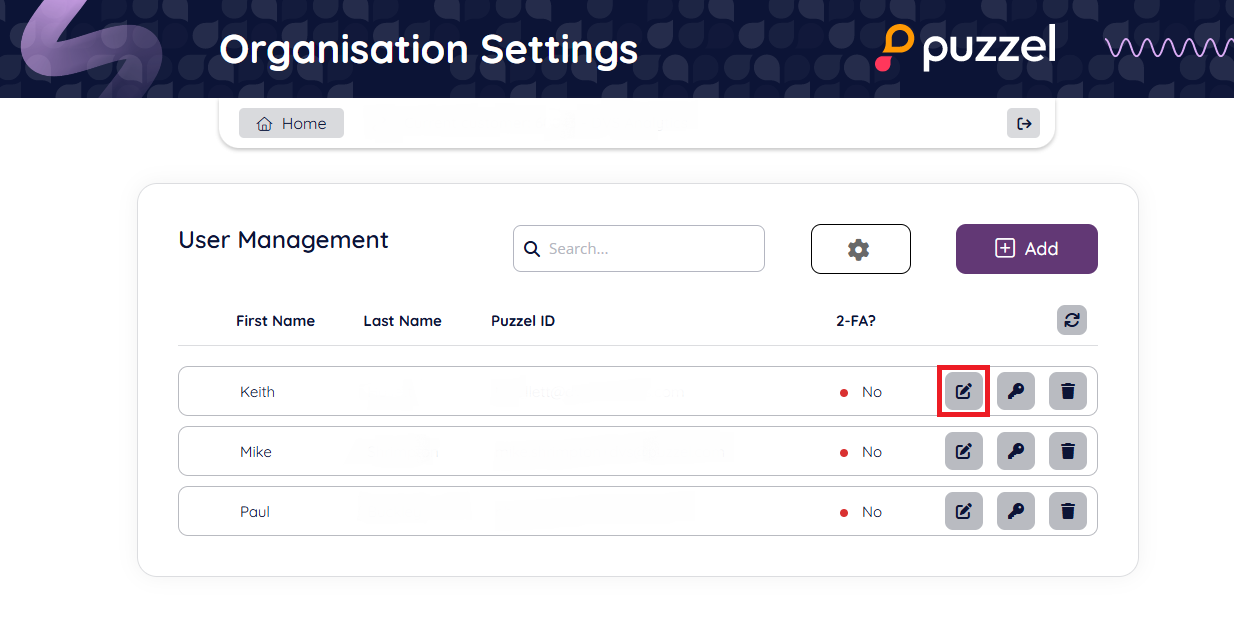
In the field "Role(s)", you will need to insert the tag "Admin", then select Save.