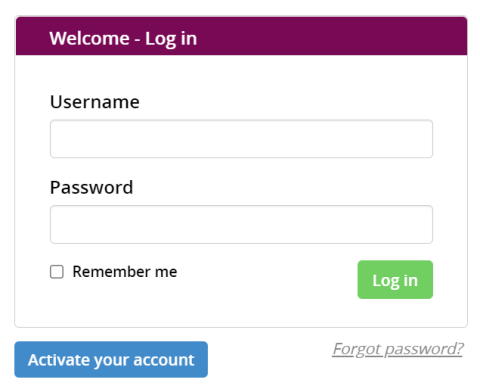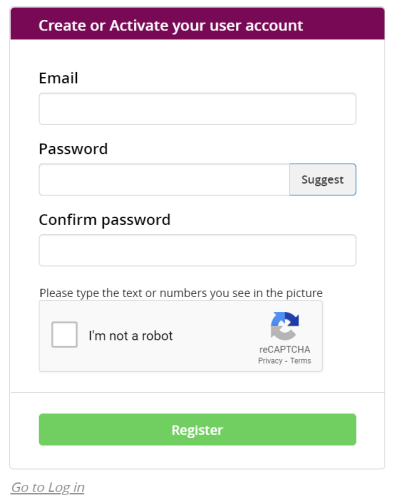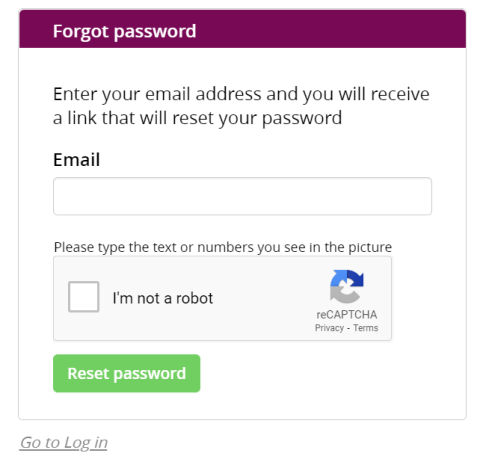Getting started
Please note, this documentation is referring to functionality for which an End of Life has been announced. The announcement can be found here, and the new product documentation is available here.
Puzzel Digital Engagement platform is available through your Internet browser by accessing the <Subdomain name>.psplugin.com and requires no installation. Open the application in your browser and enter the login credentials provided by Puzzel to login.
If you are logging in for the first time, access the email sent by Puzzel to your registered email id to activate your account. Enter the password of your choice and login.
To reset the password, click on forgot password link on the login page and enter the email address of the admin account. A link will be sent to the email address that will allow you to reset the password for the account.
To logout, press the ![]() icon on the bottom left corner of your screen.
icon on the bottom left corner of your screen.