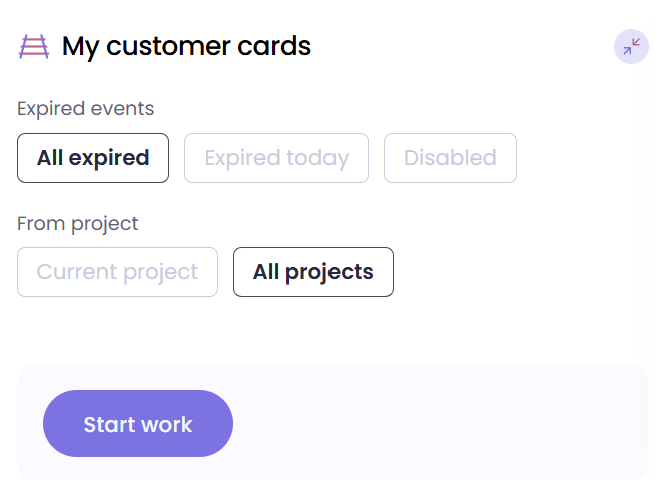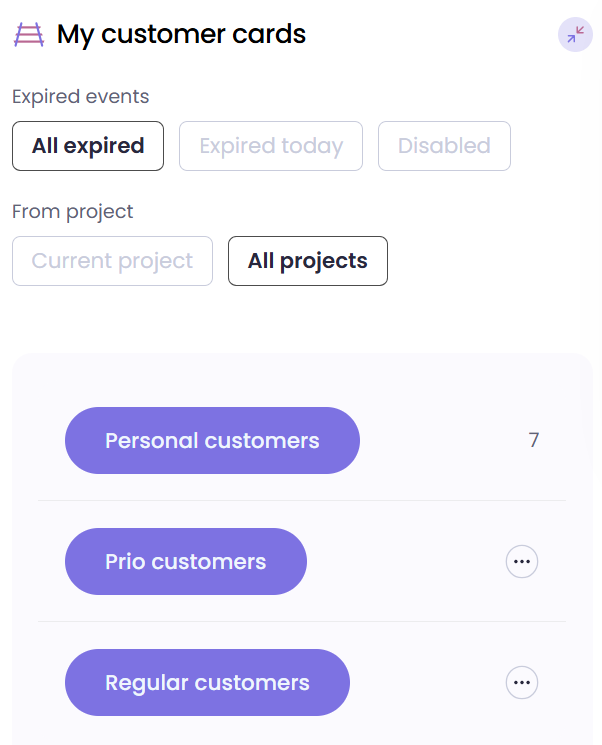Dialer
Sales Intelligence provides several methods for making outgoing calls. Each calling method has settings that allow you to customize the dialing process to suit your needs or projects. All methods can also be combined with incoming telephony for "call blending."
Documentation for admins on how to configure the Dialer can be found in the Administration section.
Sales Intelligence's methods for outgoing calls include:
- Preview Dialer = The user clicks to dial.
- Forced Preview = Sales Intelligence automatically dials direct or after X seconds, with the user seeing a preview of customer info, current state and script before or during the dialing.
- Sales Intelligence Dialer: Power Dialer = Sales Intelligence automatically dials one customer card per available user.
- Sales Intelligence Dialer: Predictive Dialer = Sales Intelligence automatically dials with the option for overdialing when a set number of users are engaged in processing.
Depending on the method used, the level of automation varies.
When using Forced Preview, you may have:
- Buttons to select which customer bucket to work on
- A start button
For Power or Predictive Dialing, there is only a start button.