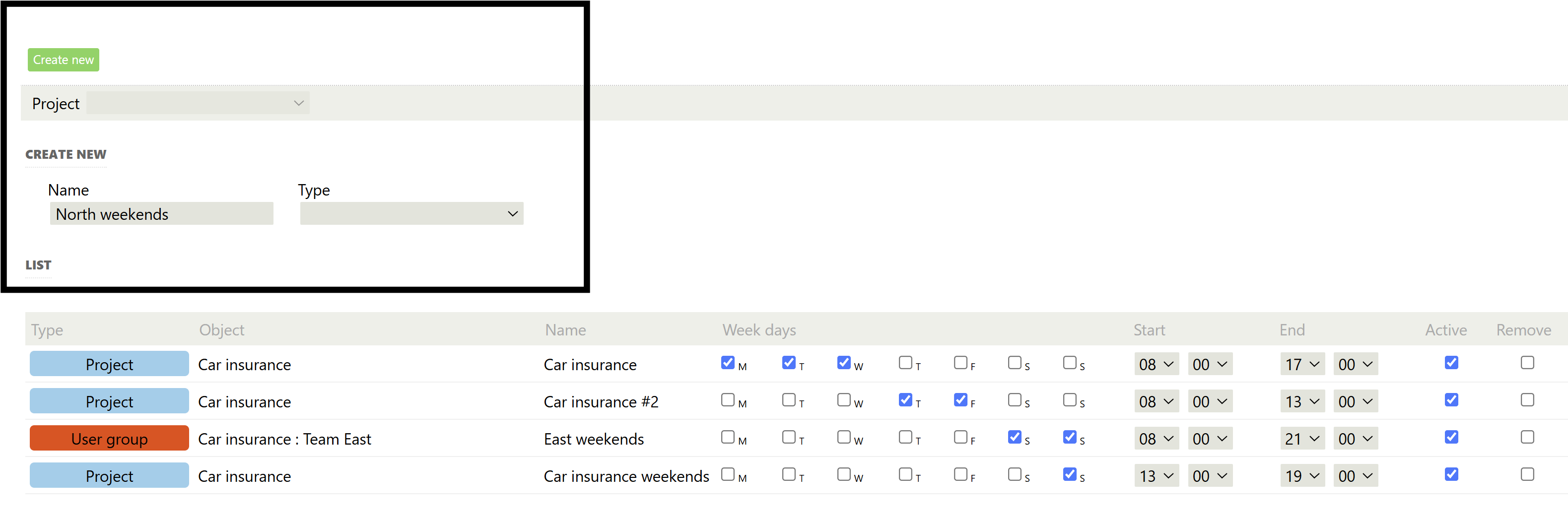Scheduler
Scheduler
The scheduler enables you to assign access to specific customer groups or projects based on a weekly schedule. By default a scheduled project is not available. The schedule sets the availability.
- Click "Scheduled" to enable the scheduler for a project
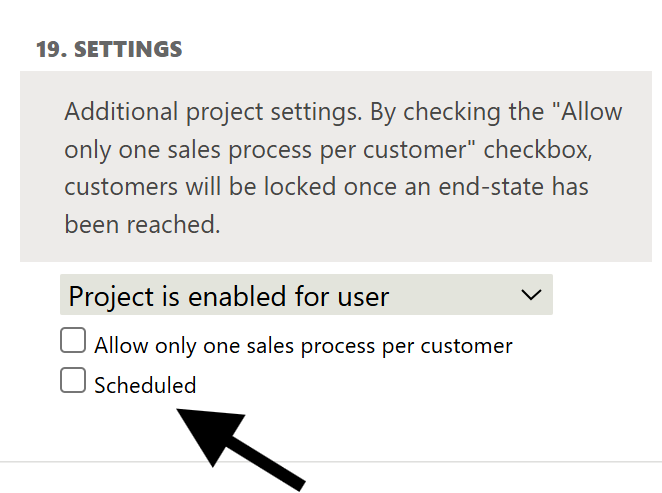
- The schedule can be rendered as a calendar
- The schedule can be rendered as a list
- Use the list to configure week days and time intervals
- Create multiple scheduler entities for different time slots
- If any rule gives availability to a resource (project or bucket) for a user, the resource will be available.
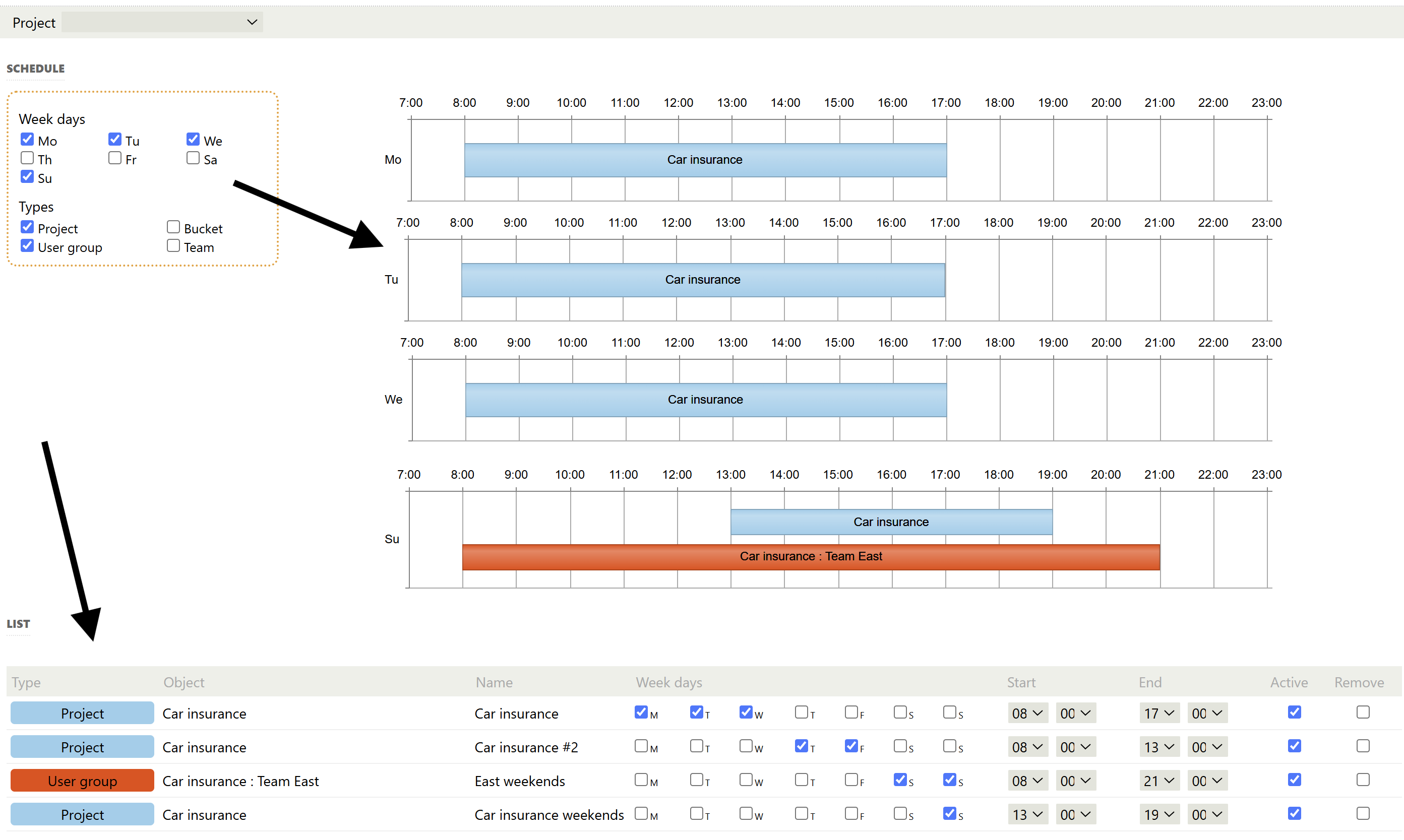
- Click "Create new" to create a new instance
- Set a name and choose type
- To be able to schedule on group or teams level, start with selecting a specific project.