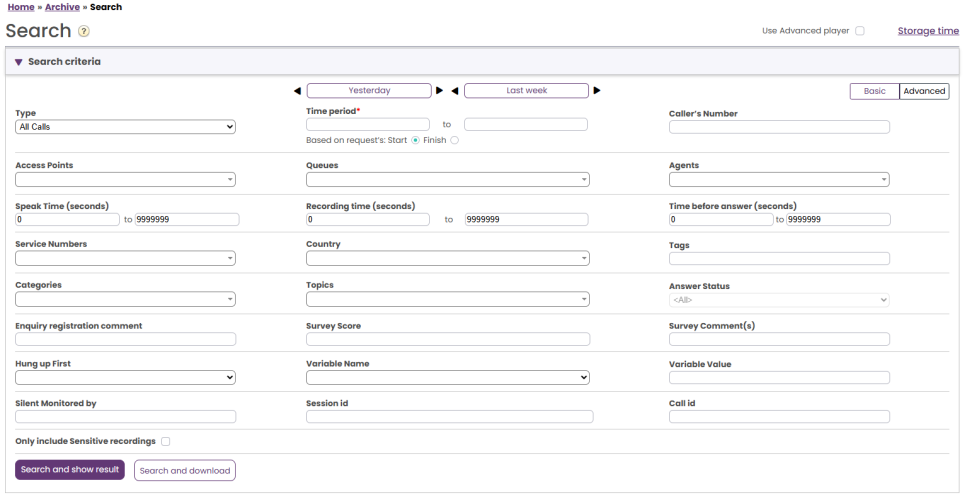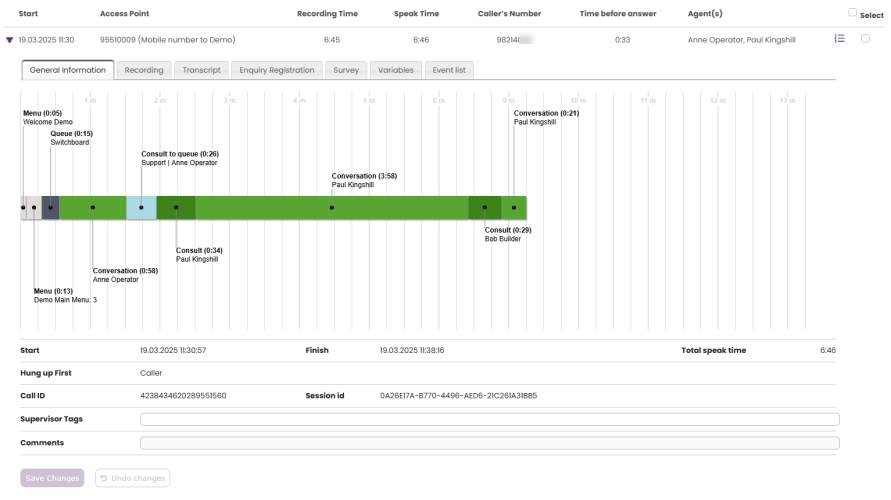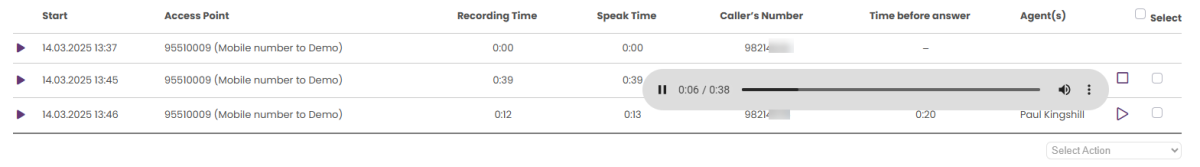Recordings in the Admin Portal's Archive
What is stored and how can I access it?
Puzzel saves call recordings (and general information about calls) in the Administration Portal's Archive for the agreed number of days. The Archive also contains information about calls that have not been recorded, and information about requests from other media types, e.g. chat. There are lots of different basic and advanced search options in Archive:
The Archive user guide section with sub-articles that explains all details, can be found here.
The most important features in the Archive are:
- Search for calls/recordings based on time, agent, queue, callers number etc
- Play recording files and see/add tags
- Download recording files
- See general information about the call (graphical illustration of menus the caller went through, the queue time, the conversation with agent and consult call/call transfer), Enquiry registration(s) done, Survey result and Call variables.
- Delete call recording files (if user is given access to delete)
- Secure recording share to external party.
On the page Archive - Audit Log, there will be one entry for each time a user has played, downloaded or deleted a call recording (or seen, downloaded or deleted a chat log).
On the page Archive - Anonymise the administrator can enter the phone number for an end-customer who wants to be "forgotten". Puzzel will replace the caller's real number with "#anonymized#" in calls in the Archive from phone numbers listed here.
The General information tab for a call shows the call's different menu-, queue- and conversation events:
The call recording(s) for a selected call can be played, deleted, downloaded or shared, if the user has such access. Ref Call recordings in Archive.
Who can access what in Archive?
Access to the Archive in the Administration Portal is given to defined users/user groups only. If not all users with access to the Archive should have access to everything in the Archive, Resource filters can be used. You can limit what queues and/or user groups each user should be able to find (calls and) recordings for, and you can choose to give users access to see the general information about the call but not listen to or download the call recording files.
How long are the recording files stored in the Archive?
In the agreement between the Puzzel customer and Puzzel, the storage time for call recordings is defined. Each night Puzzel deletes all call recording files that are older than the agreed number of days to store call recordings.
Recording file format and file name in Archive
The <audio> tag that the Puzzel Administration Portal uses to play the sound files in the browser is supported with different formats in different browsers. In the Archive, we have been using MP3, which is supported in most browsers.
Please note that we will change from MP3 to OPUS for new call recordings delivered to Archive, ref the announcement in the Release notes for June 10th 2025, October 10th 2025 and January 20th 2026.
If you choose to download a recording file from the Archive or send it as an email attachment, the file name will be:
'queuename_yyyymmdd-hhmm_accessnum_anum_sessionid_number.format'
...where 'format' is mp3 or opus, 'queuename' is the name of the queue, 'accessnum' is the number the caller called to (or was forwarded to), 'anum' is the caller's number, 'sessionid' is Puzzel's internal id for the call, and 'number' is recording number within the session (usually 1, but sometimes 2 or even 3 if the caller is transferred and new recordings are made).
The sessionid can also be found in the Puzzel Raw data (detailed call records) for the call, and sessionid can be sent as a parameter in a web request (Xml Http Client) to populate your CRM system when the agent answers or ends the call.
The sound files you want to download from Archive will be zipped, and the zip file will be given a unique name (a GUID), e.g. 0a23fcf7-6e7e-462a-8637-554b2c73b56a.zip
The call recording files are by default in mono. It is possible to configure that call recording files are delivered in stereo (caller and agent in different channels) if needed for speech analytics, for an additional price. See also Recording files delivered to FTP