Safe pages
Safe pages
Project > Safe pages
Safe pages is an encrypted file area you can use to share documents/files between administrators and external users, such as import/export files, without sending them as insecure email attachments. This provides better protection for customer information for both you and any clients.
This helps you comply with data protection regulations under GDPR.
You manage Secure Areas under Projects > Safe pages. To share a secure area, an external user must have an account in Sales Intelligence with the Safe pages role. You also need to add the account as a project user.
If the external user is new, start by creating the user:
- Click Create New, enter an appropriate name,
- Select the project the Safe pages should be linked to,
- Click Manage Users, and add the user to the project if they’re not already a project user.
- Go back to Safe pages,
- Click Add File, enter a description and any comments, select the file, and upload it.
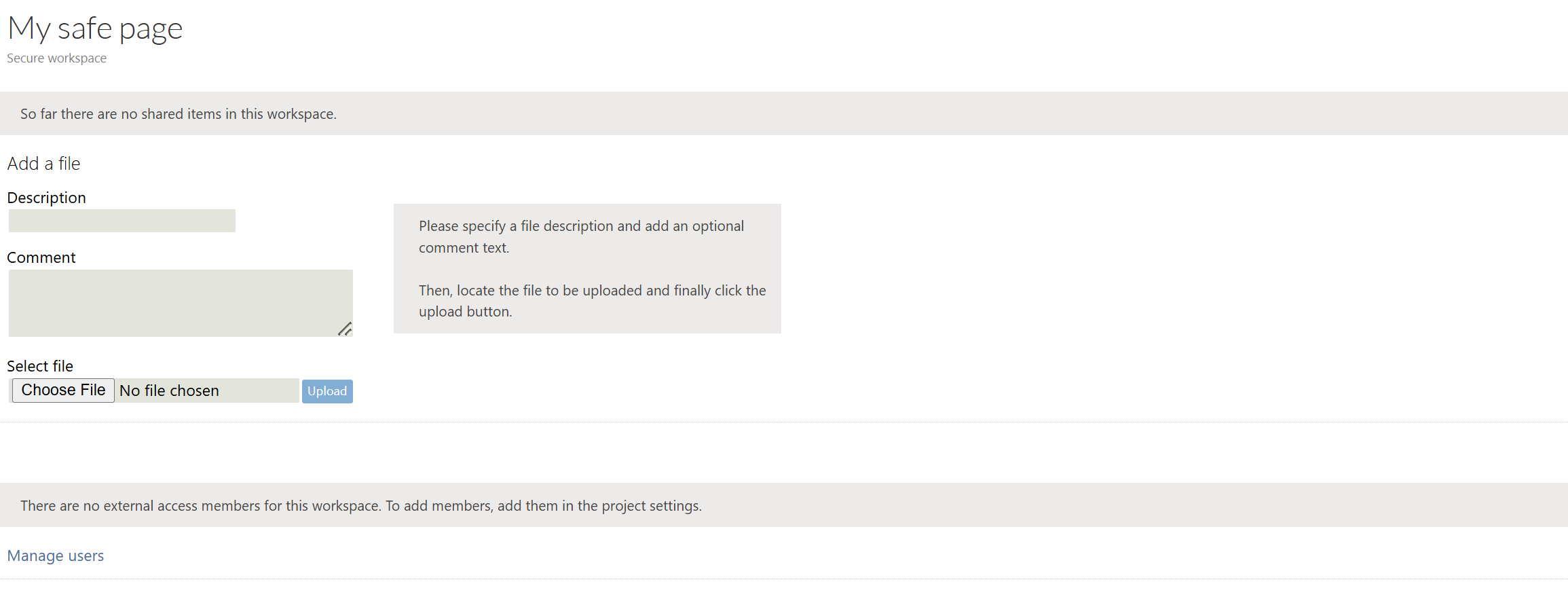
- Safe pages can be used to store files
- Safe pages can be used from the export tool
- Safe pages can be used from the import tool
