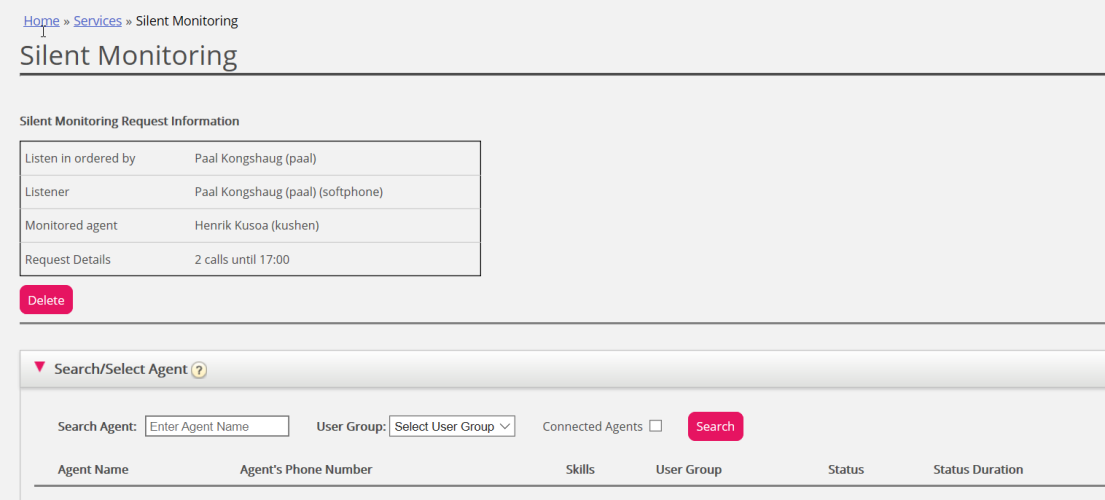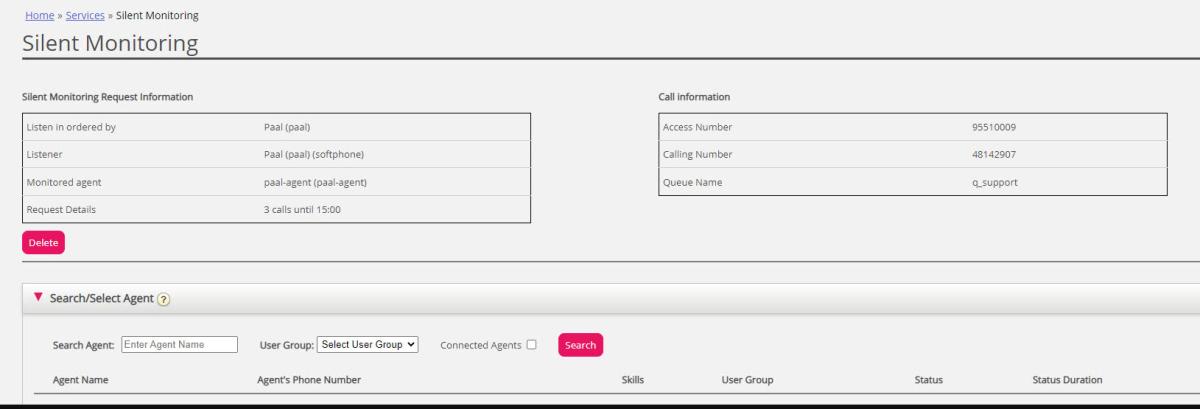Silent Monitoring Request
Once your Silent Monitoring request has been saved, the detail of your request will be shown in the upper left corner on the Silent Monitoring page.
If the agent that you want to monitor is already active in a Puzzel call, you/the listener will receive a call immediately.
If the agent you want to monitor is not engaged in a Puzzel call, you/the listener will be called the next time the agent receives a Puzzel call from queue or from another agent as transfer. If an agent receives a consult call and you have ordered silent monitoring on this agent, you/the listener will not be called. Please note there is no guarantee the agent you want to monitor will receive and answer any call from Puzzel within the time limit. The reason might be that the agent logs off/clicks Pause or there are few incoming calls to the queue the agent answers.
If you for some reason do not want the upcoming silent monitoring call(s) to happen, you can delete the silent monitoring request.
When Puzzel calls the listener’s phone so that the listener can listen in on the agent’s conversation with the caller, the Call information (caller’s number, access number, queue name) will appear in the upper right corner on the Silent monitoring page for the user that ordered the silent monitoring.
The phone number displayed on the listener’s phone is a Puzzel access number (must be configured).
Silent monitoring when agent makes a consult call?
If the agent makes a consultation call while being monitored, the listener will hear the same as is configured to be recorded for consult calls, which by default is consult calls to Puzzel agents but not consult calls to phone numbers. Ref. the Call recording feature guide. If the agent being monitored transfers the call, the listener will be disconnected.
Can I have multiple Silent Monitoring requests?
One Puzzel Admin user can have more than one active Silent monitoring request at a time. This can be useful if you want to let a person without access to the Silent Monitoring page (e.g. a new agent) listen to some calls answered by an experienced agent, at the same time as you want to listen to another agent. You should not order Silent monitoring on 2 different agents at the same time with yourself as the listener, since its very likely that the 2 agents will be connected at the same time!