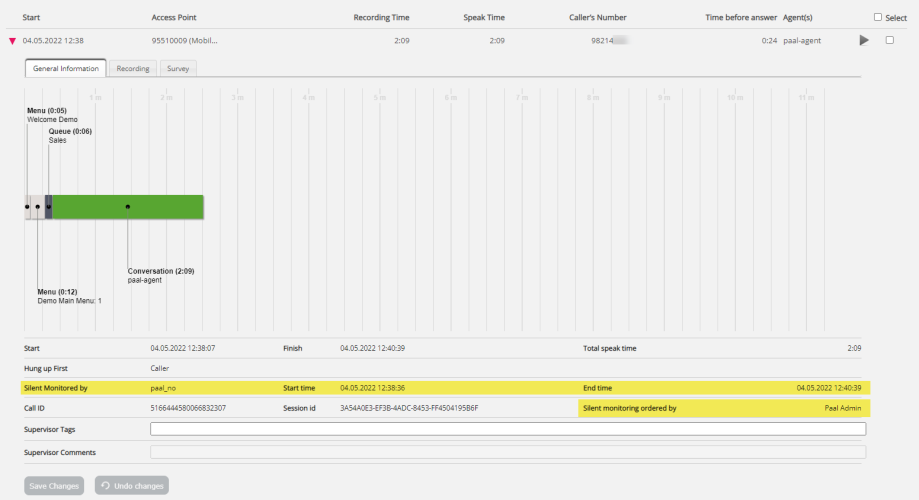Silent Monitoring
When a user in the Admin Portal orders silent monitoring on an agent, he or she selects "My softphone", another user's softphone or enters a phone number as the listener. When the selected agent answers a call, the listener is called. The silent monitoring information will appear in the Archive only if the listener answered.
If a call has been silently monitored, the listeners number (or name) and start and end time for the listening is shown for the call, in addition to the username/name of the admin user that ordered the silent monitoring.
In addition, you can search for calls that have been silently monitored by entering the listener’s number or name or just * in the Advanced search field Monitored by.
If the listener is a Puzzel user's softphone and not an 'external' phone number, this user's username will be shown as 'Silent monitored by' from March 23rd 2022.
Please note that in the very rare case that one call-id contains 2 or more silent monitoring calls (user1 listened to agent1 and user2 listened to agent2), we will only show information for one of the silent monitoring calls in this call-id.