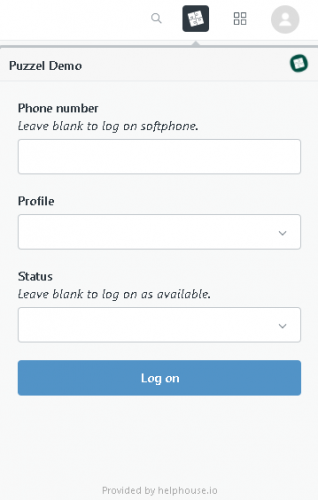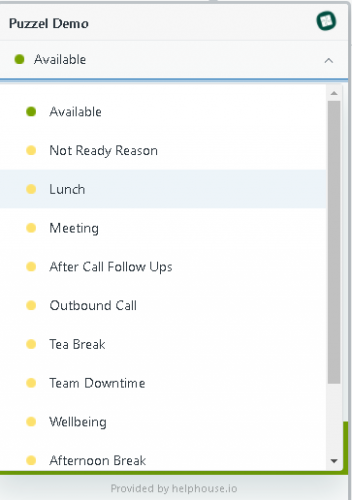Call handling
The call handling part of the application can be found in the top bar of Zendesk Support.
Logging on a profile
To log on to a profile, open the application in the top bar.
To log on using a mobile or landline phone, type in the phone number of the phone you want to use. If you want to log on using Puzzel’s softphone, leave the field blank.
From the profile drop-down, select the profile you want to log on to. If you want log on in a pause status, select a status from the status drop-down menu. Leaving the field blank will log you on as available. Click logon.
Setting status
When logged on to a profile you can set your pause status from within the application. This is done from the drop-down at the top of the view. You can also set yourself as available again and log off the profile from this drop-down.