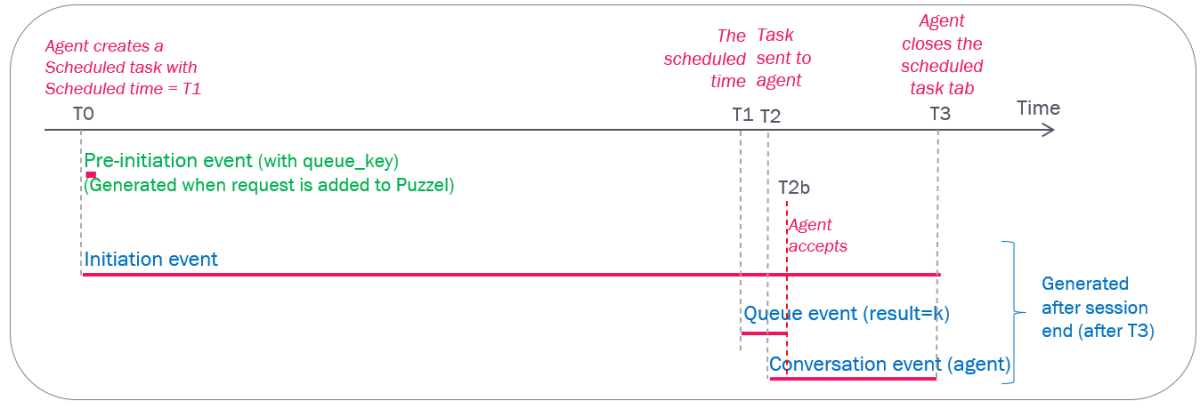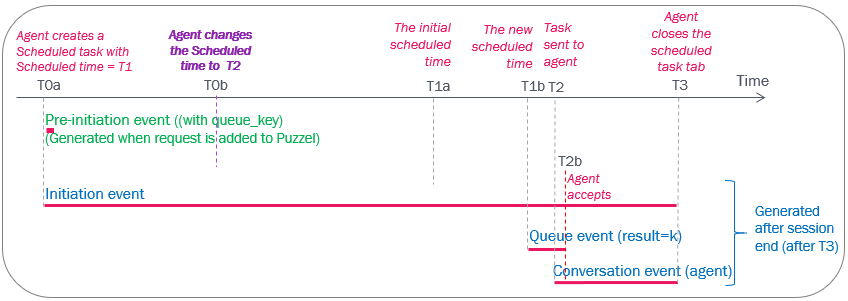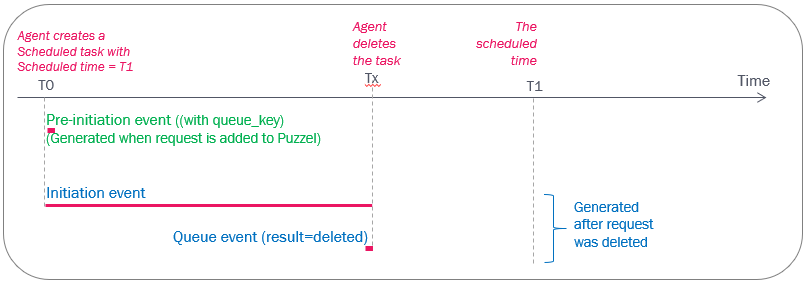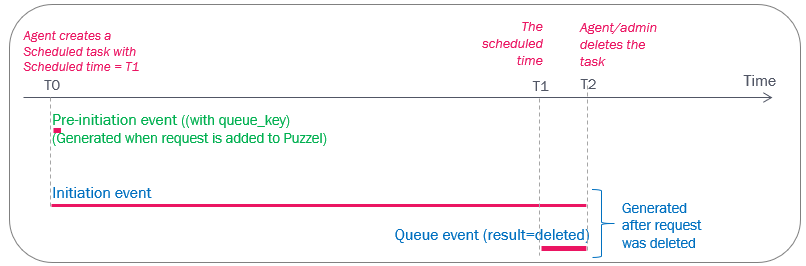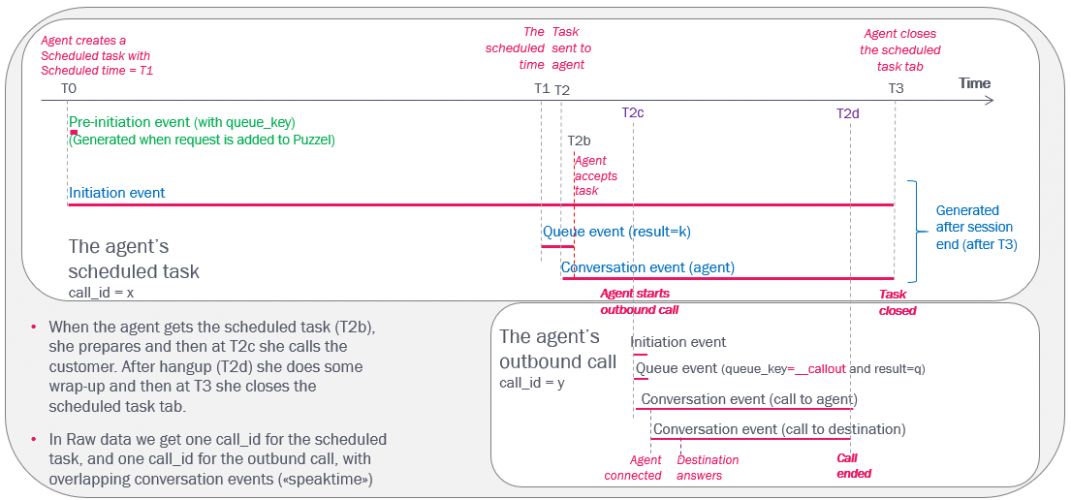Scheduled task
An agent can add scheduled tasks into Puzzel (if given access). In Raw data, a scheduled task is a request with media type email with a scheduled time, and the described task can be to do something or to call someone.
First a pre-initiation event is generated, and then when the request is finished, an initiation event, a queue event and conversation event(s) are generated.
In addition, we create variable records for the Scheduled_time, Subject, Contact name, Phone number, Contact_id. Such “call_variables” for Scheduled tasks (and email and chat) are shown in the Admin Portal’s Archive in addition to in Raw data table call_variables table. Such call_variable records are generated after the Scheduled task is finished by the agent.
Please note that the Scheduled task Description (which might be very long) is not included as a call_variable (and not shown in Archive nor Raw data).
The agent can create a Scheduled task when logged off, logged on, when in pause or when connected. The Scheduled task can be (reserved) to himself, to another named agent or to any agent on queue x (that is, no reserved agent). The task is sent as a request to an agent at the scheduled time (if agent is available), and when the agent closes the task request tab in the agent application, the raw data is created.
The pre-initiation event for a Scheduled task contains source, queue_key the scheduled time (dte_scheduled_callback) and the reserved agent’s id (if reserved to an agent), from db v1.7. Please note that the scheduled time might be changed by the agent after the creation of the scheduled task, and if so, this will be shown in the call_variables, but the pre-initiation’s dte_scheduled_callback is not updated.
The initiation event’s start is when the task was created, and it’s end when the agent finished the task.
The queue event’s start is at the Scheduled time, and the queue event’s duration is until agent accepted the request in the agent application.
The (email) task request’s conversation event ends when the agent closes the task request tab in the agent application, as for any written request.
If an agent changes the scheduled time for a Scheduled task, the queue event’s start will be at the new Scheduled time.
Example:
- At T0a, the agent creates a scheduled task with a scheduled time=T1a, but at T0b the agent changes scheduled time to T1b
- At T1b the request is put into queue, and then at T2 it’s sent to agent
- First (at T0a), a pre-initiation event is created (with the initial scheduled time)
- When the agent has closed the task request tab (at T3), Puzzel creates the Initiation event (length until T3), Queue event (start at T1b) and Conversation event, and the call_variables (from db v1.7)
If a scheduled task is deleted before the scheduled time (when it is shown as “scheduled”), a queue event with no duration and result=d is created, in addition to the initiation event.
If a scheduled task is deleted after the scheduled time, that is, when it is shown as In queue but not yet sent to agent (e.g. because the reserved agent is not available), a queue event with start at scheduled time, duration until it was deleted and result=d is created, in addition to the initiation event.
If the task is to call someone
If the task is to call someone, the agent can make the outbound call while having the scheduled task request open, and after the call has ended, the task should be closed.
Related sessions/call_ids in call_relations
- If the agent makes an outbound call by clicking on the Call button in an open scheduled task in agent.puzzel.com, this call (2) will contain the scheduled task’s (2) call_id/session id as related_call_id/related_session_id.
- If the agent from an ongoing call’s tab creates a scheduled task, the scheduled task (2) will contain the call’s (1) call_id/session_id as related.
If the agent from an open scheduled task request tab clicks “reschedule”, a new scheduled task can easily be created by adjusting the scheduled time (existing variable values are copied and can be adjusted) and clicking Save. Such a new scheduled task (2) will have the old scheduled task’s (1) as related.
A call_relations record for a Scheduled task relation quite often contains a valid related_session_id but a non-existing related_call_id initially, but in these cases the record will usually be updated with the correct related_call_id within 2 hours after the last request ended.