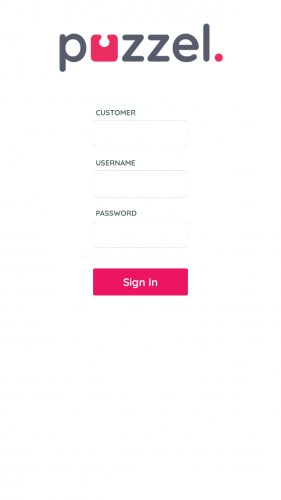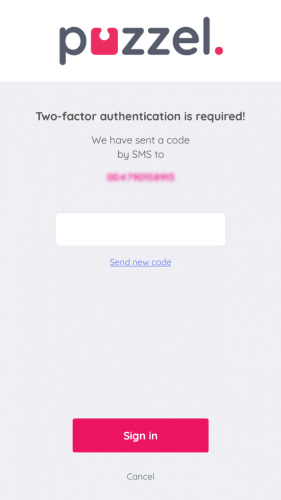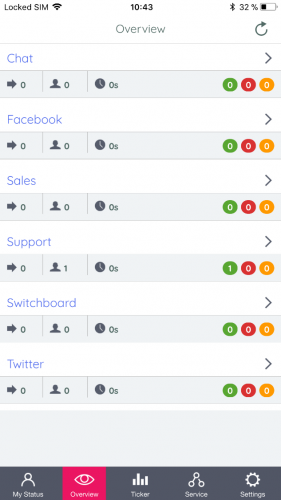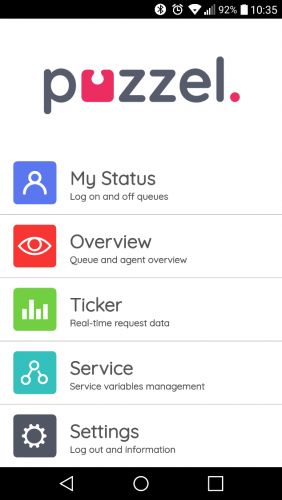Signing in and Menu
Signing in
To use Puzzels mobile app, you must have an existing Puzzel-account with belonging to sign-in credentials. Use the same credentials in the app as you do in the agent application or Administration Portal.
If your company has activated two-step-authentication for signing in, you will be prompted to enter the security code sent to you via sms or e-mail. After signing in you will first see a short start-up video with the Puzzel logo, followed by the main menu (for Android devices) or queue overview (for iOS devices).
Menu
The menu (and start page) is slightly different for iOS devices and Android devices. The iOS version has the queue overview as home page with a menu bar at the bottom, while the Android version has a separate menu page, which also is the apps
iOS device:
Android device: