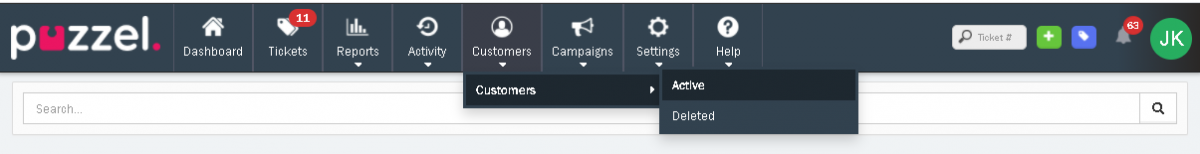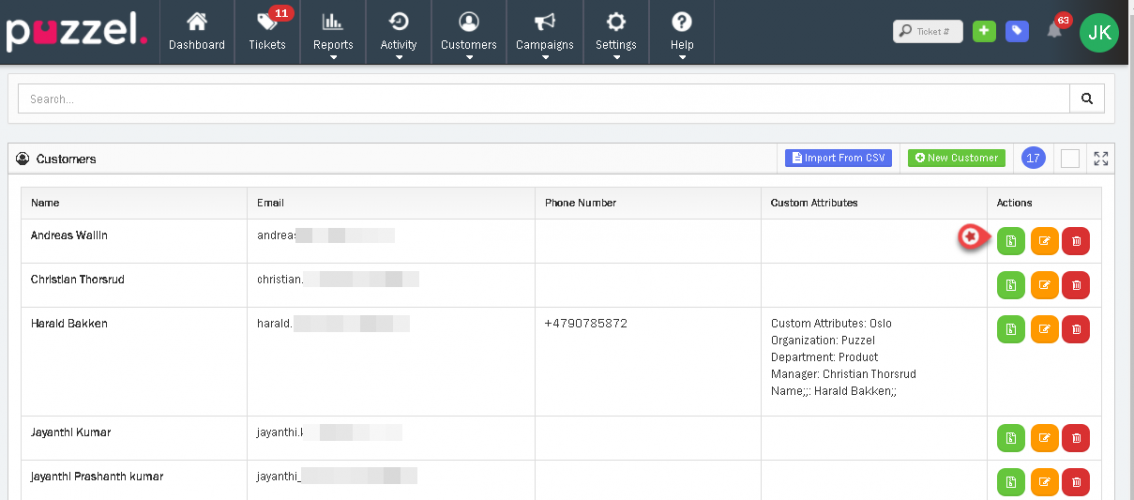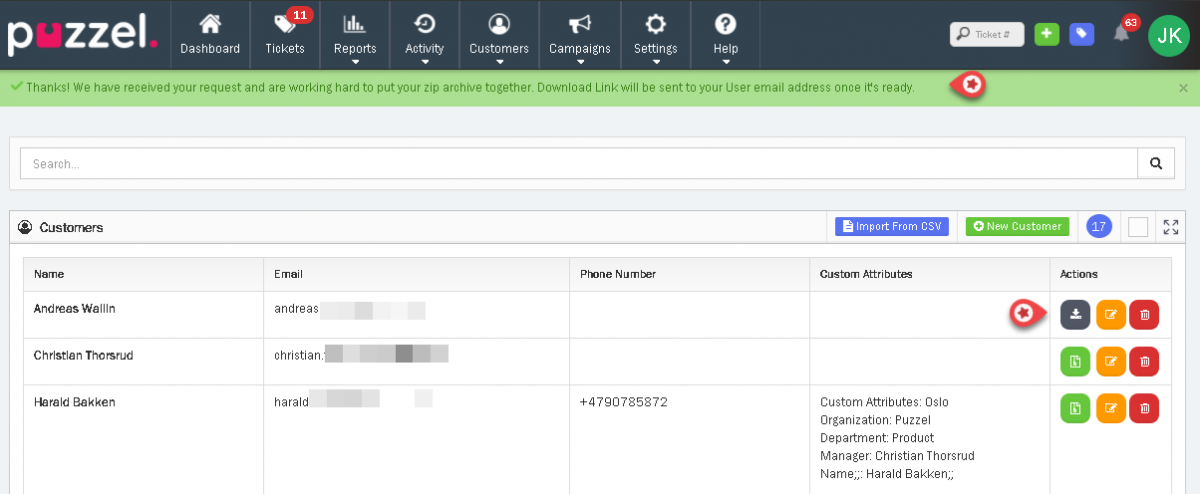Customer Data
Export Customer Data
Users with permissions to export Customer’s data from the Customers page can go to Customers->Customers->Active.
Select the export button against a Customer you wish to download details of.
The button will now change to “Archive Download” when the Customer Export is available.
When a Customer’s archive has been downloaded, a record of who has downloaded is kept in the Customer’s audit trail. This can be viewed at the bottom of the individual’s Customer page.
Edit Customer Data
Users with permission to can Edit and Update Customer’s data and information. This can be done by Editing the Customer in the Active Customers page.
Delete Customer Data
Users with permission can Delete Customer’s data from the Customers page, making it simple to fulfil a Data Removal request.The customer can only be deleted if they have no Unresolved Tickets (Open, Pending & Error) and they are outside of the set Customer Retention period.
An audit trail of all deleted Customers is shown on the Deleted Customers page. The User that removed the Customer, the time & date they were removed, a Customer reference number and partially redacted email address is shown as proof that the Customer’s data has been removed without still holding any of the Customer’s data.