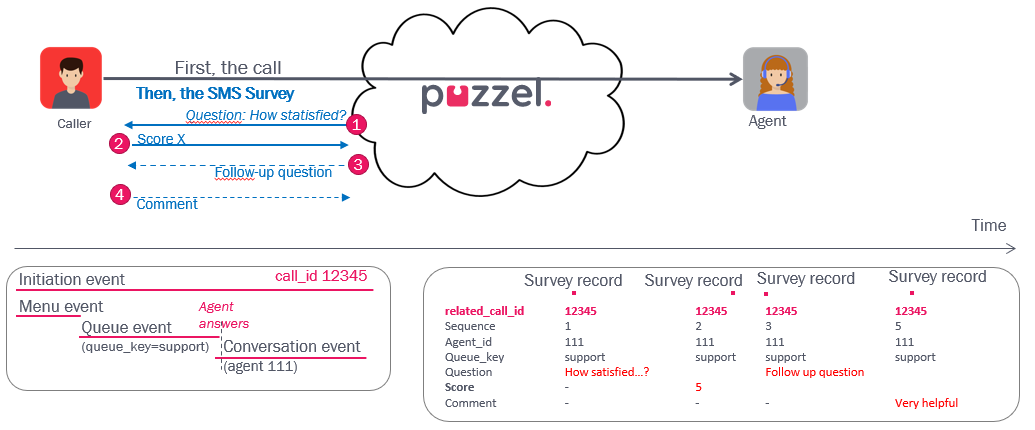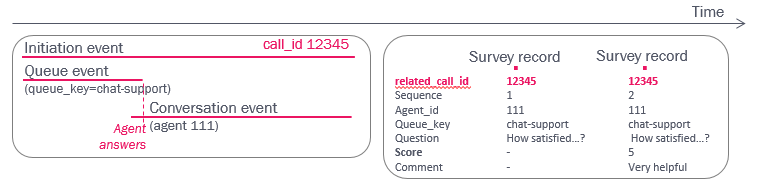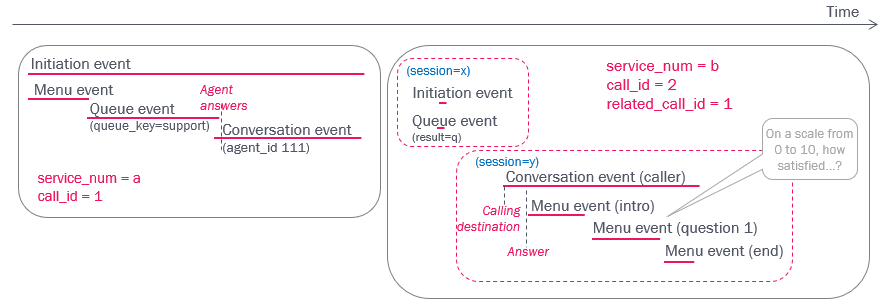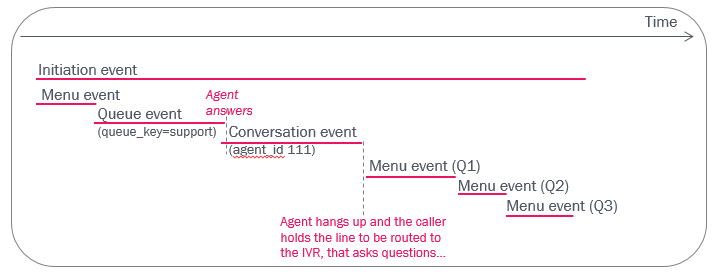Survey records
In this article we explain the different types of Survey. The survey records from the new Customer Insight Surveys contain information in some extra fields that are empty for the legacy SMS/Chat Survey.
Customer Insight Surveys
The new Customer Insight surveys (replacing the legacy SMS and Chat survey) might have several questions, and records for such surveys will contain values in the new columns element_type, ci_session_id and element_id from v2.3. In addition, the columns survey_name, survey_id and related_ticket_id is available from v2.4.1.0.
There might be lots of records for 1 Insight Survey (since there might be several questions), and a question record and the belonging answer record has the same element_id.
Please note that Survey records without a related_call_id/related_iq_session_id will only appear in the surveys table if configured by Puzzel that they should be included.
Table surveys is described here.
SMS survey (after call)
For Puzzel customers with SMS Survey, an SMS with a question can be sent to the customer after a call (‘How satisfied…, on a scale from x to y?’), and the customer might answer by sending an SMS with a number/a score, e.g. 5 or 9. The SMS Survey service usually sends a Thank you message, but you can configure that a special Follow-up message be sent when receiving a very low and/or very low score. If the customer answers on such a Follow-up message, this message is stored as 'Comment' in a new record.
There might be 0, 1, 2, 3 or 4 SMS survey records per call_id.
- For the 1st SMS sent to a customer, a record with the question is created (sequence = 1)*
- For the 1st answer (usually only containing a score) received, a new record is created (sequence = 2).
- If a Follow-up message is sent to the customer, the question/message is included in the Question field in the record with sequence = 3.
- If the customer answers on this Follow-up message, a new record with a 'comment' is created (sequence = 4)
* Please note that in rare cases, the 1st SMS sent to the customer's mobile phone might fail, and if this happens we will have 1 record with sequence=1 but of course no reply from the customer (no record with sequence=2). This means that the number of "offered" surveys become too high in Raw data and in the standard statistics report Survey score per queue. However, on the Insight - Survey Management page in Admin Portal we show the correct number of offered SMS Surveys (when an SMS with the question did not reach the customer, it's not counted as offered).
If the customer for some reason sends a new SMS after receiving the standard Thank you message, we usually generate a record with sequence = 3 for this 'comment'.
The destination is the mobile phone number that the survey is sent to.
The survey records contain agent_id and queue_key, so that you easily can calculate e.g. average score per queue and/or per agent. Please note that for calls that were transferred, the SMS Survey record usually contains the last queue_key and the last connected agent’s id.
The SMS survey records also contain related_call_id (and related_iq_session_id), so that the survey results can be linked to the calls. With these survey records, you can calculate the average score per queue and/or per agent and relate it to e.g. wait time in queue and speak time to see how wait time and agent speak time affects the score. If the related call_id has more than one answered queue event or more than one answered conversation event, the survey record usually contains the id for the last queue and agent.
Chat Survey
After a Puzzel Chat, the chatter will be asked a Survey question, if configured. Chat Survey records are stored in table surveys. There might be 0, 1 or 2 Chat survey records per call_id for chat.
- When a chatter is offered a survey, that is, to rate the chat he/she just finished, a chat survey record with the question is created (sequence=1)
- If the chatter answers the survey (enters a score and optionally a comment), a new chat survey record is created (sequence =2)
The chat survey records contain agent_id and queue_key, so that you can calculate e.g. average score per queue or per agent (without linking the survey records to the previous chat records).
The chat survey records contain related_call_id, so that the survey results can be linked to the chats and their queue wait time, chat speak time etc.
Callback Survey
A Survey (callback) call is a (web) callback from Puzzel IVR to the person that just finished the call with the agent. The Puzzel IVR might ask one or several questions (different menu events).
A callback Survey does not result in records in table surveys! The Survey call has its own call_id and usually another service_num than the main Puzzel solution, and the results will be found in menu events in the call_events table.
The link between the call to the service were the caller spoke with the agent and the Survey call can be found in table call_relations (if configured by Puzzel that the main service’s session is sent to the survey service as system_related_session_id). For this example there will be a record in call_relations with call_id=2 and related_call_id=1.
Hold-the-line Survey
In this Survey type the caller is asked to hold the line after the agent hangs up. If he/she does, the Puzzel IVR will ask question(s) to the caller.
A Hold-the-line Survey does not result in records in table surveys! The Survey answers (DTMF values) to the Survey questions for a caller can be found in different menu events in table call_events in the same call_id as the incoming call.