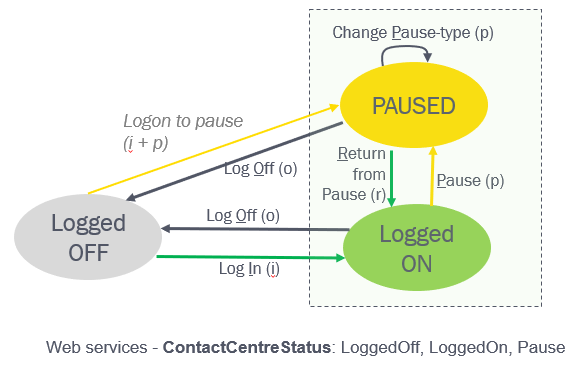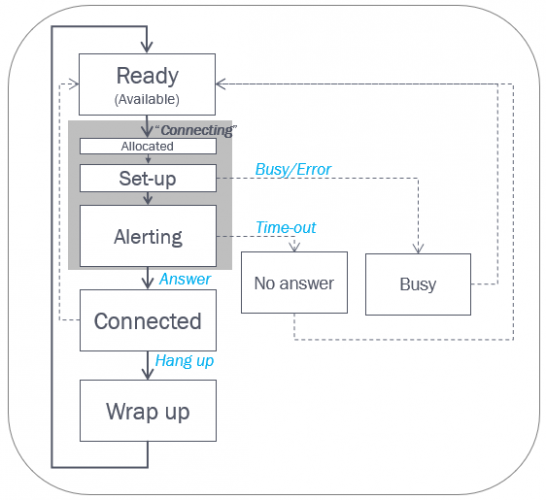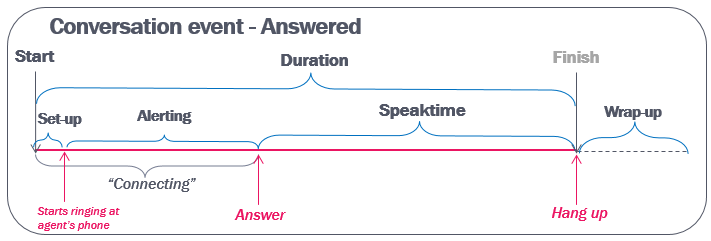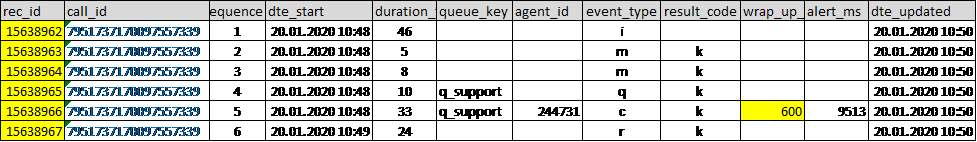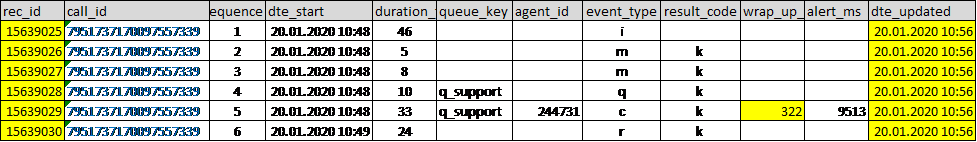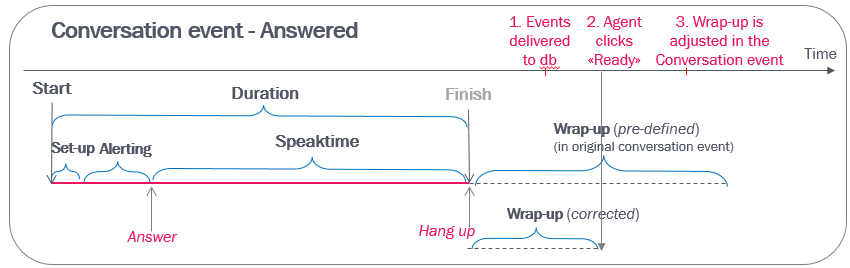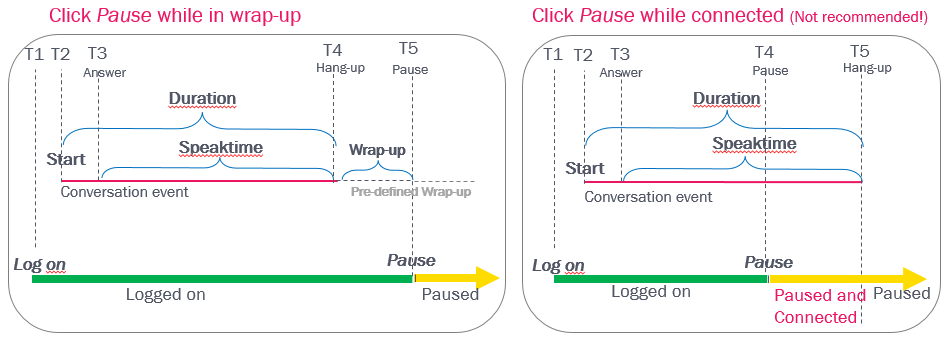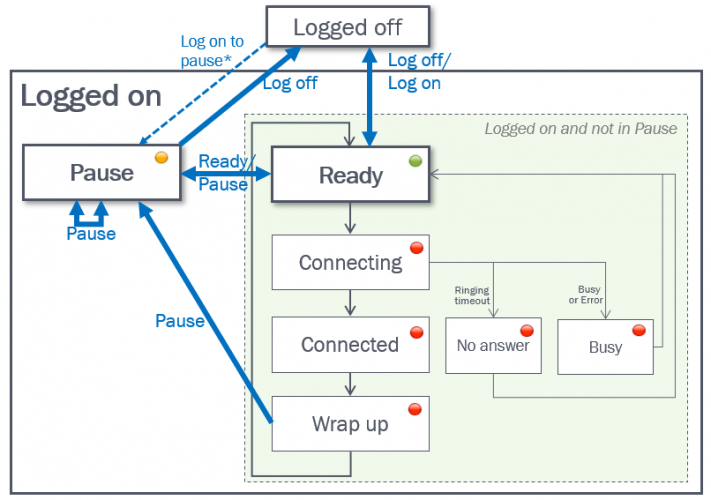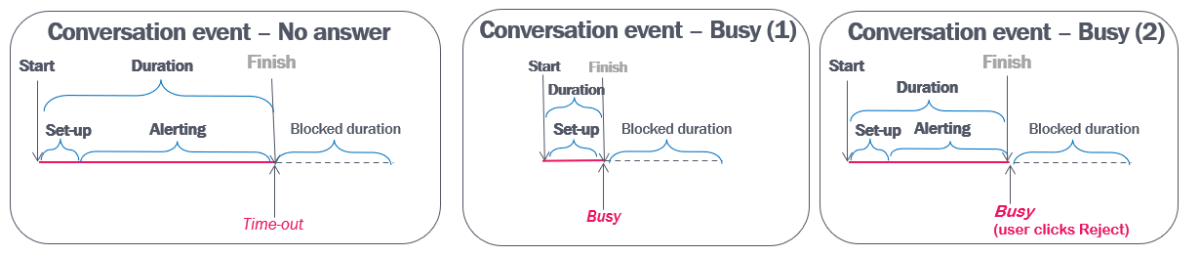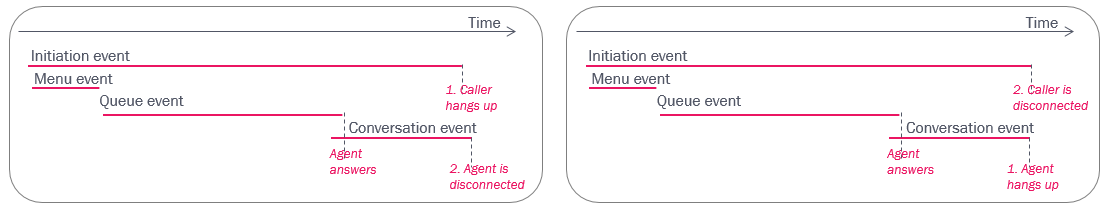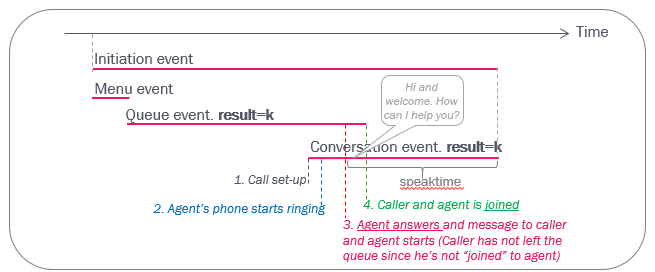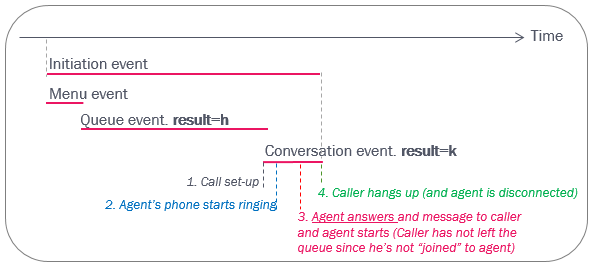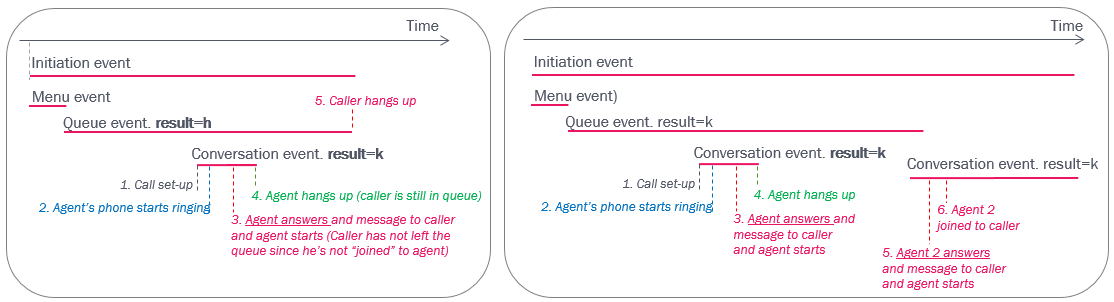Agent status and agent events
Log on/Log off/Pause/Return (ContactCentreStatus)
We do not create a raw data record when a user is signing in to Puzzel. Such sign-in records are shown in the Admin Portal’s Access log (for sign in using customer number and username) or in Puzzel ID's Org,settings part.
The Puzzel agent (when signed in) can log on to queue, logon to pause, go to pause (from logged on), return from pause and log off. There are 3 different statuses:
- Logged on (and not paused)
- (Logged on and) Paused
- Logged off.
For each time an agent logs on/logs off/starts pause/returns from pause, an Agent event with the correct timestamp and event_type (i/o/p/r) is created. These agent events do not have any duration, so one must calculate to find the time spent in each status.
Pause can be used for any reason for not being ready. It is possible to define different Pause types like Lunch, Meeting, Admin etc, and if this is defined, the actual Pause type is included in the agent event for entering Pause. An agent can change status from one pause type to another pause type.
The agent logs on to queue with a profile. The agent may have different profiles, each representing one or more queues that the agent can answer. The agent’s profile name, phone number and user group are shown in the agent event for logons (event_type=i), but not the actual queues the profile represents.
Please note that if you have a pause type called Wrap-up or Extra wrap-up (not recommended!), the time in this pause type is reported as time in status Pause, and not as time in status Wrap-up, so it will not be included in the reported Wrap-up and AHT in Puzzel real-time views and Puzzel statistics!
In agent.puzzel.com it is possible for agents to log on directly to pause (from January 2019). To avoid challenges with this new status transition (Off -> Paused) in any raw data queries or calculations, we decided to create both a login event and a pause event with dte_start some milliseconds apart when agent logs on directly to pause.
Agent status in the queue “engine”
When an agent logs on to the queue(s) she is set to status Ready (sometimes called Available). When a Puzzel queue allocates this agent and then calls (or sends a written request) to the agent, the agent’s status is first (Allocated and then) Set-up and then Alerting, but these statuses are presented as Connecting in the Puzzel user interface.
- If the agent answers, the agent status is set to Connected. At hang-up, the status changes to Wrap up (if > 0 sec wrap-up is configured) and then Ready.
- If the call to the agent's phone number results in busy (or error), the agent's status is set to Busy for the configured number of seconds (default 15) and then to Ready.
- If the call to an agent is not answered by the agent after x seconds ringing (default 30), the agent is set in status No answer for the configured number of seconds (default 15), and then back to Ready.
In the Conversation event we specify
- Start time (dte_start). At call set up (when written request was sent to agent)
- Duration (duration_tot_sec). From start until hang-up (until agent closes the written request tab),
- Speaktime (duration_speak_sec). From agent answers call (accepts the written request) until call hang-up (agent closes the written request tab),
- dte_speak_start (when speaktime starts)
- Wrap-up time (wrap_up_sec).
- And other details
Finish is shown in most illustrations and mentioned in the text, but Finish is not a field in the database. Finish is equal to Start (dte_start) + Duration (duration_tot_sec).
"Connecting” vs Set-up and Alerting
The connecting phase (=duration_tot_sec minus duration_speak_sec) consists of two phases; call set-up and alerting.
The call set-up phase is usually <0,5 sec when Puzzel softphone is used, 1-2 seconds when a landline phone is used, and maybe 3-8 seconds when calling to a mobile number.
The alerting phase (“ringing time”) is usually very short (>0,7 sec) if the softphone auto-answers, and without auto-answer, the typical alerting time is 10-25 sec.
The lengths of the Set-up and Alerting phases are specified in the Conversation event (setup_ms and alert_ms).
Details about Wrap-up
Wrap-up is initially a pre-defined number of seconds, but the agent may shorten wrap-up by clicking Ready/Log off/Pause during wrap-up, or click to extend the wrap-up.
If the agent clicks Ready while in status Wrap-up, the initial reported Wrap-up time (wrap_up_sec) in the Conversation event will be corrected, normally after no more than 5 minutes (given that the whole session has ended).
Example:
Shortly after call end, all records for the call_id including the conversation event with the long pre-defined wrap-up (e.g. 600 sec) can be found in table call_events.
After a while, when the agent has (extended and/or) ended his wrap-up, all events for this call_id are replaced with new events with new rec_ids and a new dte_updated, and now the conversation event has the updated value for wrap-up (here 322 sec).
If the agent can extend wrap, you will sometimes see that the initial reported wrap-up in a conversation event will be extended. One agent can click ‘extend wrap-up’ one or more times for one call.
If the agent clicks Log off/Pause while in wrap-up, the initial reported wrap-up in the Conversation event will be corrected, normally after no more than 5 minutes after the event happened (given that the session has ended).
If you have a pause type called Wrap-up or Extra wrap-up (Not recommended!), remember that the time in this pause type is reported as time in status Pause (event_type=‘p’) , and not as time in status Wrap-up in conversation events!
Connected while in status Pause or Logged off
If the agent clicks Pause (or Log off) while Connected, the agent will be in status [Paused AND Connected] at the same time (or [Logged off and Connected]). The reported wrap-up time will be 0, but in agent statistics the agent’s time in pause will be “too” long.
The reason why an agent may click Pause while connected might be to avoid receiving a new call from queue just after having hung-up, since the plan is to have a pause just after call end. However, if the predefined wrap-up is > 15 seconds, agents should instead end the call and then click Pause while in status Wrap-up!
Normal status transitions:
* If the agent clicks Logon with a pause type selected, the agent will be logged on and immediately put into pause (both logon and pause records are generated).
Busy and No-answer
If a call (from a queue) to an agent results in busy or no-answer, the agent is set to status Busy/No-answer for a configurable number of seconds. This pre-defined Busy/No-answer timeout or ‘blocked’ time is from v.1.5.0.0 recorded in 'block_duration_sec' in the Conversation events for media_type_id=1 (phone) with result busy (b) and timeout (t).
If you want to list all the conversation events and the login/logoff/pause events for an agent for a time period, you can try the function fnc_agent_events_window. This function generates duration for pause events, it creates 'available' events for the time periods the agent is not in pause nor having a call, and it generates a separate wrap-up event based on info in the conversation event.
Puzzel agent status change based on Microsoft TEAMS status
If a Puzzel agent has the property ‘Update presence on user from Microsoft Teams through Agent Application’ ON, this agent’s Puzzel status will be changed from Ready to Busy if the user becomes engaged in a Teams call.
When the user’s Teams status is back to Available, the Puzzel status is changed back to Ready.
Please note that we don’t create any raw data events for such status changes, but the agent's time in Ready status is reset so this affects allocation and which agent gets the next request from queue.
Who hung up first?
When a caller is connected to an agent, the standard behaviour for a Puzzel solution is that when the caller hangs up first, the agent is disconnected, and when the agent hangs up first, the caller is disconnected.
The actual time the caller was disconnected is reflected in the finish time in the initiation event, and the agent’s disconnect time is found in the conversation event’s finish.
Please note that if the caller and the agent were finished speaking and said goodbye, it’s not unusual that the agent hangs up first. And, remember that the connection to the caller’s phone or to the agent’s phone may be lost due to network problems without the caller or the agent hung up on purpose!
Announcement to caller and agent before join
The default solution is that when an agent answers a call from a queue, the caller and the agent are joined immediately, and both the queue and the conversation event get result=k. The queue event ends when the agent answers (= when the speaktime starts).
If it is configured that a message is played for the caller and the agent before joining caller and agent, the queue event does not end when the agent answers the call, but when the parties are joined after the message is played.
Hang-up in queue after agent answer (while message is played)
If it is configured that a message is played for the caller and the agent before joining the two parties, the caller or the agent can hang up while the message is playing!
If the caller hangs up while a message is played for agent and caller:
- the queue event is given result=h (since caller was not joined to agent)
- the conversation event for the agent is given result=k.
If the agent hangs up while a message is played for agent and caller:
- the conversation event for the agent that answered gets result=k, and the caller is returned to queue to wait for a new agent (since he was not joined to agent)
- the queue event’s result depends on how the caller later leaves the queue
Special case
If a caller waiting in queue hangs up just after the allocated agent answered, the agent conversation event will have result=k (answered) and speaktime=0, and the queue event will have result=h (hang-up) since the caller was not joined to the agent.