How to Sign in using Puzzel ID
To sign-in with Puzzel ID you will need to use the new URLs, which you can find below.
Puzzel Application | Current URL | Puzzel ID URL |
Puzzel Contact Centre | ||
Puzzel Workforce Management | planner.wfm.puzzel.com | app.puzzel.com/wfmplanner |
| agent.wfm.puzzel.com | app.puzzel.com/wfmagent |
The URL's can also be found here: here.
Once on the sign-in page, you will need:
- The email address that has been configured as your Puzzel ID
- Your password
Please note that you will need the specific email address that has been configured as your Puzzel ID. If multiple accounts are linked to the same user, it is possible that they are configured under the same Puzzel ID while having been created with multiple email addresses.
By accessing one of our Puzzel Applications you will be redirected to the following page:
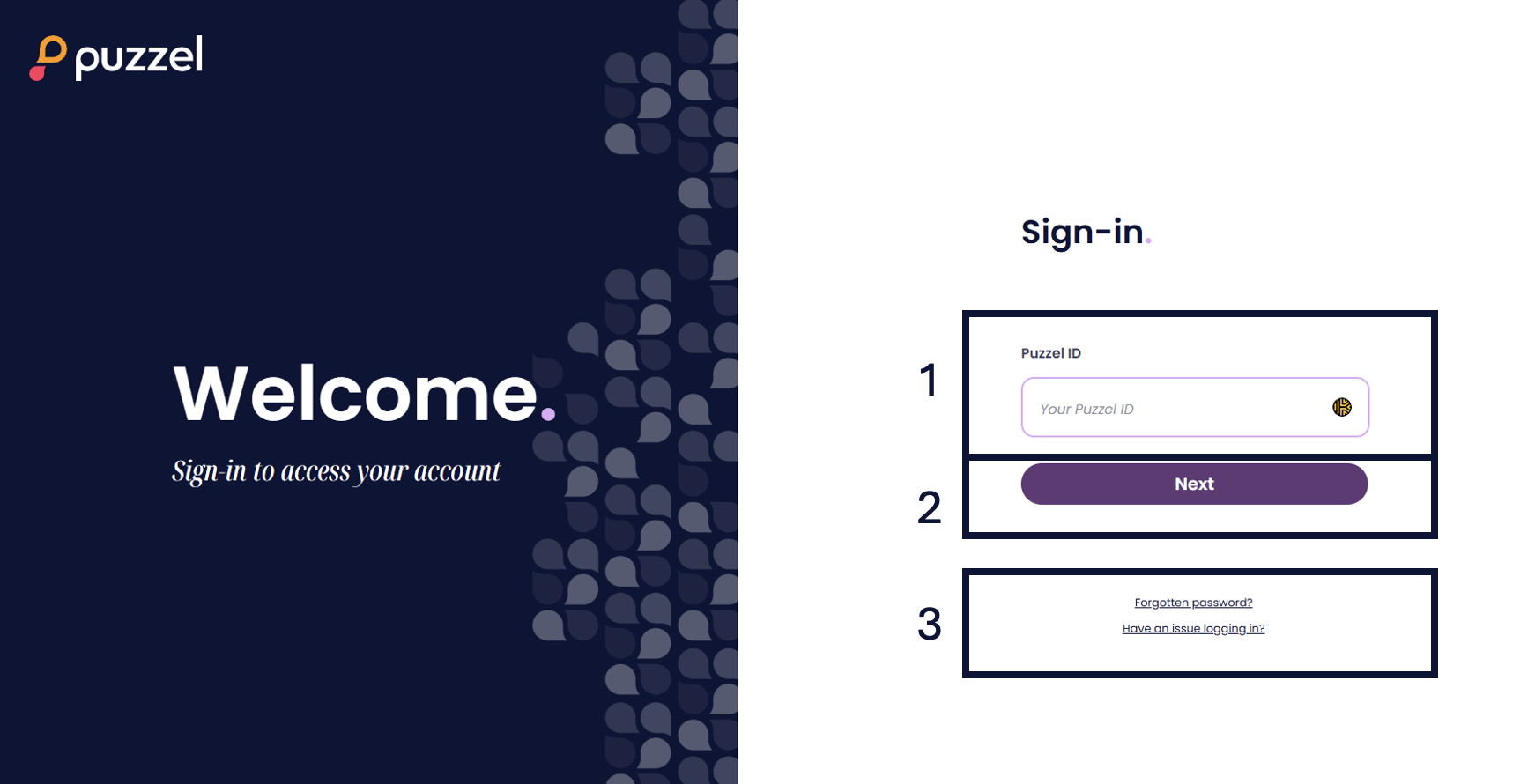
1. Insert the Puzzel ID in this field
2. Click "Next" to be redirected to the password field
3. Click on one of the two available options to troubleshoot:
- "Forgotten password?" to reset your password
- "Have an issue signing in?" to review other possible reasons for failed log in attempts
