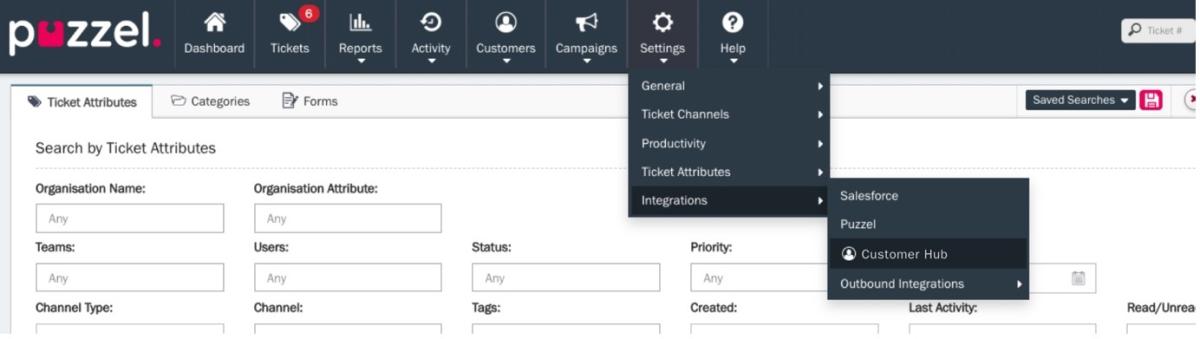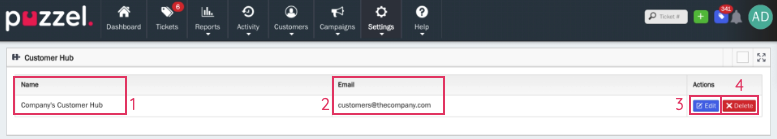Accessing Customer Hub
To access Customer Hub:
- Log into the Puzzel Case Management portal
- Navigate to Settings from the top-bar menu
- Hover over Integrations from the drop-down menu
- Click on Customer Hub
This will open the Settings Overview for the Customer Hub.
From this page it is possible to:
- Add a Customer Hub, if one isn’t already active
- Get an overview of your configured Customer Hub
- Review the name of your Customer Hub (1)
- Review the email address linked to Customer Hub (2)
- Edit the Customer Hub details by clicking the “Edit” button under actions (3)
- Delete the Customer Hub by clicking the “Delete” button under actions (4)