Info mailing
Info mailing
Project configuration
You can set up emails or SMS messages to be sent directly to customers from the customer card. These messages can consist of static and dynamic text. There is also a feature to automatically add a follow-up callback.
- Choose what info mailings should be available to the agent in the customer card
- Choose what info mailing to edit
- Edit the properties
- Outcome and standard time is optional
- Add contents
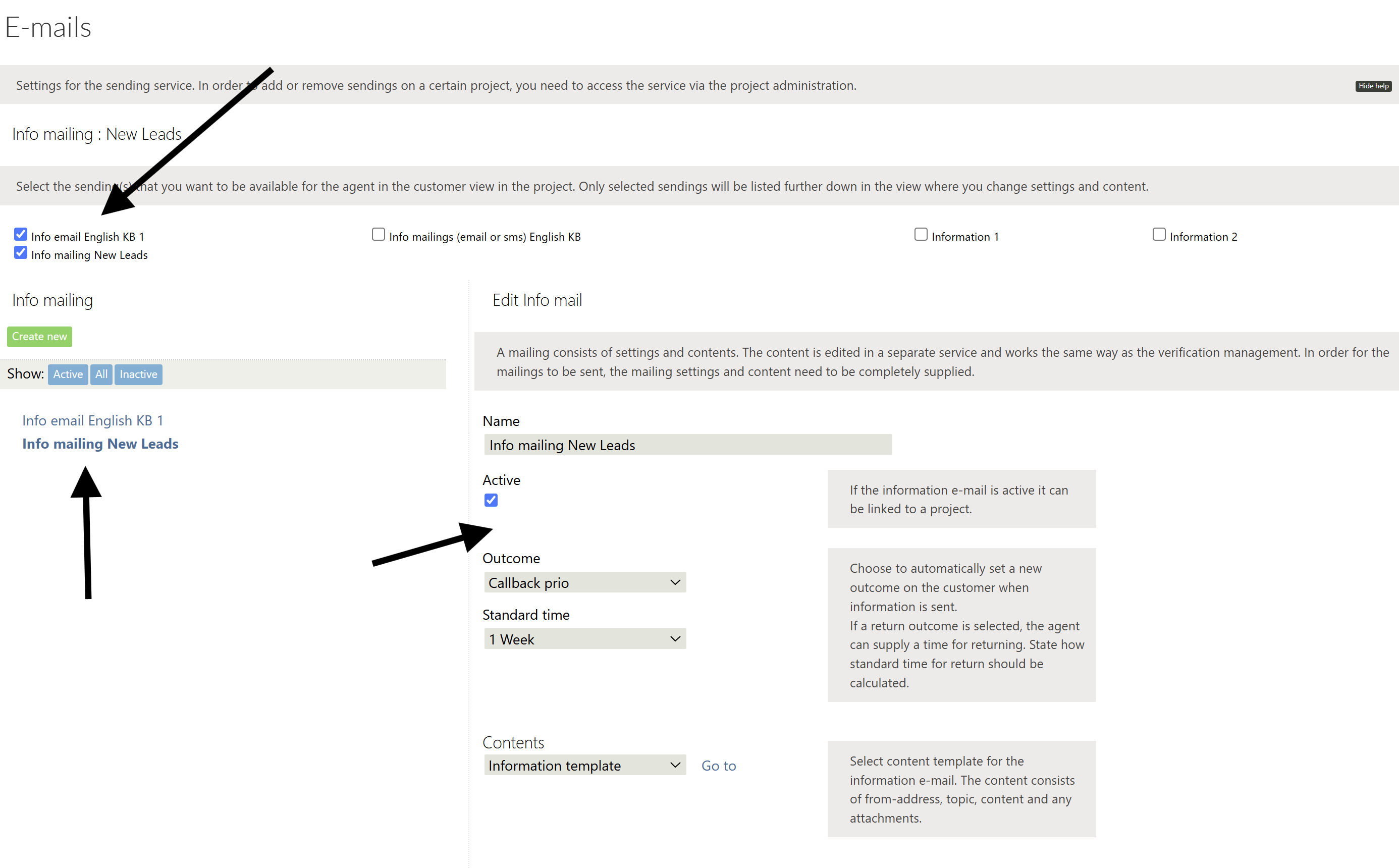
- Template for contents is the same as a template for a confirmation or reminder.
- It is possible to add Attachments (if email template)
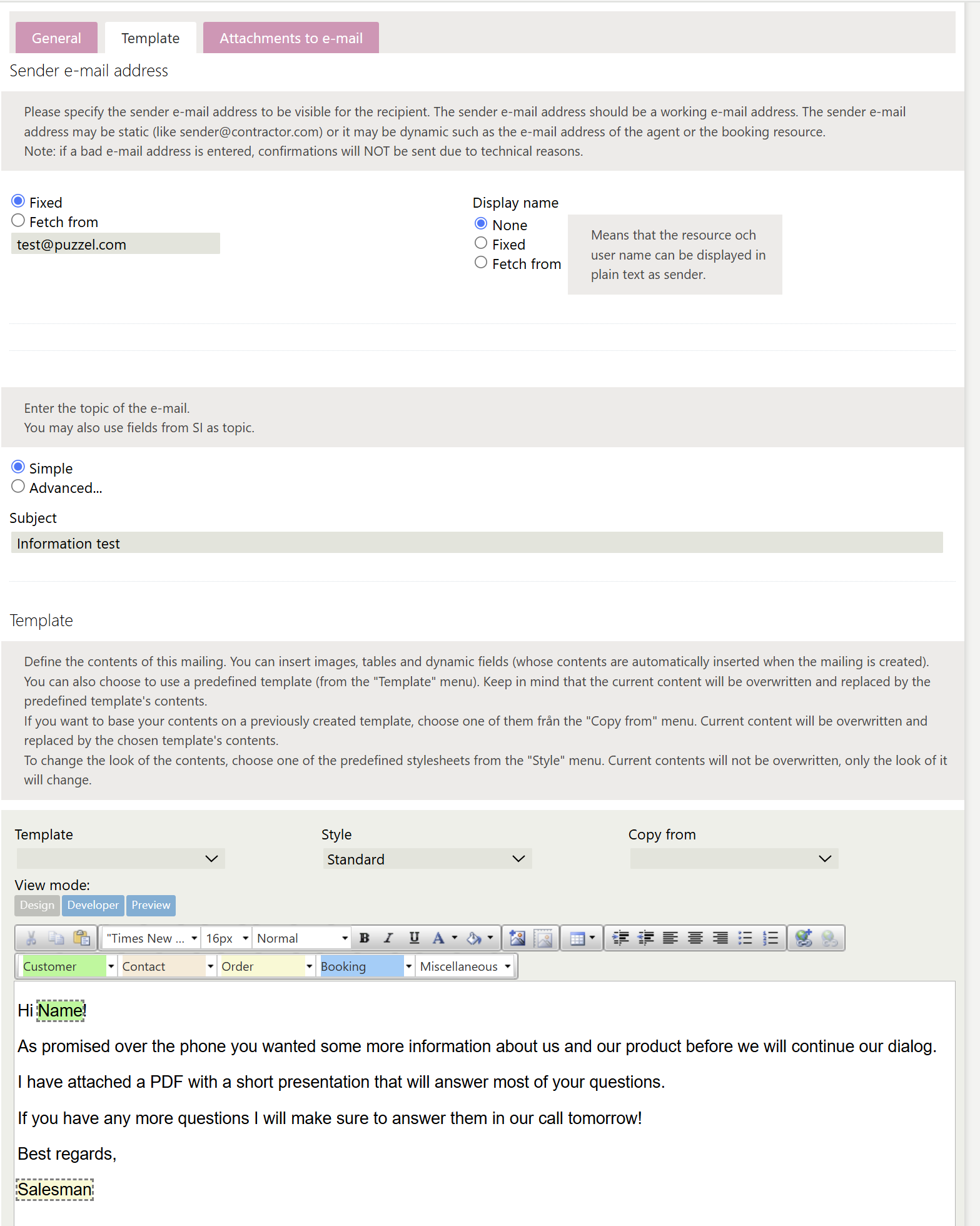
Good to know
- Mailings appear in the customer card's Communication section.
- Simply click the button and select which mailings to send to the customer.
- If necessary, the agent may need to add an email address or phone number.
