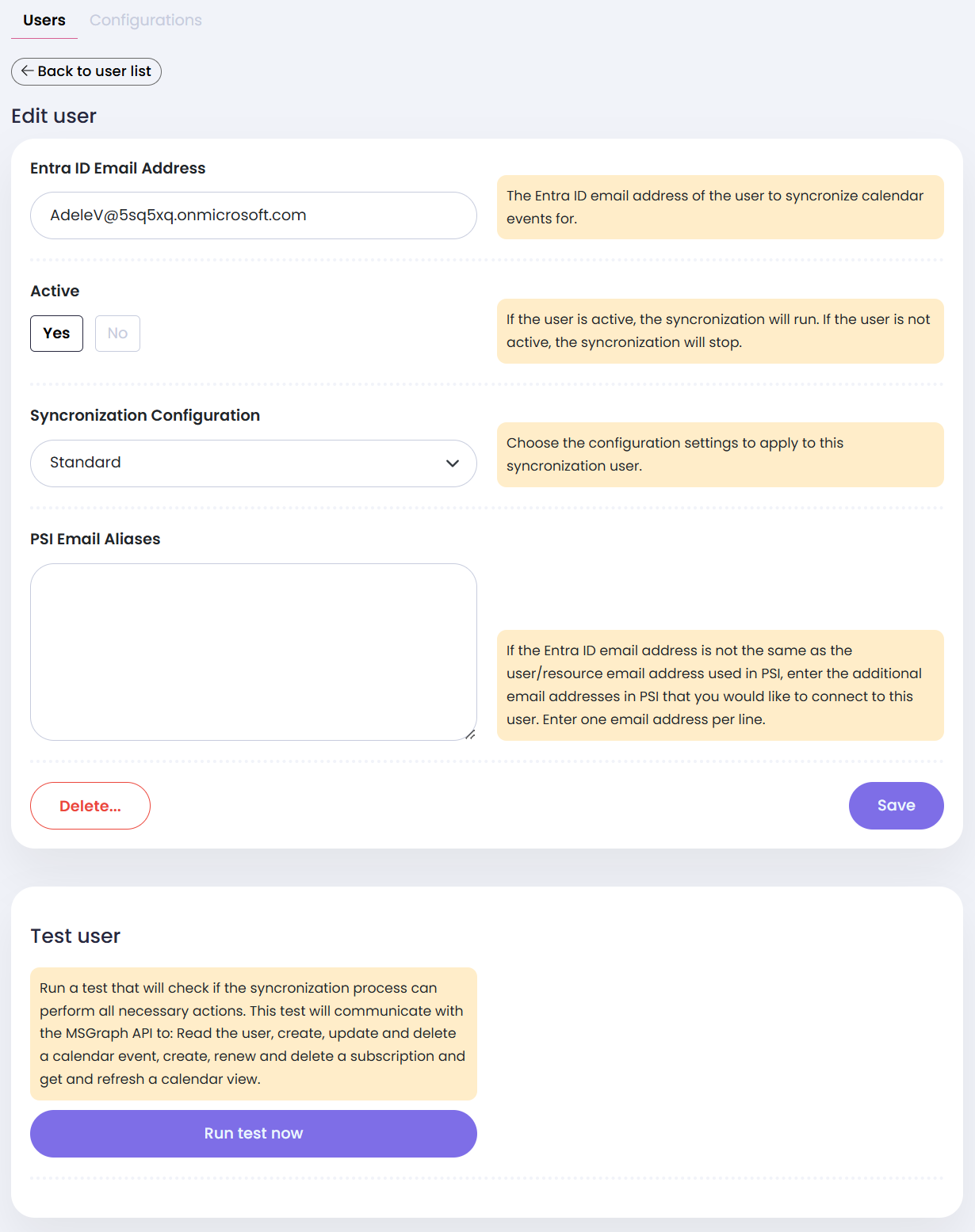Calendar integration
Calendar integration
This new calendar integration feature will be launched during Q2 2025
Use the calendar integration to automatically sync meetings or events between your Sales Intelligence platform and your Outlook or Office365. The integration can be applied to:
- External Events = From the Outlook calendar to Sales Intelligence, updating the availability when using the booking module.
- Bookings = From Sales Intelligence booking module to the Outlook calendar.
- Callbacks = Personal callbacks or events from Sales Intelligence to the Outlook calendar.
- CRM Events = Events from the CRM module to the Outlook calendar.
Users or booking resources with an active calendar integration will have a double-arrow icon visible: ![]()
Configuration
A configuration holds settings for a specific integration. Add or edit a configuration.

- Create an Entra Id application and ensure these permissions are added.
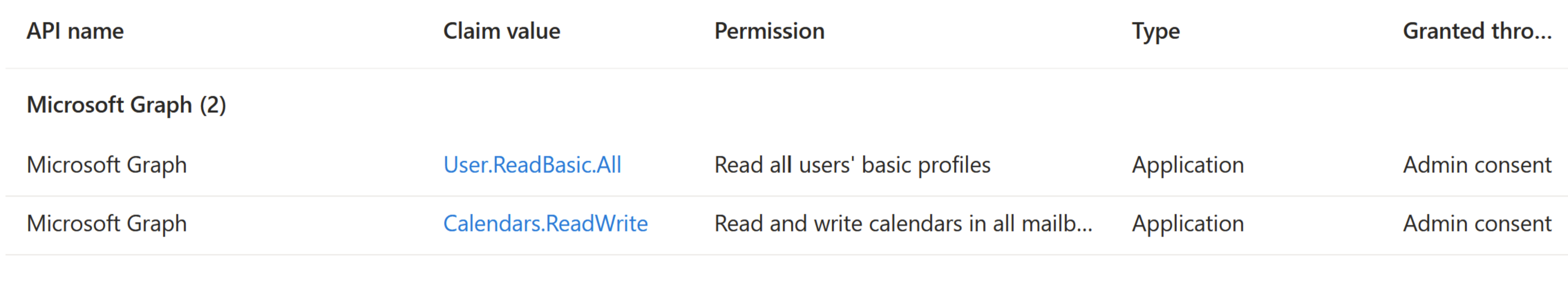
- Add the Entra Id settings to the configuration.
- Specify the number of days to synchronize.
- Choose the type of data to synchronize.
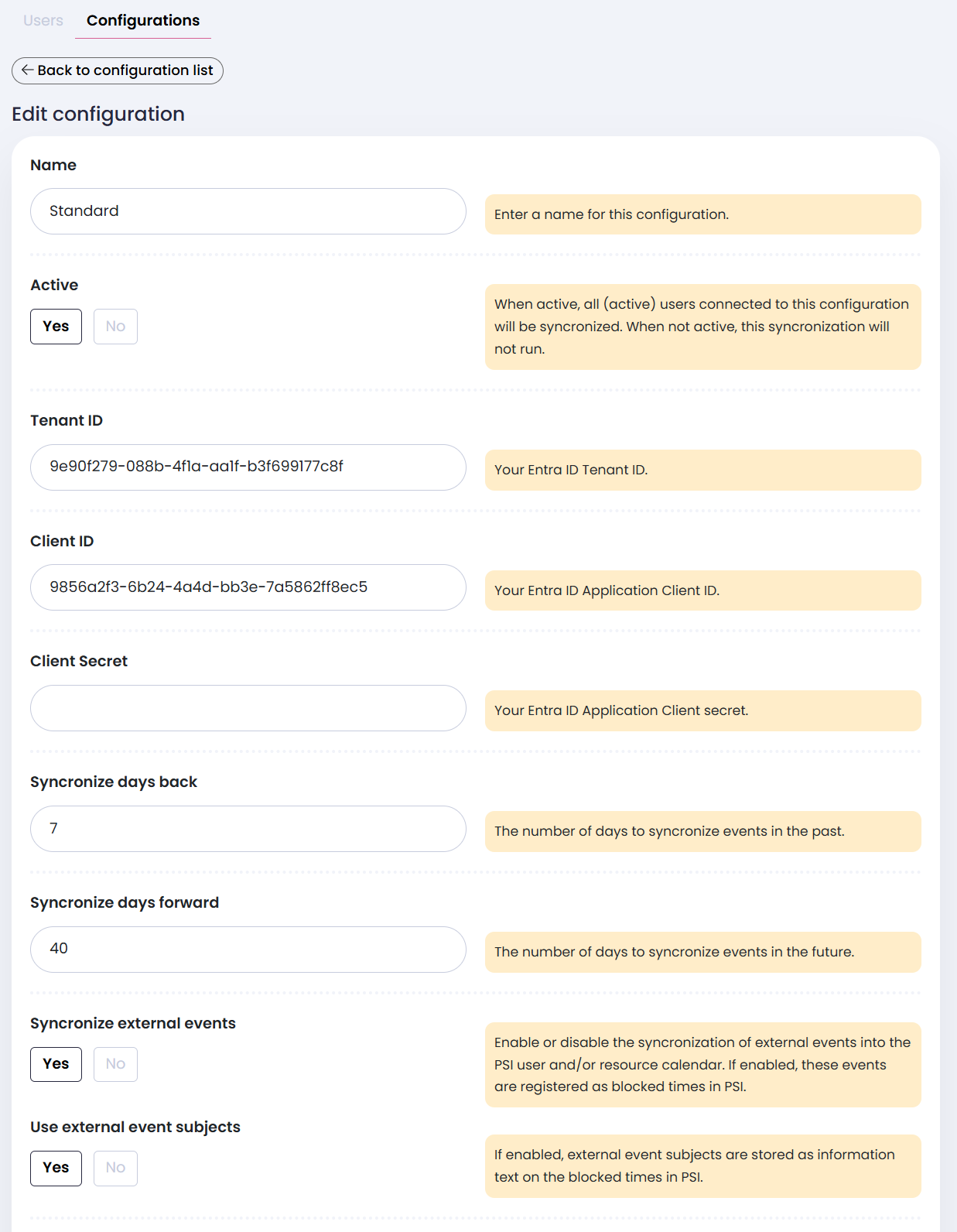
Users
Add calendar users to be synced. Note: These users are for calendar integration purposes and are not directly linked to PSI users or resources.
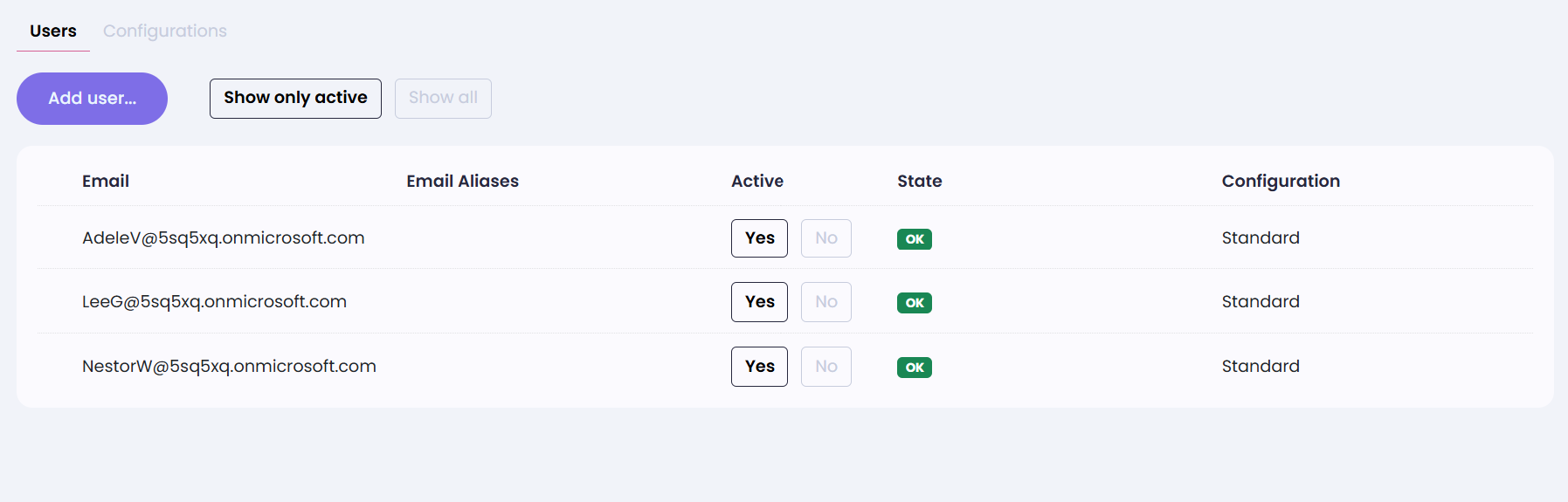
- Add the email address to sync; this will be used as a key for identifying bookings or events:
- Bookings and availability: Match against the resource email address.
- Callbacks and events: Match against the owner of the customer connected to the callback.
- CRM events: Match against the owner of the CRM event.
- PSI Email Aliases = Email addresses (in PSI) in addition to the Entra ID Email Address that should be synced to this Entra Id account.
- Click the test button to do a connection test for this user.