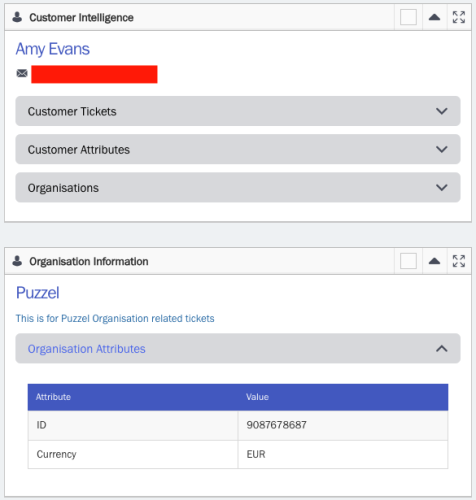Viewing customer and organisation details on a ticket
You can view Customer and Organisation information for a particular ticket, by viewing the dedicated Customer Intelligence widgets located on a ticket.
Note: This is reliant on an agents 'Team Role' permissions being enabled for the Customer Intelligence Panel.
This will reveal customer information such as:
- customer email id
- List of all other tickets from the same customer. By clicking on the Ticket number, you can open the ticket details for that ticket.
- Custom attributes if any
And will reveal organisation information such as:
- Organisation Name
- Organisation Description
- Organisation Custom Attributes
This helps the agent to get a quick view of the customer & organisation information.
The customer and organisation information may not be available for manually created tickets until a conversation is initiated.