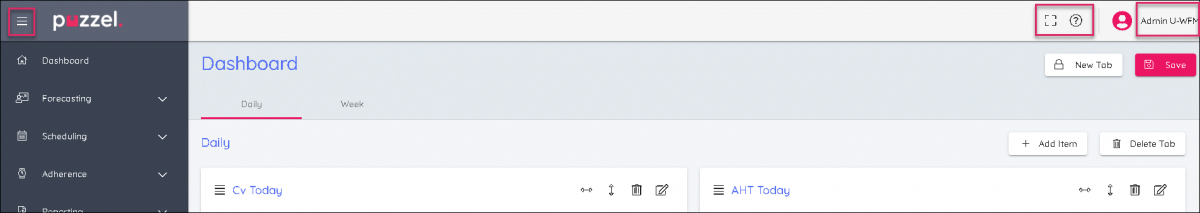Planner(Admin portal)
- Click on the hamburger symbol at the top left of screen to expand or collapse the left menu.
- At the top right of screen are 3 symbols - they are
- Full Screen Mode (press Esc to return to normal view)
- Settings to enter the administrator controls
- The Knowledge Base
- Email address - Where you can change your password or logout.