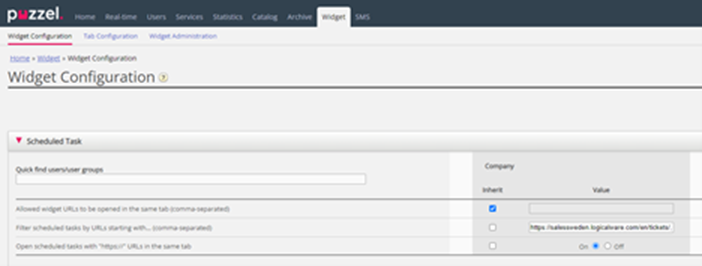Configuring Scheduled Task to appear as sub tab
To configure which URLs should be open within a sub-tab you need to login to the Admin Portal and then navigate to Widget –> Widget Configuration then expand the accordion called Scheduled Task. The property "Open scheduled tasks with https:// URLs in the same tab" needs to be set to On and the desired URLs need to be added to the "Filter scheduled tasks by URLs starting with... (comma-separated)". Multiple URLs can be added separated by (,) comma.