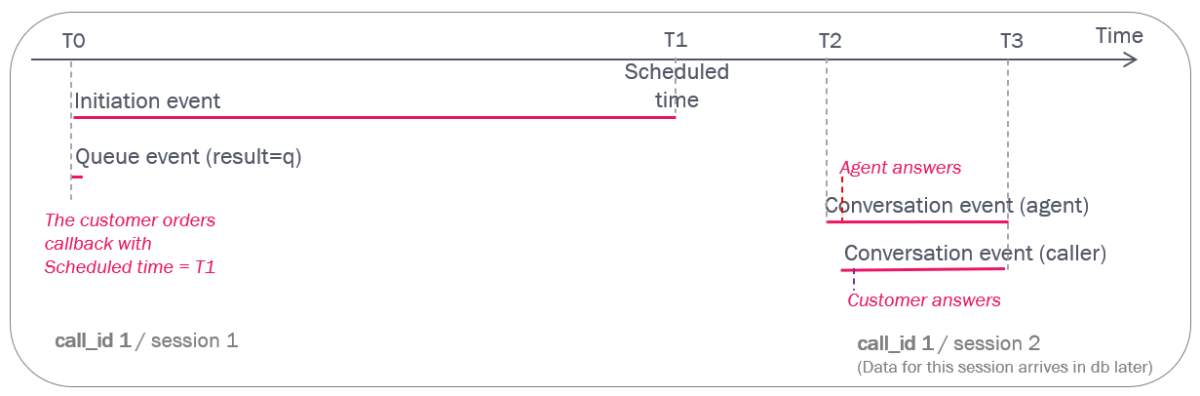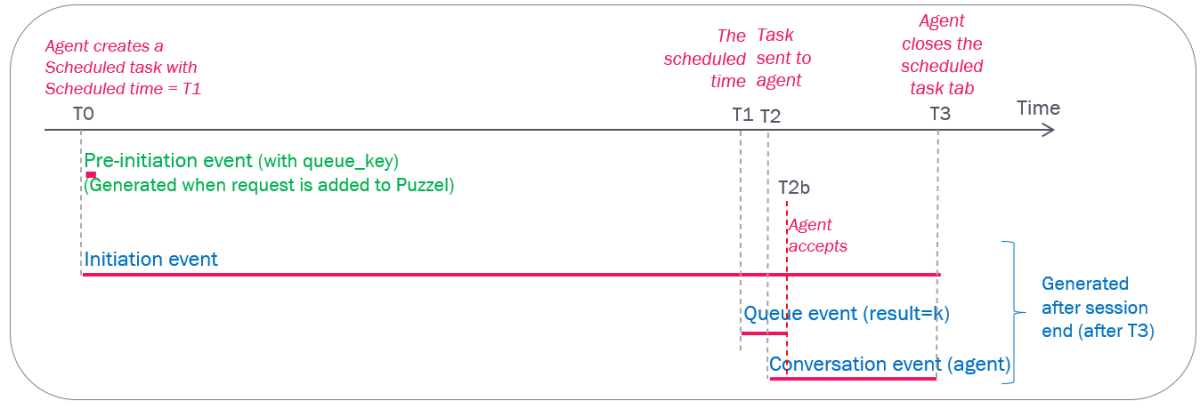Scheduled calls/callbacks/tasks in statistics
Customer orders Scheduled (web) callback
If an end-customer on your web page orders a callback to happen at a given future time, we focus on the scheduled time in statistics reports.
Example:
If a user at 11:25 (T0) on your web page orders a callback to happen at 16:00 (T1), this request is in the queue's 'waiting room' until 16:00, and at 16:00 its moved into queue. How many minutes after 16:00 an agent is called depends on the number of agents being logged on to queue at 16:00 and the number of others waiting in this queue at 1600. When an agent is allocated this scheduled call and answers (T2), the customer is called and connected to the agent.
The generated raw data for such a call might help illustrate how it works in statistics:
Please note that the queue event has its start at T0 and no duration.
In what time period does this call belong in queue reports and agent reports, and what is the waiting time?
Queue reports (Details per queue / Queue overview for all media types / Simplified queue report)
- In the 15-minute interval where T1 belongs (the scheduled time) this call is reported as 1 Incoming call, 1 Total calls (=Offered to queue) and 1 Callback request.
- If the callback was answered (agent and caller connected), it's also 1 Answered callback.
Callbacks are not included in Avg. time in queue, Longest queue time and Answered within N sec
If you add an optional column with wait time that includes callback (e.g. 'Avg. time in queue for answered incl. callbacks') to report Details per queue, then a scheduled callback is included in the calculation, and its wait time will be very long, since wait time is defined as time from queue event ends until agent and caller is joined. Therefore, if you offer scheduled callback to your customers, we recommend you don't add any optional wait time incl. callback columns to your reports.
Agent reports (Details for agents / Details per agent per queue / Details per user group per queue)
- In the 15-minute interval where T1 (the scheduled time, here 16:00) belongs, the call to agent is reported as 1 Offered and 1 Answered, given that agent answers.
- As for ordinary callbacks, when an agent is called and answers, the customer is called, but the customer might not answer.
Agent orders a scheduled call
If an agent orders a scheduled call to a customer to happen at a future time, this is reported in the same way as when customer orders a scheduled callback.
Example: If an agent on Tuesday at 09:44 (T0) creates a scheduled call to customer x to happen at Friday at 10:00 (T1), this request is put into queue on Friday at 10:00 with this agent as the 'reserved' (unless it was for any agent on a queue). The agent is called at 10:00 if he's ready, or when he becomes Ready, and when agent answers the destination number is called.
The raw data will be similar as for a scheduled (web) callback, and this call also appears in queue- and agent statistics reports in the time period for the scheduled time (T1).
Agent creates a Scheduled Task
If an agent now (at T0) creates a scheduled task to be done at a future time (T1), this results in similar Raw data and shows in a similar way in statistics reports as Scheduled calls/callbacks. The differences are that we for Scheduled task gets a pre-initiation event, a longer initiation event and that the queue event is lasting from the scheduled time until the agent accepts the offered task.
Queue reports (Details per queue for email and social media / Queue overview for all media types)
- The Pre-initiation event will in report Details per queue for email and social media be shown as 1 Request received for the time period covering T0.
- In the 15-minute interval where T3 belongs (when Initiation event ends, here the same as when agent ends the task), this task is reported as 1 Incoming and 1 Answered.
- Wait time is the queue event's duration, which usually will be short.
Agent reports (Details per agent per queue / Details per user group per queue)
- In the 15-minute interval where T3 belongs (where the task ended), the agent's conversation event is reported as 1 Offered and 1 Answered.
If the agent makes an outbound call as a result of this scheduled task, this results in ordinary call data and reporting for this call.
More Raw data details here: