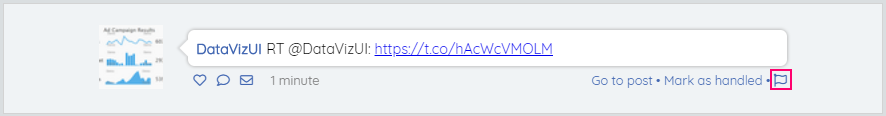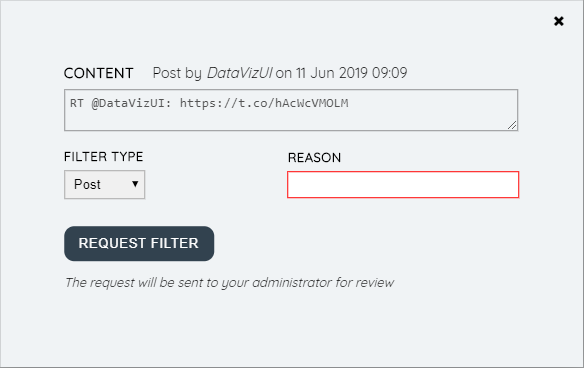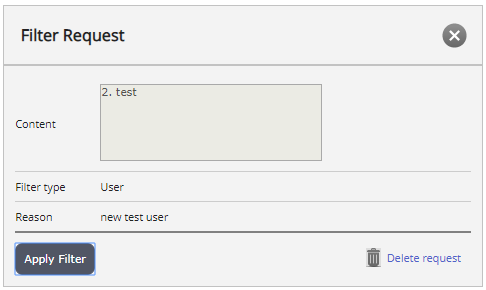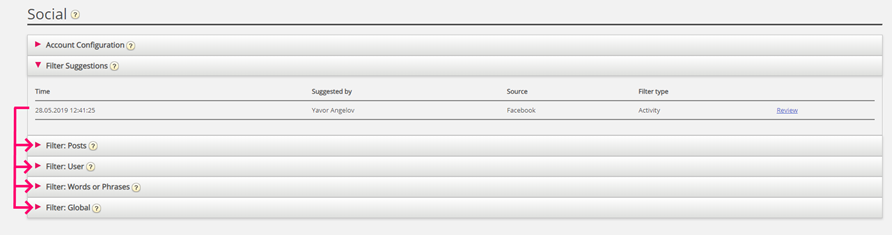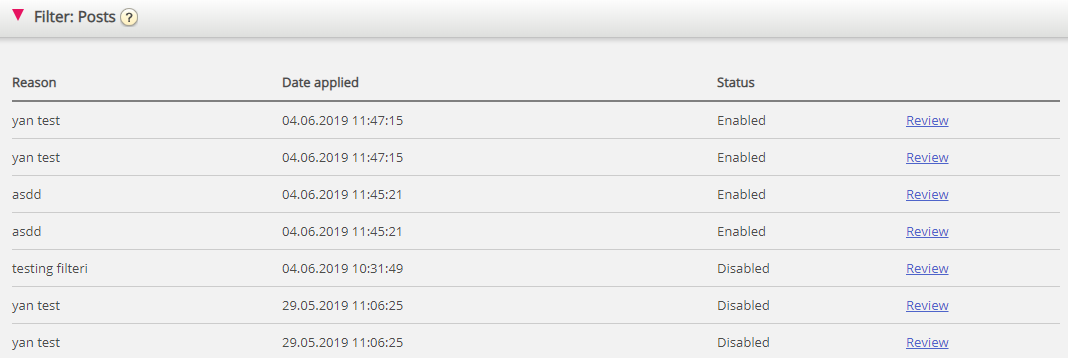Filtering
Filtering is a mechanism, introduced with the June 2019 Release. It aims to reduce the number of requests towards the Agent Application. As an example, a company may want to not get any more requests for a specific Post, without necessarily pausing or disconnecting the whole Source.
Filtering is triggered by an agent, within the Agent Application.
By clicking on the flag at the bottom-right section of the page, one is provided with a popup, where one can provide more details about the filtering request. This looks like this:
The fields in the filter request form are:
- Content – this is a non-editable field, which contains the contents of the original post.
- Filter Type – this is a dropdown, which lets the agent choose the type of filter that they want to apply. This looks like this:
- Post – we apply a filter for a specific post. No further requests will be raised for this post and all subsequent comments/posts, within the original post.
- User – we apply a filter for a specific user – no further requests will be raised for this user, in any thread within the Source.
- Global - The Global Filter type is intended to simplify filtering where repetitive rules may be needed to accomplish the same goal in multiple sources. For example, one may want to apply a filter for all posts, for a specific Source.
- Content – we apply a filter for a specific phrase or word(s).
- Reason – Here the agent can specify the reason for the request. One needs to enter a meaningful reason, so that the Administrator can be properly guided in the reason behind the filter request. Also, when requesting a filter of type “Post”, one should provide a Reason, which allows the post to be uniquely identified – for example “Marketing Campaign June 16th”.
Once all the fields are filled out, one can press the “Request Filter” button. This does not automatically apply a filter. Rather, the filter request is sent to an administrator to review. This is further handled in Puzzel Admin.
Every Filter Request, prior to being approved, is available in the “Filter Suggestions” section, under the Social Tab, in Puzzel Admin.
Here, the Administrator can see important information on the filter request, such as the time the filter was requested, the agent who suggested the filter, along with the Source being filtered, as well as the filter type.
To approve or reject a filter, an Administrator must click on the “Review” link next to the filter suggestion. This will pop up a dialogue like this:
The Administrator has two options.
- If they click on the “Apply Filter” button, the filter request will be applied. After this, the filter will go in the relevant filter section, depending on its type – Post, User, Word/phrase or Global
- If they click on the “Delete Request” button, the request will be deleted. No filtering will be applied.
Once a filter is applied, it goes, according to its type, to the appropriate category. Each filter can further be reviewed, modified partially, or deleted. For example, all filters of type post, are available in the “Filter:Posts” section: