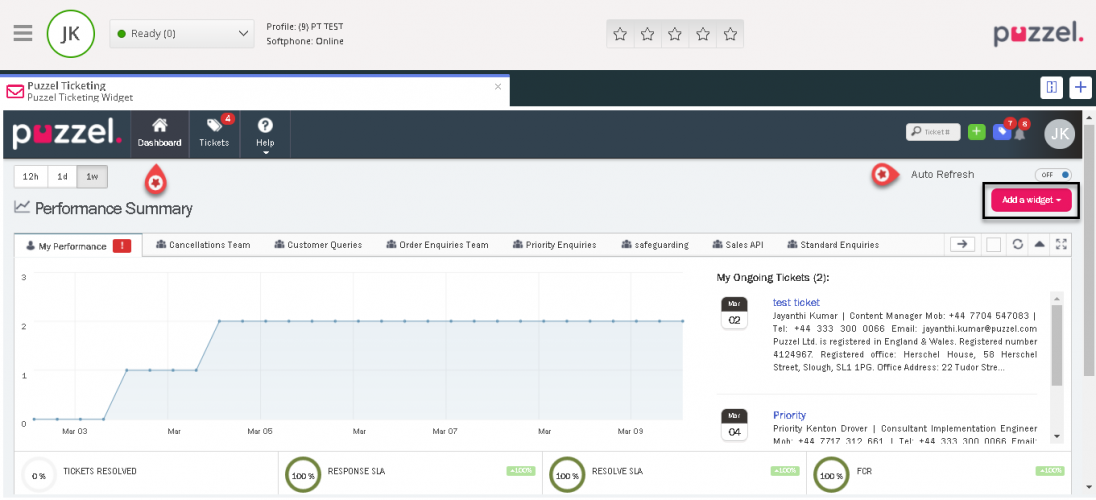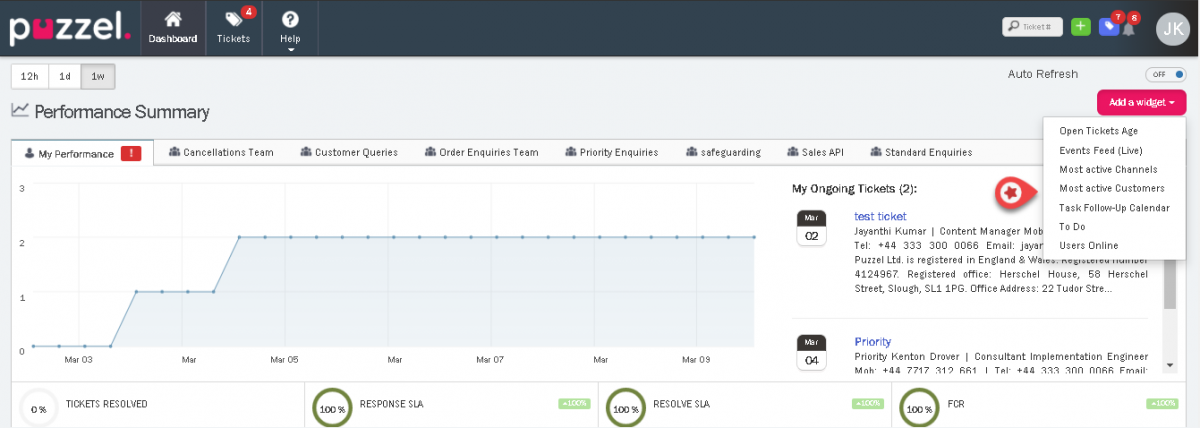Accessing Agent Dashboard
The dashboard displays the overview of your performance and activity for a period of time. The graph shows for the period chosen from the options at the top of the screen [12h, 1day, 1 week]
You can set the dashboard to refresh automatically using the toggle button on the right-hand corner of the screen.You can also view your Open Tickets to the right of the graph. By clicking on individual tickets you will be able to go to the ticket timeline.
You can access the agent Dashboard by clicking on the Dashboard option in the top menu.
At the bottom, is the list of different statuses available to gauge your performance.A measure of response and resolution times ensures that you are delivering measured and agreed service to your customers. You and your agents can monitor your service level performance and promptly meet your goals as agreed.You can hover over points on the graph and any red markers shown on your Team tabs or Performance stats for more information.
You can also add widgets to the dashboard by clicking on the Add a Widget button on the top right corner of your screen. Some of the widgets that may be useful in your day to day activities are as listed below:
- Open Tickets Age widget : Indicates the number of open tickets as new as <1 and older than 5hrs.
- Tickets waiting in your teams widget : Shows how many unassigned tickets are there for my team
- To do widget : To do list to manage the ongoing tasks
- Follow up calendar : A follow up task can to remind yourself of any upcoming task
To know more about how to create To Do and Follow up task, see the admin guide article here.
Along with these is the Events Feed widget that displays the changes happening to all the assigned tickets. This only includes Tickets you have access to. You can view the ticket details by clicking on the ticket number at any point of time.
There are other widgets that also help in understanding the number of users that are online, the user who has been most active and the channel through which most requests are coming through. These widgets can be minimised, maximised or removed as required.