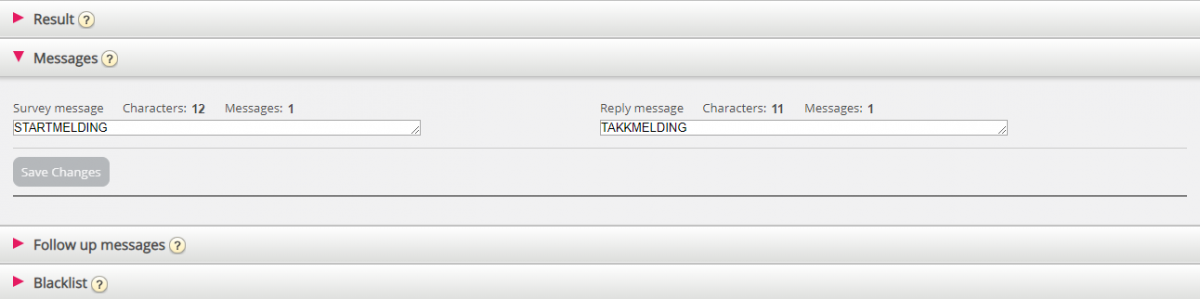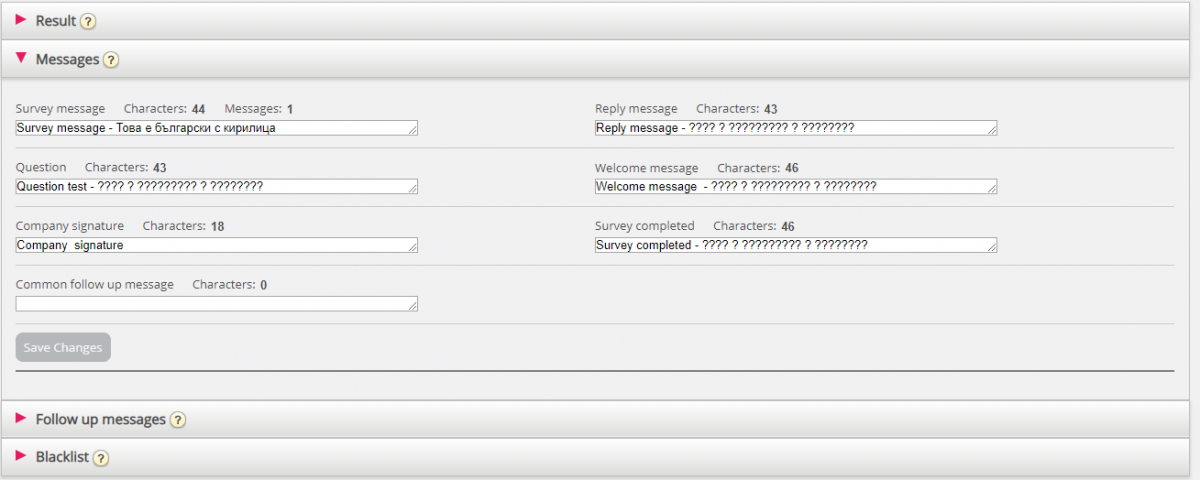Messages
For standard SMS Survey:
Messages
- Start/Survey message: This is the first SMS the caller receives. The message should contain a question and the allowed score range. Max 960 characters.
Example: On a scale from 0 to 10, how likely is it that you would recommend our company to others? - Thank you/Reply message: This is the message Puzzel sends to the caller after having received the caller's answer to the Survey message. Max 960 characters.
For SMS Web Survey there are some extra messages to be defined (which will be shown on the mobile web page):
- Question: Here you ask the user to enter their score for what you want to measure. Example: On a 0-10 scale, how likely is it that you would recommend our company to others?
- Welcome message: Welcome message after entering the mobile web page. Example: Thank you for helping us improve!
- Company Signature: Here you enter a signature for the company that appears on the mobile web page after completion of a survey. Example: Contact us by telephone xxxx or by email support@company.comif you have questions.
- Survey already completed: Message displayed on the mobile web page if the user clicks the link in the SMS message after the survey has already been completed.
- Common follow-up message: To be shown on the mobile web page where you ask the end user follow-up questions, or you can define a Common follow-up message that will be shown independent of the score given by the end user.