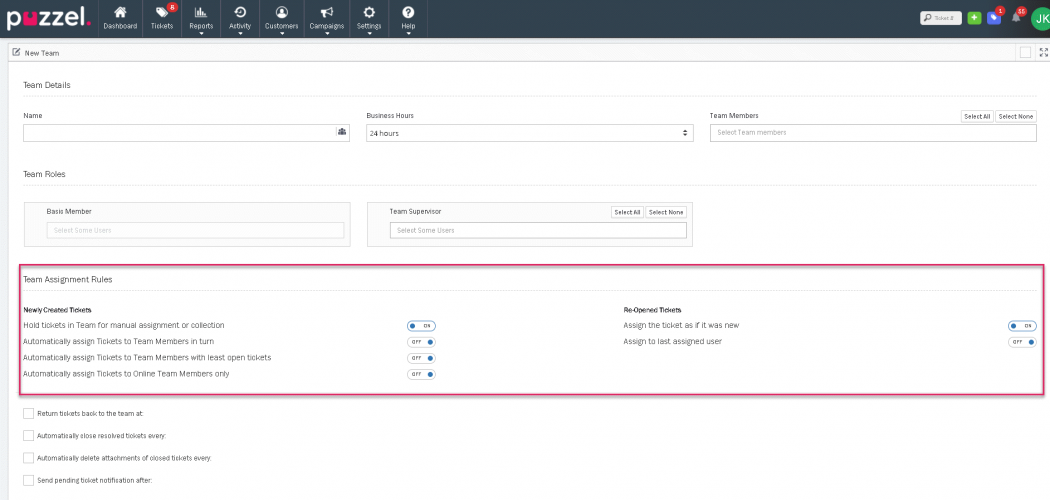Automatic Team Assignment
Tickets can be automatically distributed to the Users in a Team set under Team Settings.
There are 4 assignment options for Tickets newly assigned to this Team; This includes existing Tickets reassigned from a different Team, as well as New Tickets assigned to this Team by the Ticket Rules.
| Property | Description |
|---|---|
| Hold tickets in Team for manual assignment or collection | Tickets are not automatically assigned to Users but can be collected using the Collect button ensuring the most relevant ticket is automatically chosen. The Collect queue is sorted by SLA and Priority (set by Rules) to ensure that most important Tickets are dealt with first. |
| Automatically assign Tickets to Team Members in turn | Tickets are distributed automatically to Users in the Team in a rotary or round robin method |
| Automatically assign to Team Members with least Open tickets |
Tickets are automatically assigned to Users in the Team with the least number of assigned Tickets in Open status |
| Automatically assign to Online Team Members |
Tickets are automatically assigned to Users in the Team in a rotary method but only to Users online. If no Users online Tickets held for Collection or Manual assignment |
Another Team option ensures that Tickets are redistributed each day.
Return tickets back to the team at:
This option updates any Unresolved Tickets (Open, Pending & Error) to Unassigned. Once unassigned, the Team assignment option selected for that Team is applied.
For example, at 6pm each day all Unresolved Tickets are redistributed automatically to Users in the Team, ensuring a balanced workload for the next working day.
For more details on automatic assignment of tickets please refer to this article.