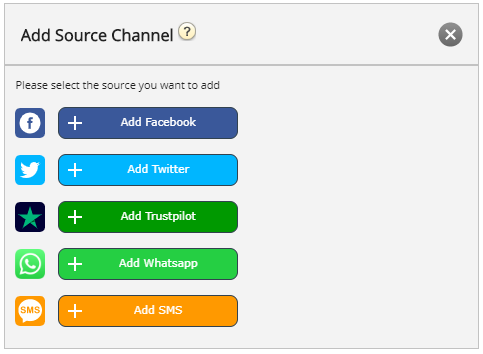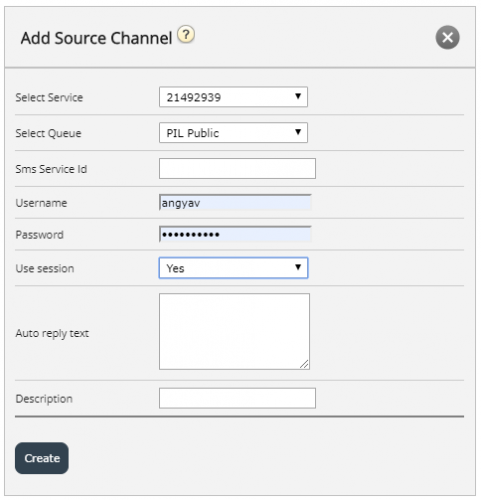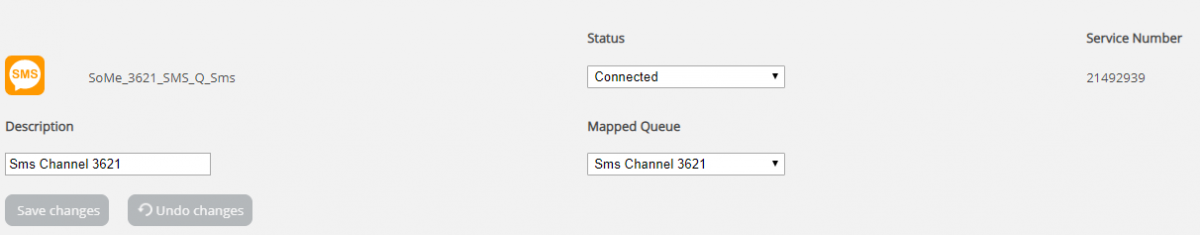Adding an SMS Source
With the June 2019 release, we are introducing another Social Media Channel SMS.
Prerequisite
When configuring a new SMS Source, most of the settings are handled through the Puzzel Admin portal. However, an SMS service must be configured on the Puzzel SMS Platform. Most of the fields that will be configured in the next steps will rely on this pre-existing configuration.
If one has the pre-existing SMS Service configured, the next step is to simply click on the Add Source button, under Services -> Social. This will trigger the Popup to add a new Social Media Source:
To continue with the configuration, simply click on the Add SMS button. This will show the next popup, which contains further configuration fields:
The available fields in this popup are:
- "Select Service" - this points to a previously established Service Number.
- "Select Queue" - this gives you the option to select the queue to which the messages will be forwarded.
- "Sms Service Id" - this is part of the initial configuration of the SMS Service.
- "Username" - here you add the user name, which was part of the initial configuration of the SMS Service.
- "Password" - this is the password, associated with the user name above, part of the initial SMS Service configuration.
- "Use Session" - this setting determines whether to use session to preserve the context of a communication coming in.
- "Auto reply text" - this is the auto reply text, which will be sent for the SMS Service.
- "Description" - this is a meaningful description, which will be used to identify the new Source in the list of Social Media Sources.
Once an SMS Source has been configured, it is added to the list of already existing Sources, as shown below:
The fields that are further modifiable are:
- Description - this field allows you to enter a meaningful description for the source
- Status - this allows one to change the status of the connection. In its normal state, one connection is Connected, which means that all messages are fetched into the Agent Application. One can also put a connection in a Paused state, in which case message fetching will be paused.
- Mapped Queue - this specifies the queue to which all messages will be fetched.