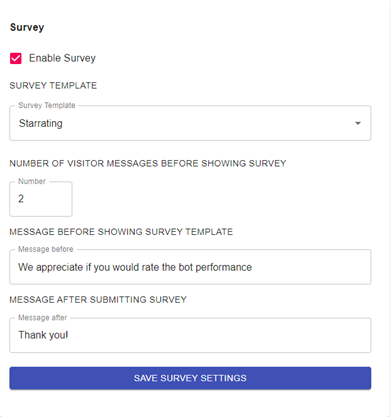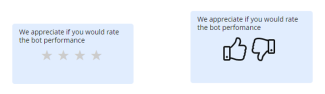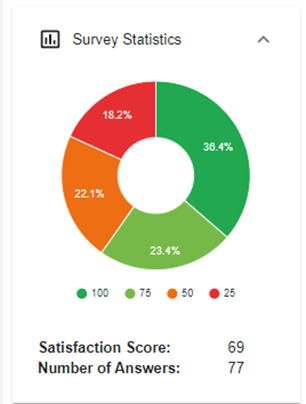Survey and Satisfaction score
Please note, this documentation is referring to functionality for which an End of Life has been announced. The announcement can be found here, and the new product documentation is available here.
You want to know what the customers think about your chatbot. To know this, you can use the built in Survey.
To build a survey:
- Go to Settings and enable survey.
- Select which type of rating you want to use by choosing a template
- Define when the survey is to appear by specifying number of messages before showing survey
- Add messages to prompt the visitor before and after the survey
There are different survey templates as shown in the image below.
You can see the total satisfaction score in the bottrainer by going to conversations tab.