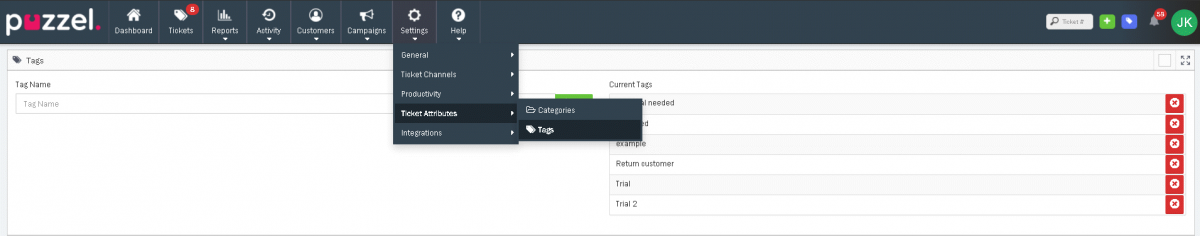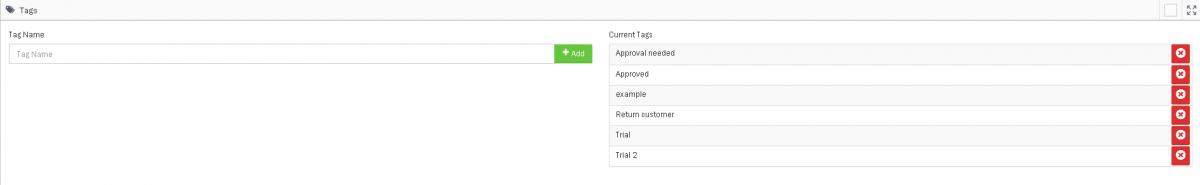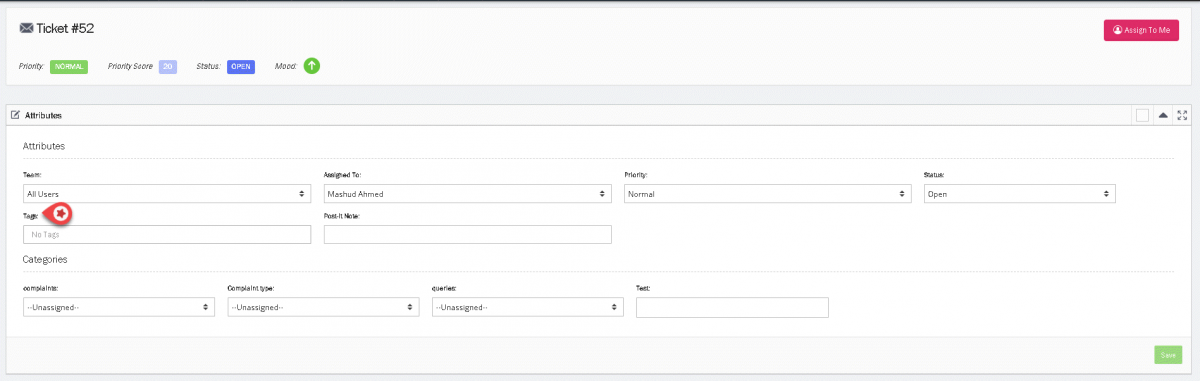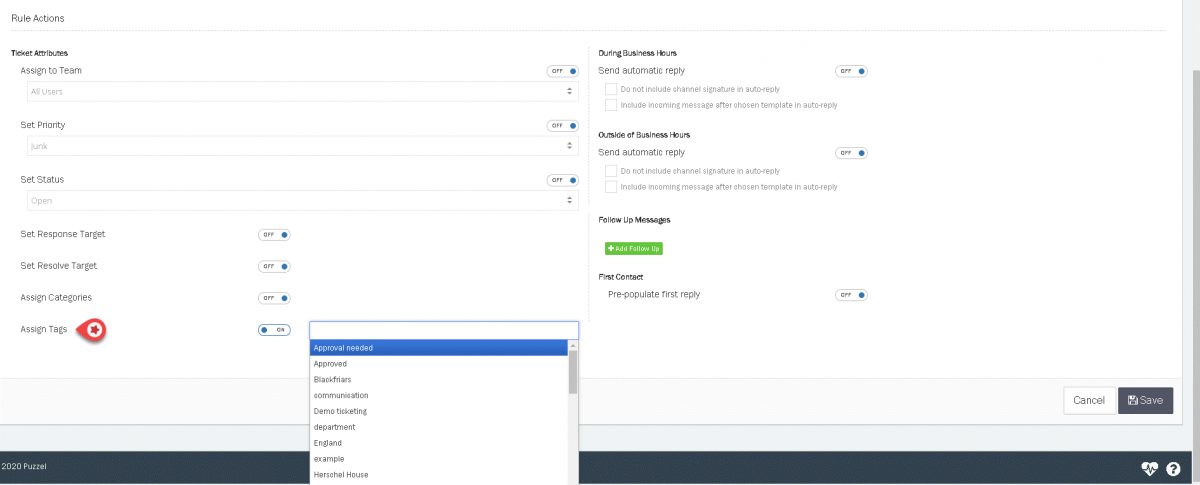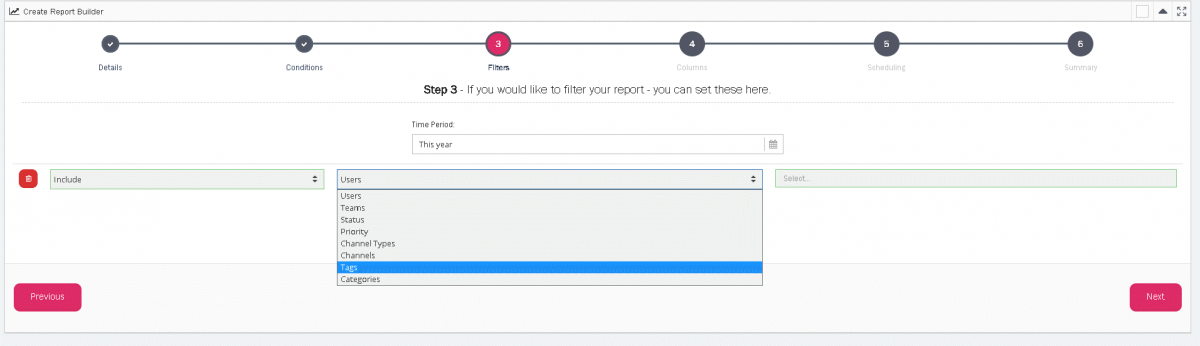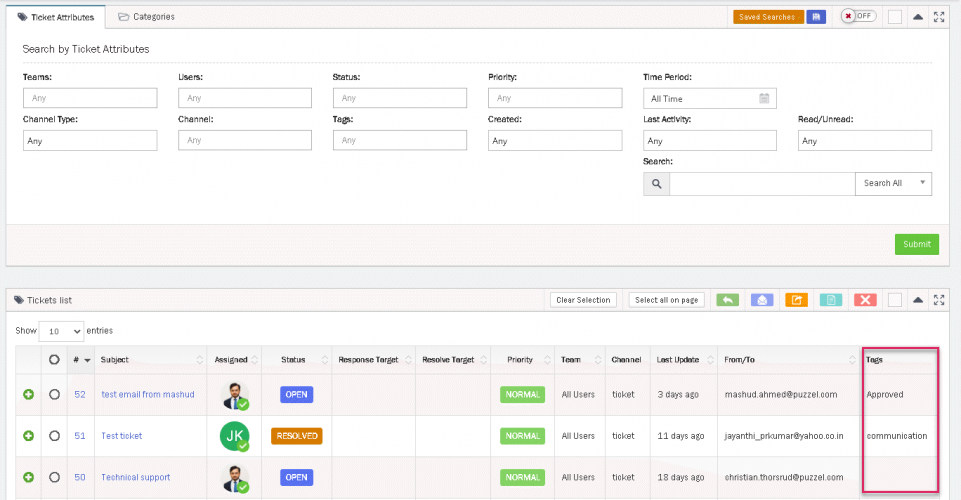Tags
Tags are a great way to label specific Tickets & Queries.To add new Tags, go to Settings -> Ticket Attributes -> Tags.
Simply add a Tag name into the “Name” field and select the ![]() button to add a new Tag. You can add as many Tags as needed.
button to add a new Tag. You can add as many Tags as needed.
Tags are easily added to the Ticket Attributes for a Ticket by selecting appropriate tags from the “Tags” field and selecting “Save” to update the added Tags.
Tags can also be automatically added to Tickets using the New Ticket Rules.
A Filter can be added to Include or Exclude specific Tags in the results.
Tickets can be searched for by the applied Tags from the Tickets page.