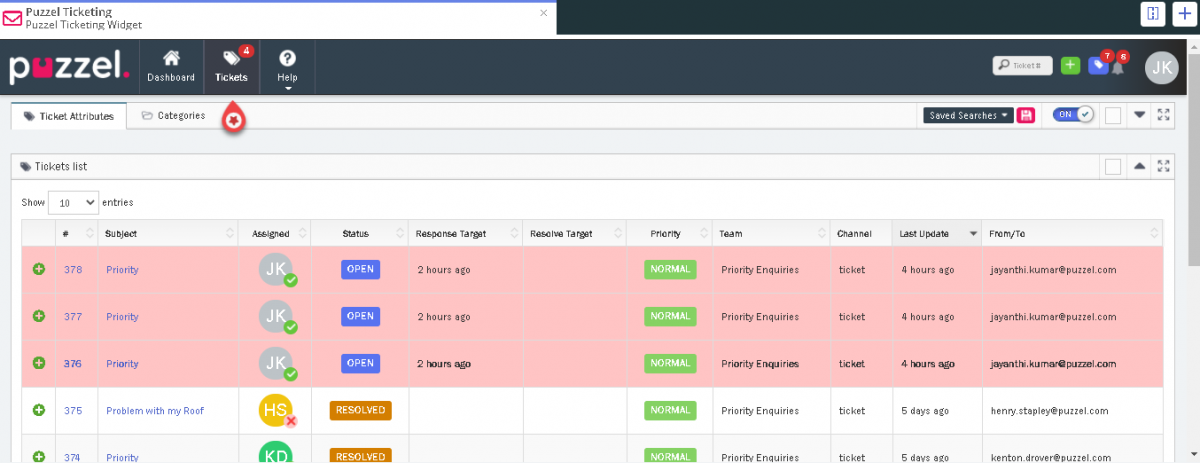Accessing the Ticket list
Depending on the configuration settings done by the admin of your organisation, you will be able to see all tickets that are allowed for your profile. To see the ticket list, click on Tickets on the top menu option.
The columns against each ticket displays the attributes for each of those tickets. To view ticket details, click on the ticket number or the subject of the ticket. You can also sort the tickets in ascending or descending order of each of the attributes by clicking on the column header.