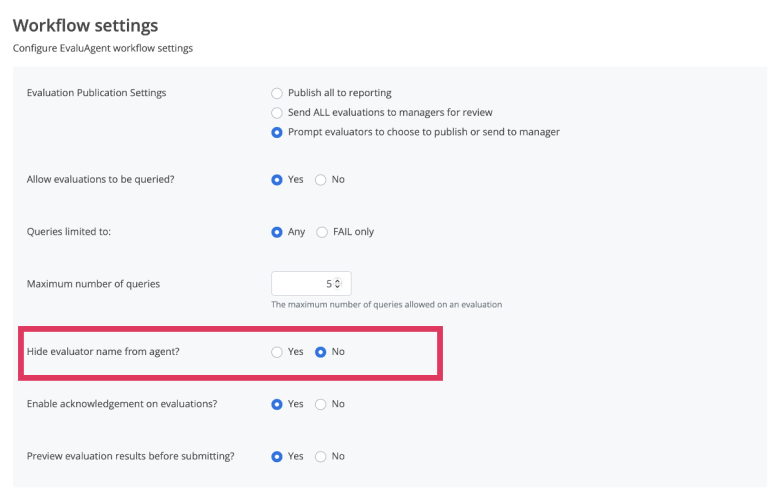Hiding the evaluator's name from agents
To hide the evaluator's name from agents:
- Go to SETTINGS
- Click Quality settings
- Click the Workflow tab
The option highlighted will provides the option to hide the name of the evaluator from an agent.
This will affect the following areas:
- Quality evaluations
- Quality feedback
- Notifications
The name of the evaluator will simply be replaced with a dash (-) when the agent is viewing their evaluation or feedback.
Notifications will also use a different form of words that excludes the name of the evaluator.