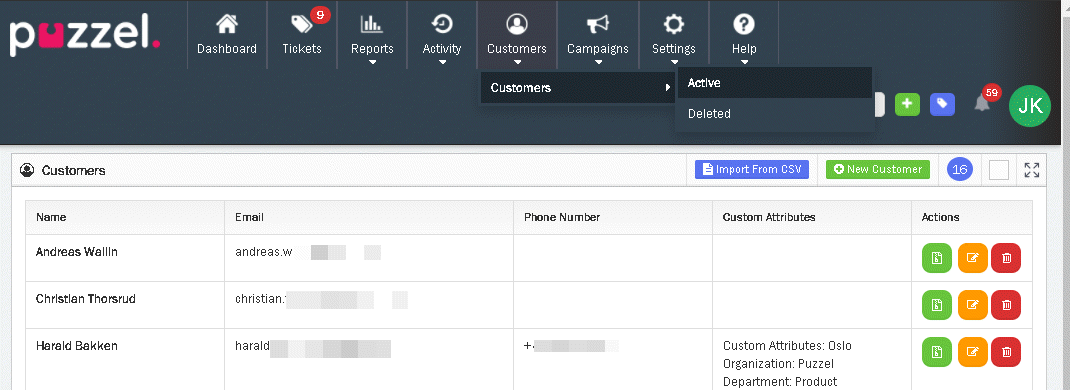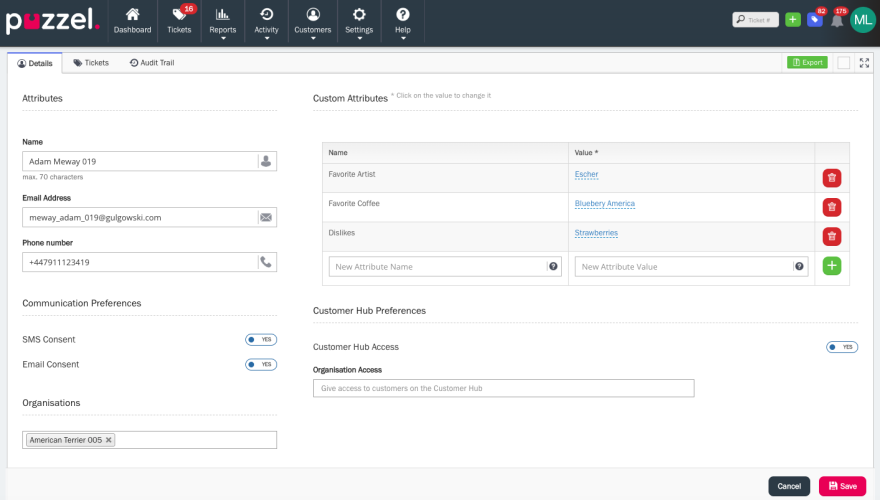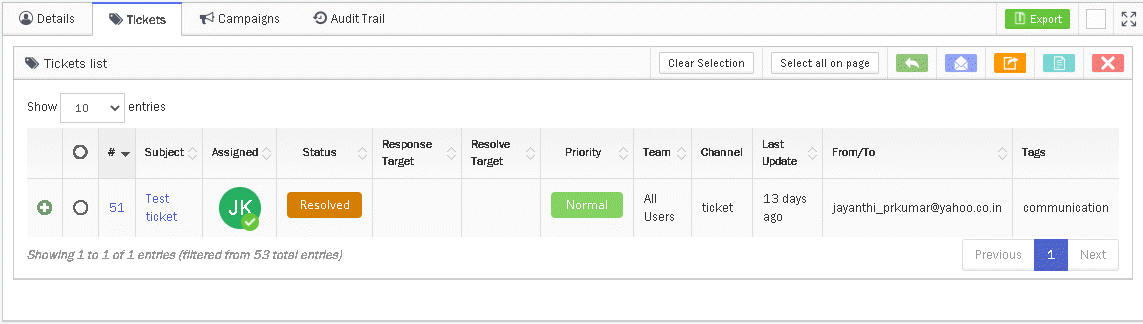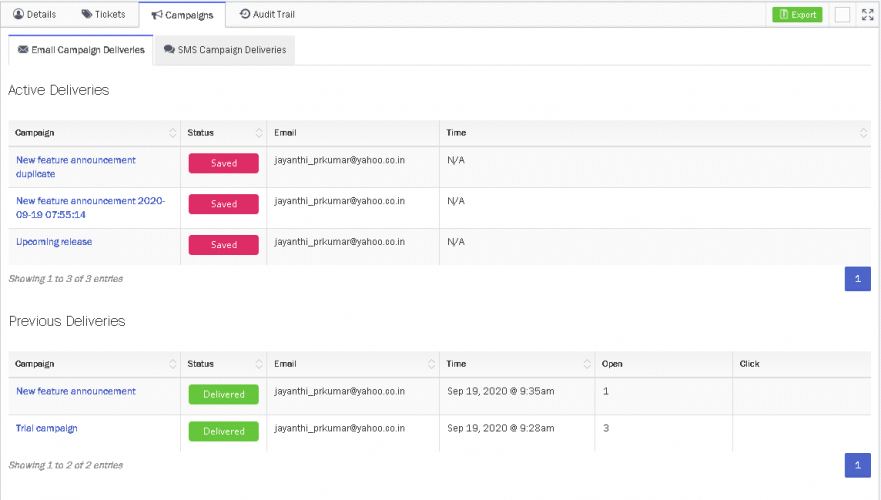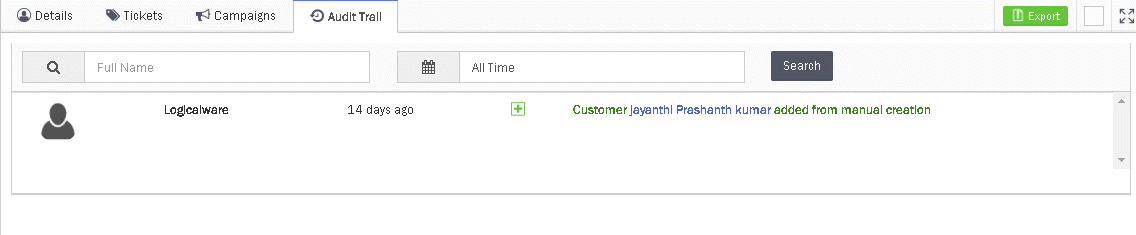Checking customer record
To check customer record:
- Go to Customers-> Customers ->Active to see a list of all active customers. Click on the edit button against teh customer to view his/her details.
- First tab displays customer details which can be modified and saved.
- Second tab will show Tickets, where agent can check customer record to understand the ticket history or open tickets.
- Third tab will show history of campaigns that customer received.
- 4th tab will show Customer’s audit trail